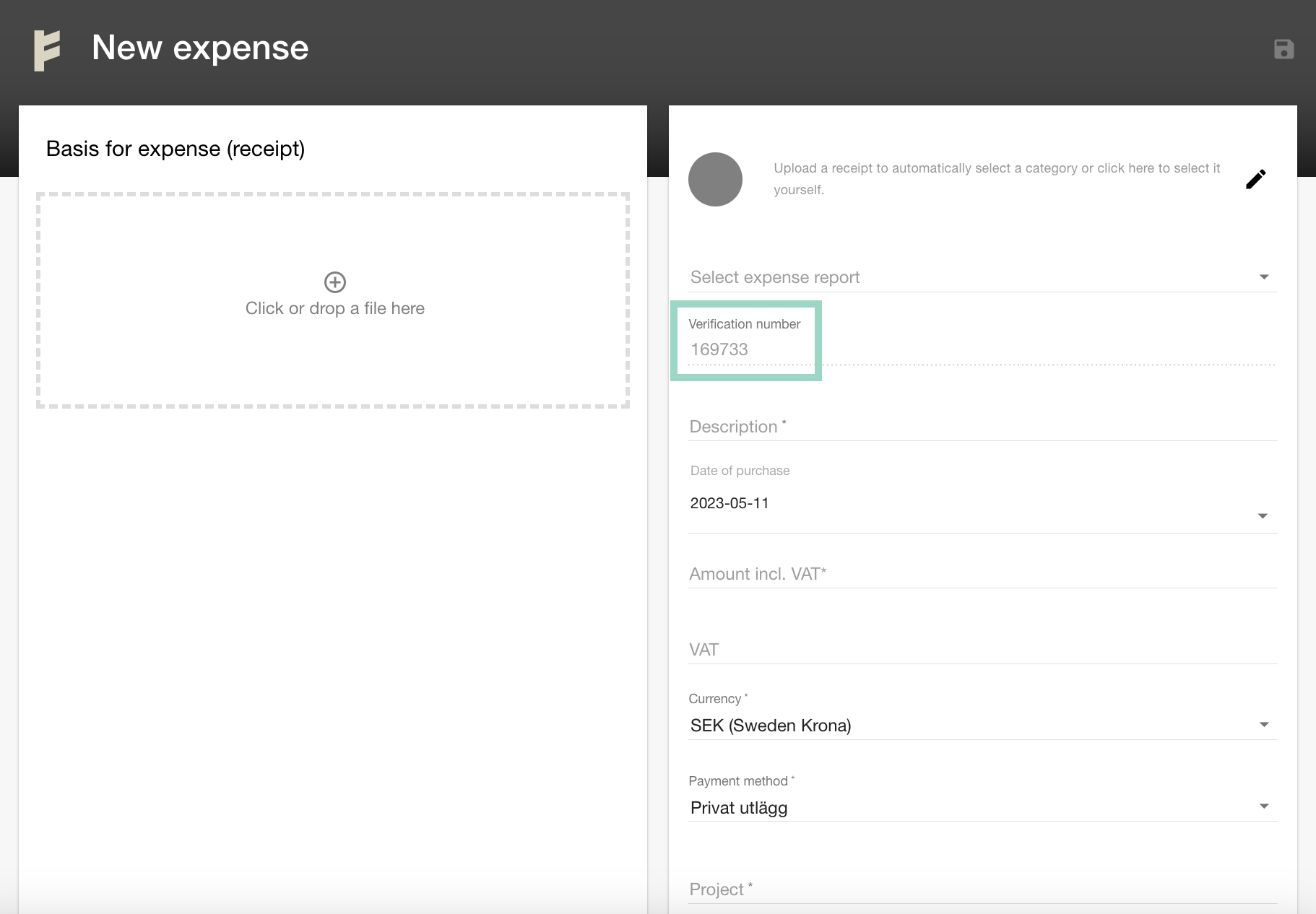Where can I find the verification number for the receipt? (new app)
Table of Contents
This article applies to the following countries
- All countries
Click on the tabs below to learn how to find the verification number for your receipt in the app and on the web.
App
Imidietly after creating a new expense, the verification number can be found in the expense.
This number is your verification number that you should write on the receipt and then take the photo of your receipt.

Web
When adding a new expense, a verification number will appear in the expense view. This number is your control number that you should write on the receipt and then add the receipt to your expense.