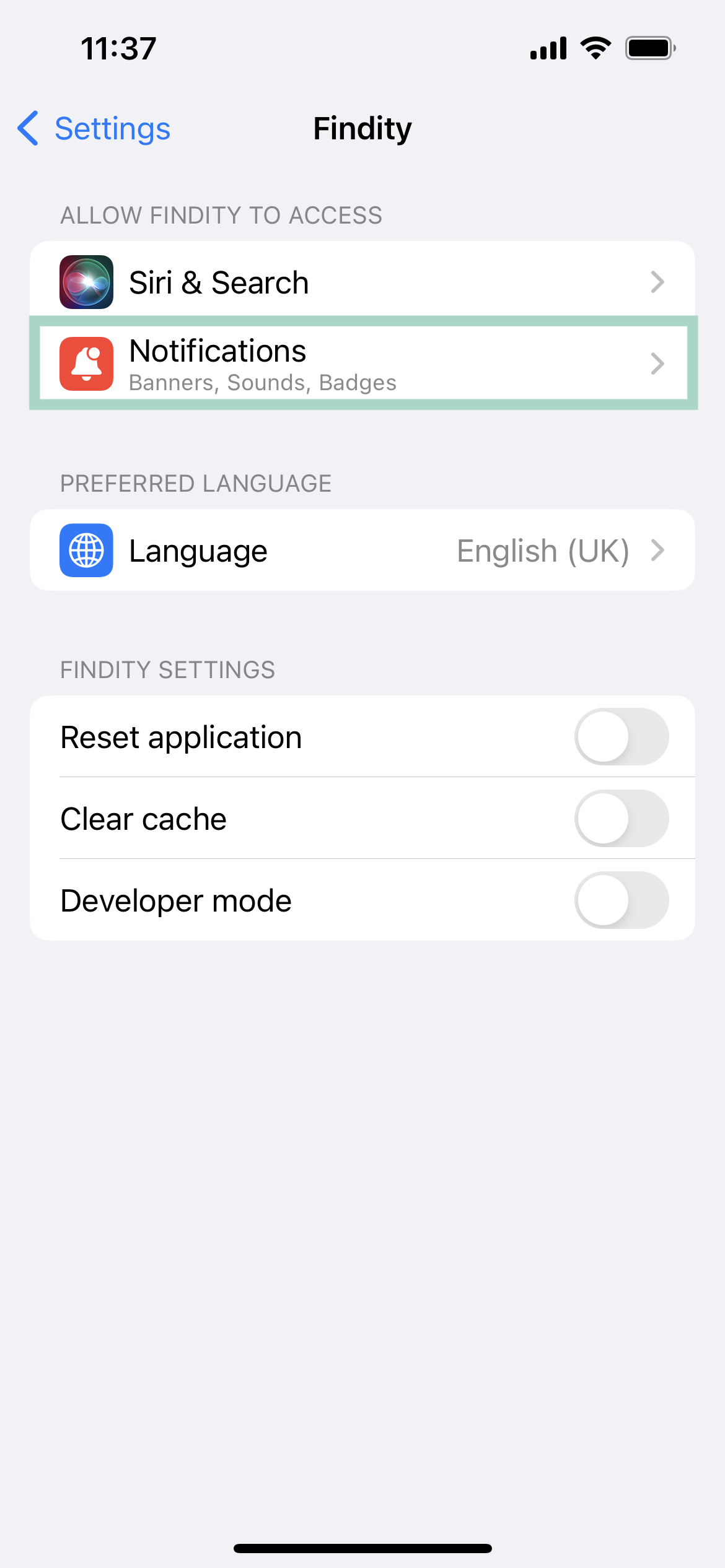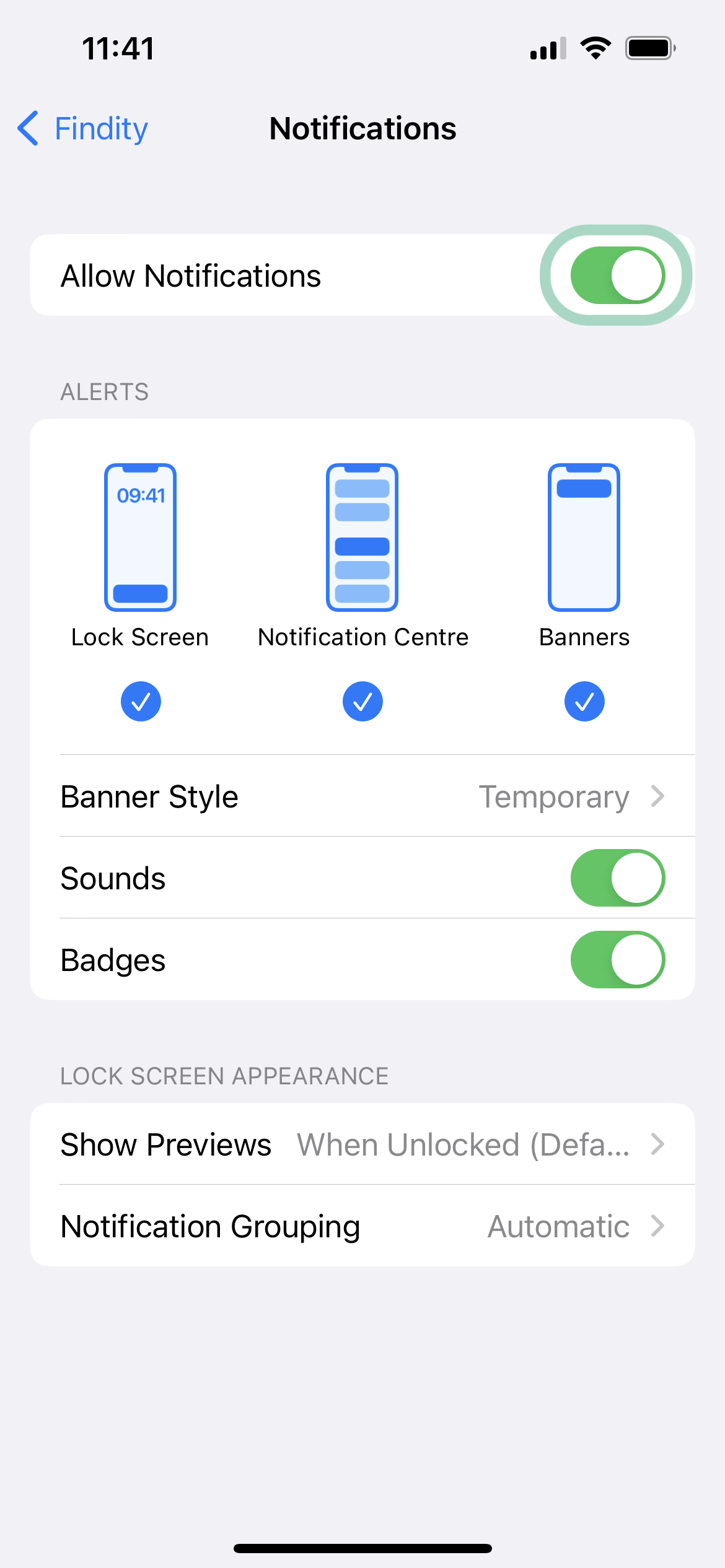How do I change my notifications preferences in the app? (New app)
Table of Contents
This article applies to the following countries
- All countries
Under the settings on your phone can you scroll down to the app "Findity" (or search for "Findity"). Click on the app and go to the notifications tab. There you can choose whether notifications should be on or off in the app.
See this example below from iPhone: