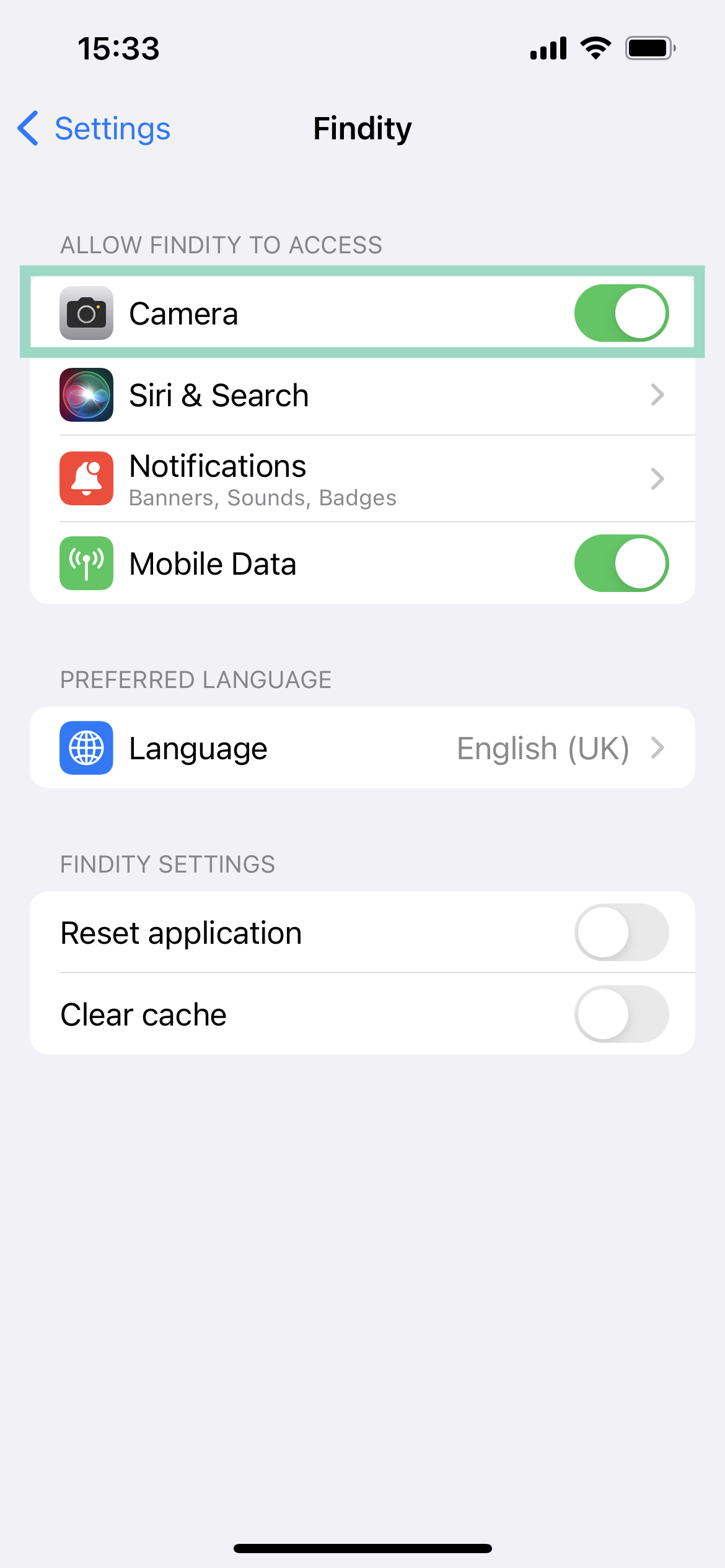How can I allow access to the camera in the app? (New app)
Table of Contents
This article applies to the following countries
- All countries
Go to the settings on your phone. Scroll down or search for the Findity app. Click on the app and then choose to give access to the camera.