How can we add new organisations to our partner?
Table of Contents
First, you need to change view to the Partner view at the top of your page.
Go to the tab Organisations and click Create organisation.
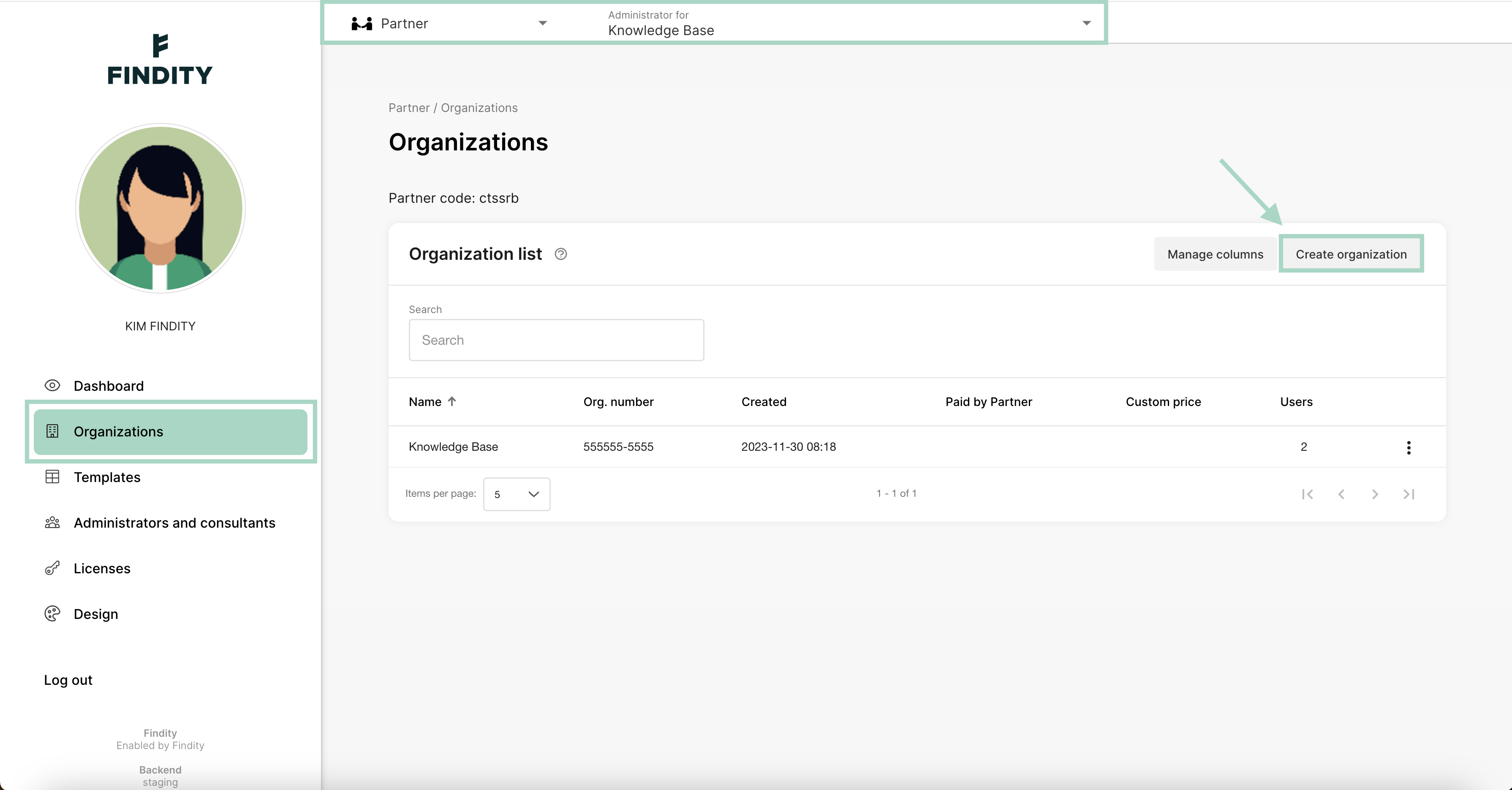
Fill in the organisation details and press Save when you are done.
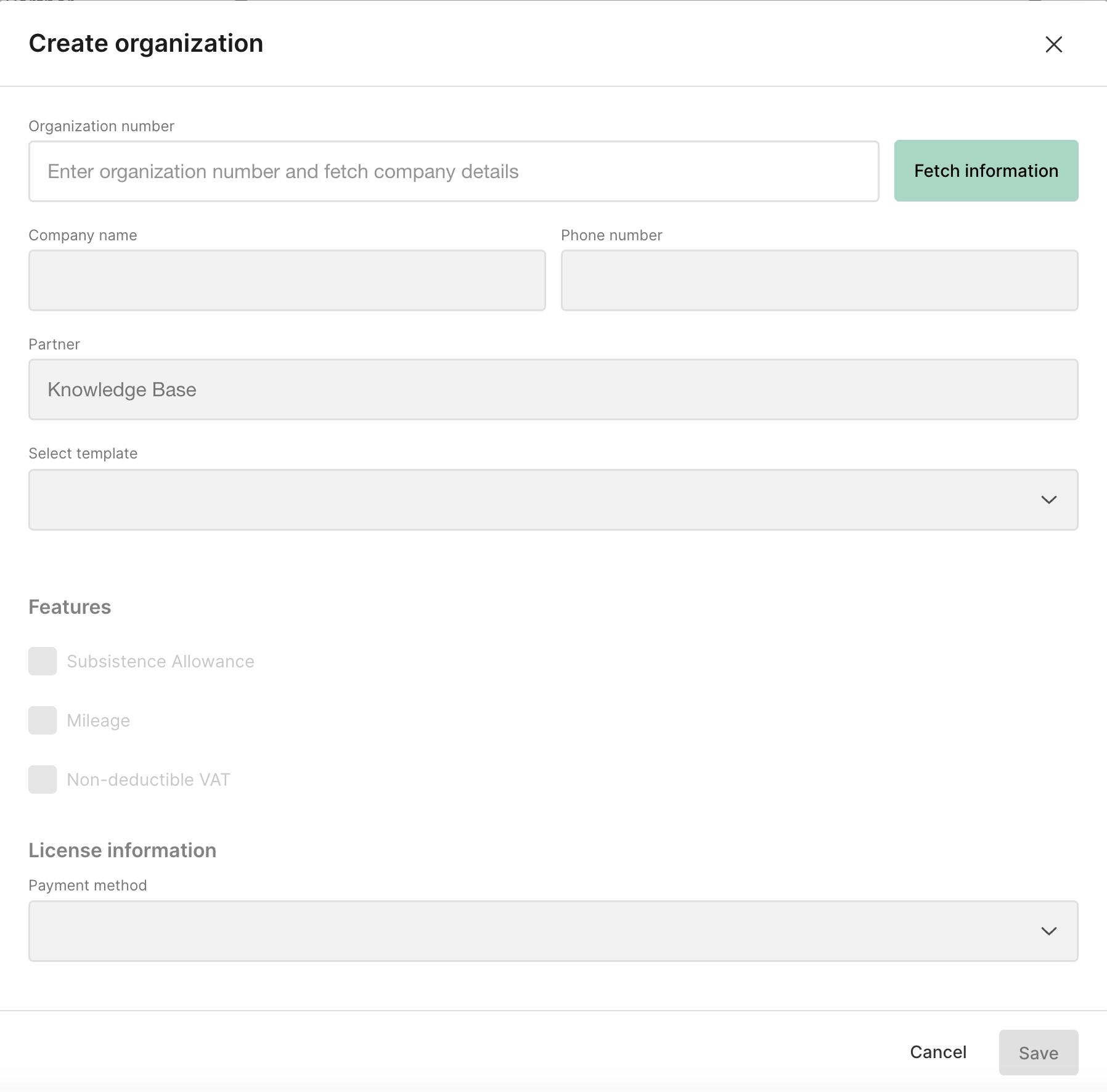
When you have chosen to Save the details, the organisation is created and you will be directly forwarded to the new organisation.