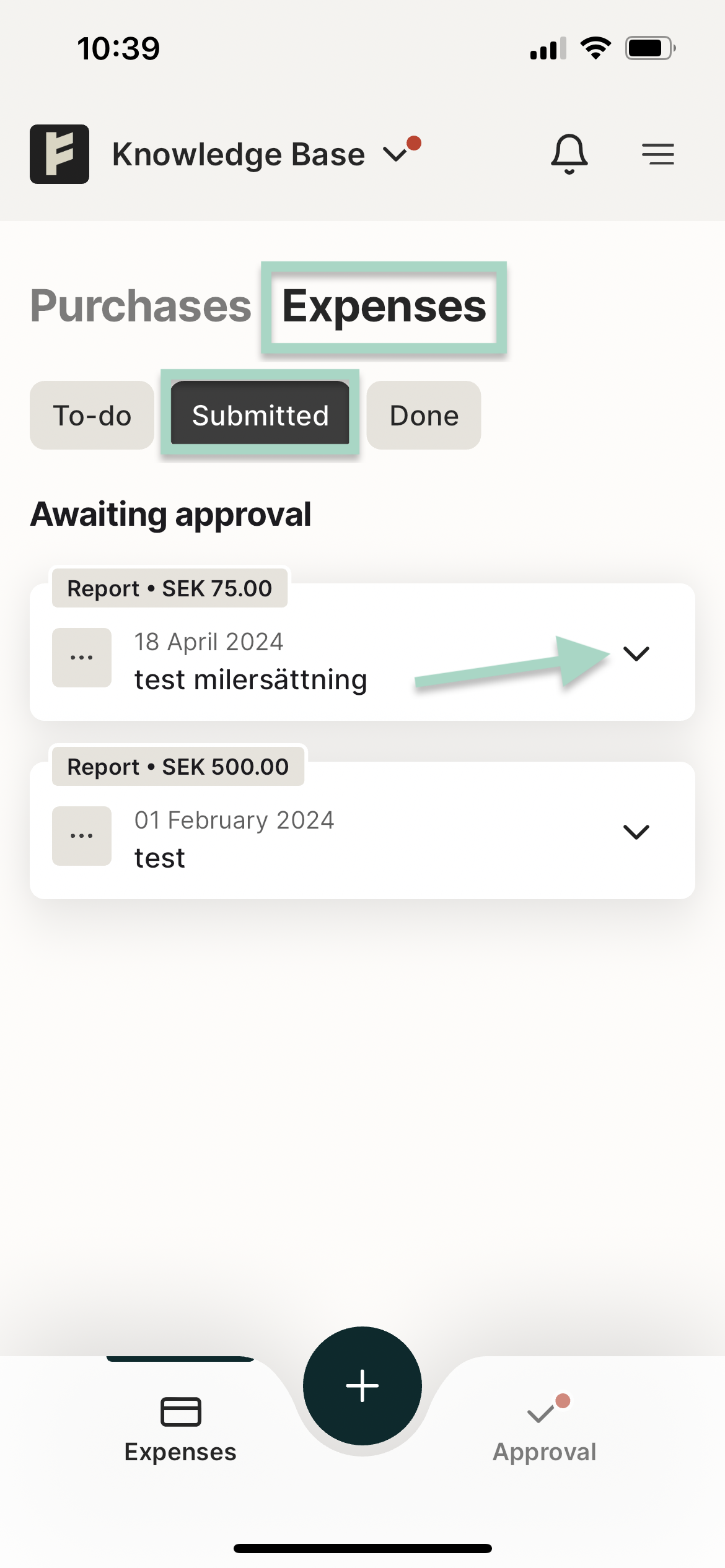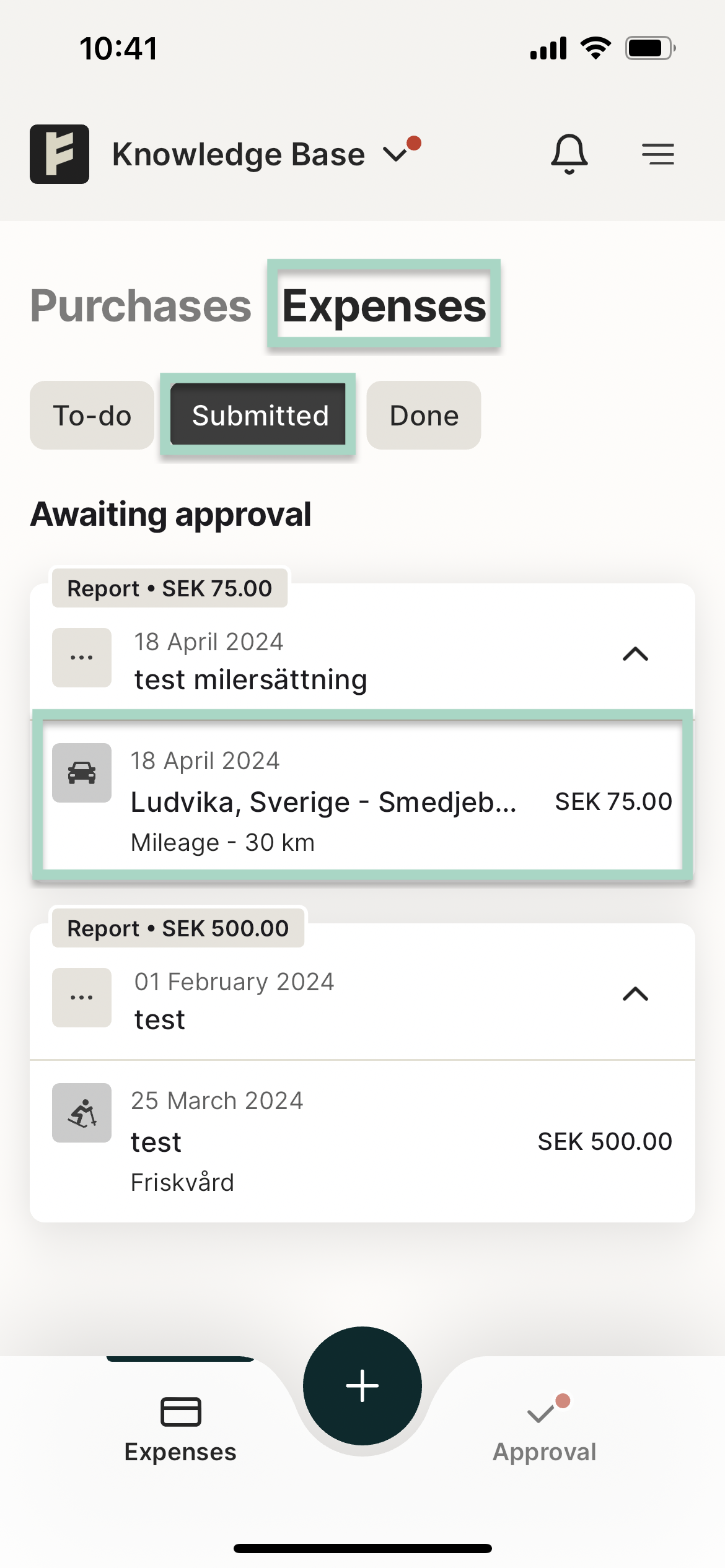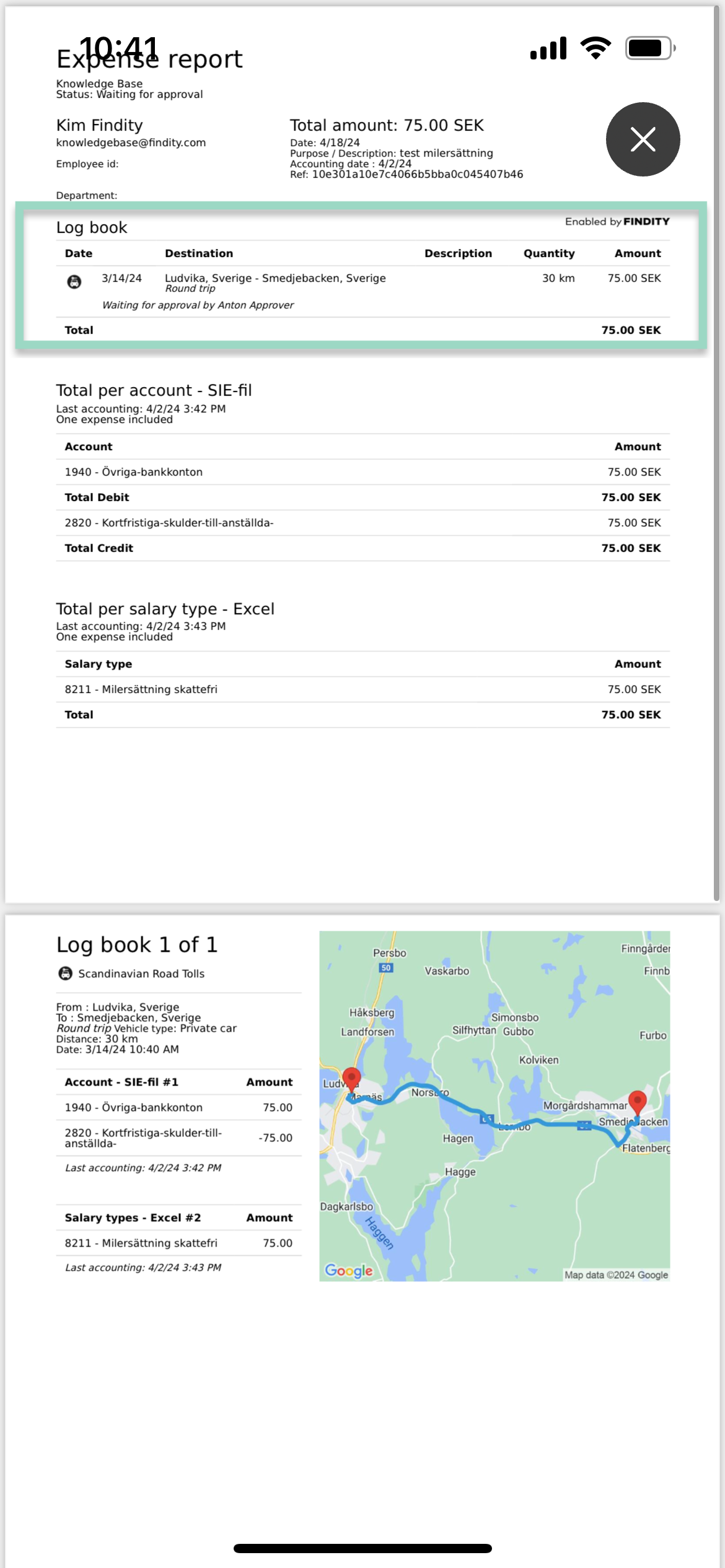Who approves my report? (New app)
Table of Contents
This article applies to the following countries
- All countries
This article show how you, as a user, can see who approves your submitted expenses.
App
Under the tab Expenses, click on the tab Submitted to see all your submitted expenses. Under the field Awaiting approval, press the arrow in the expense to see more.
Click on your expense to see who approves this submitted report.
A new box will now appear on the page, press Show in this view.
You will now see your report. In the field Log book information about who approves your report is visible.
Web
Press the tab Expense reports and click on your report Waiting for approval under the field Submitted reports.
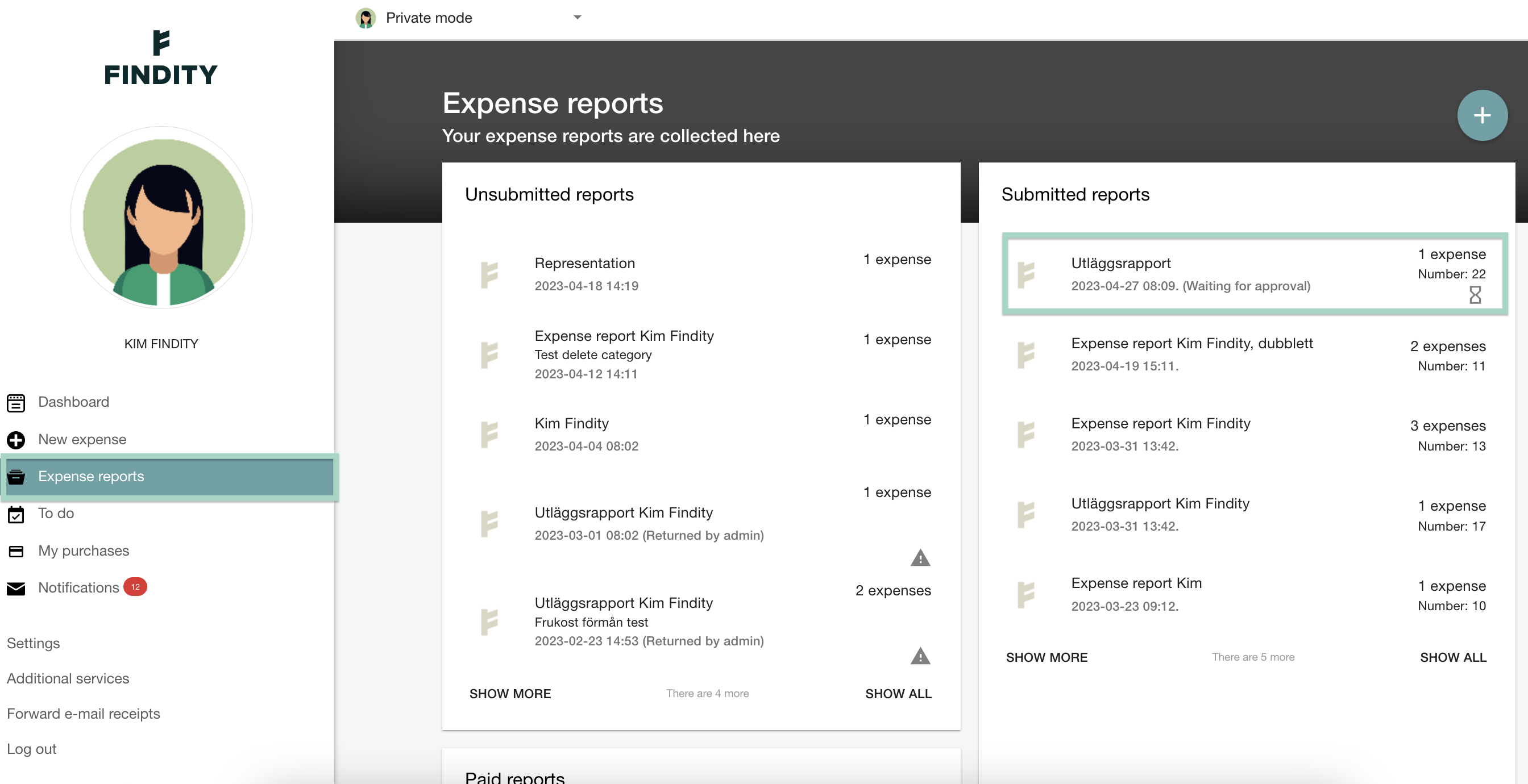
Your report will now open and you can see who approves your report.
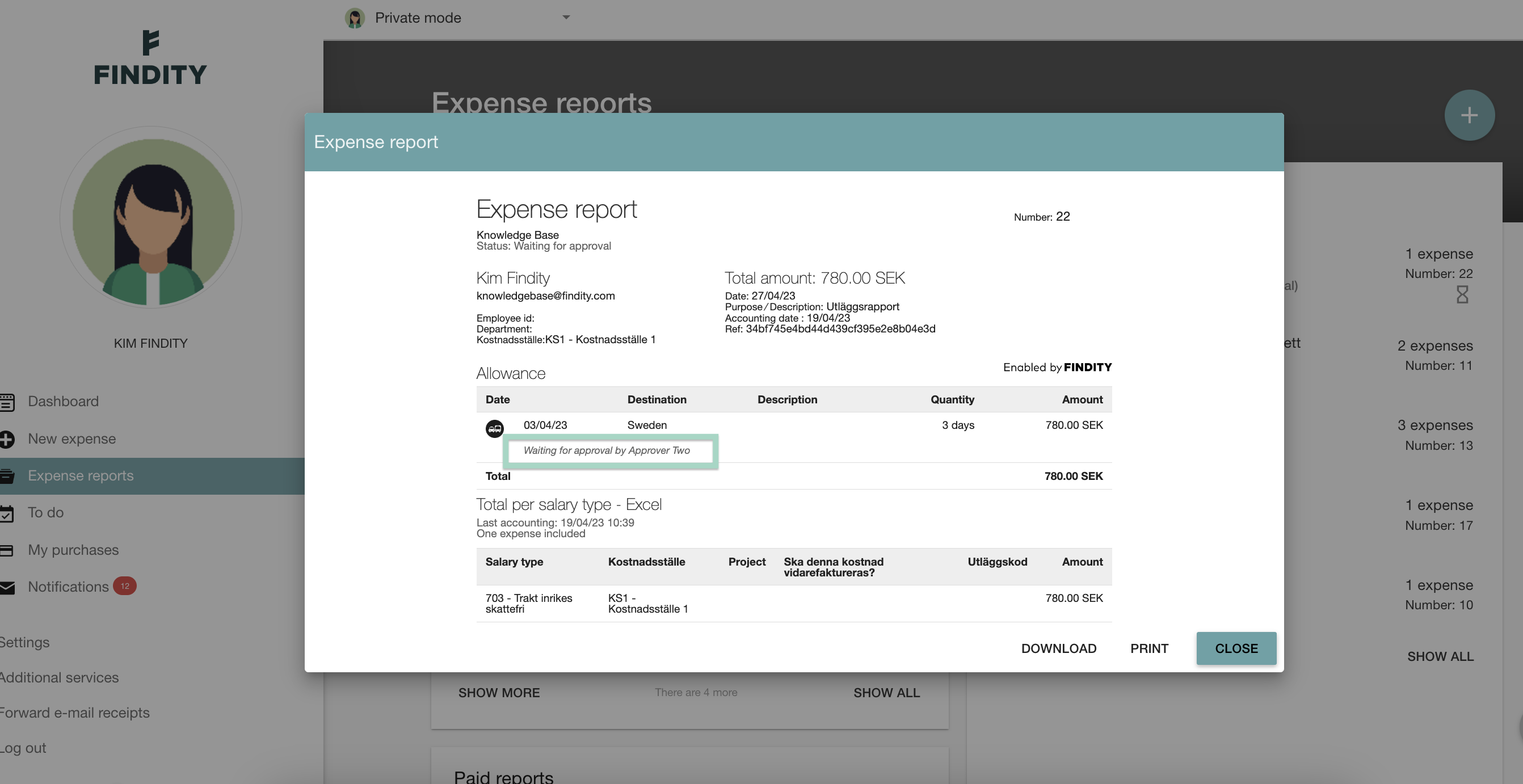
The settings for approval is handled by your organisation. If your report has been sent to the wrong approver, please contact your administrators internally.
You can no longer do any changes in the report when your report is submitted.