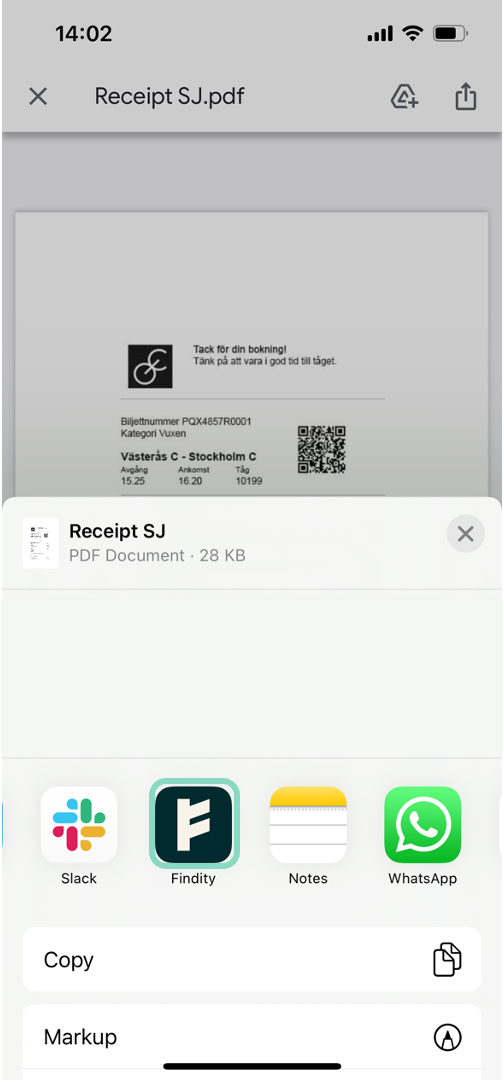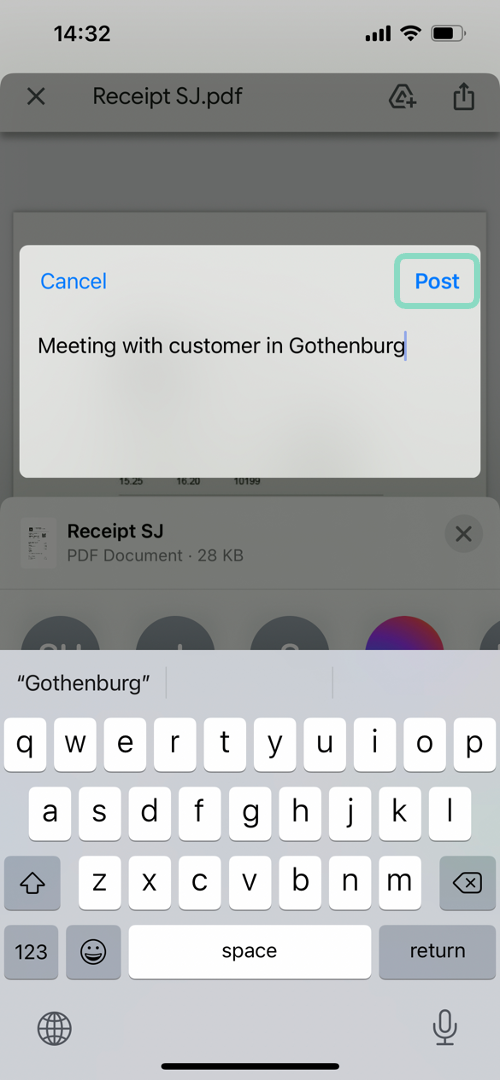Forward a receipt to the app via the Share-function on iPhone
Table of Contents
App
When you get a receipt as an attachment, either via email or text message you open the file, click on the share symbol and choose to share it with the Findity app.
Specify description in the window that pops up. This will be the description on the expense in the app. Click Post and the receipt will appear in the app in just a few seconds.
Delete