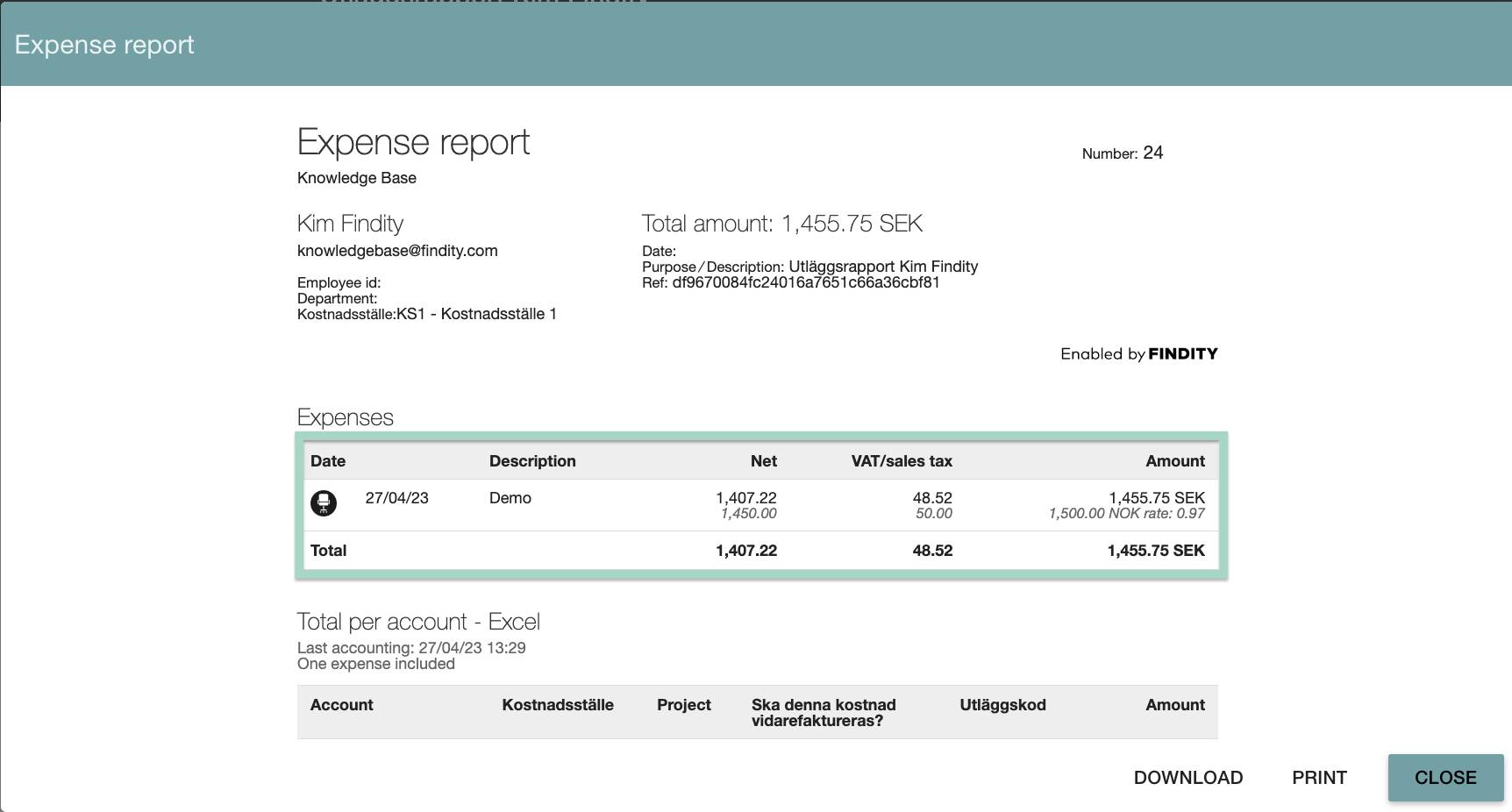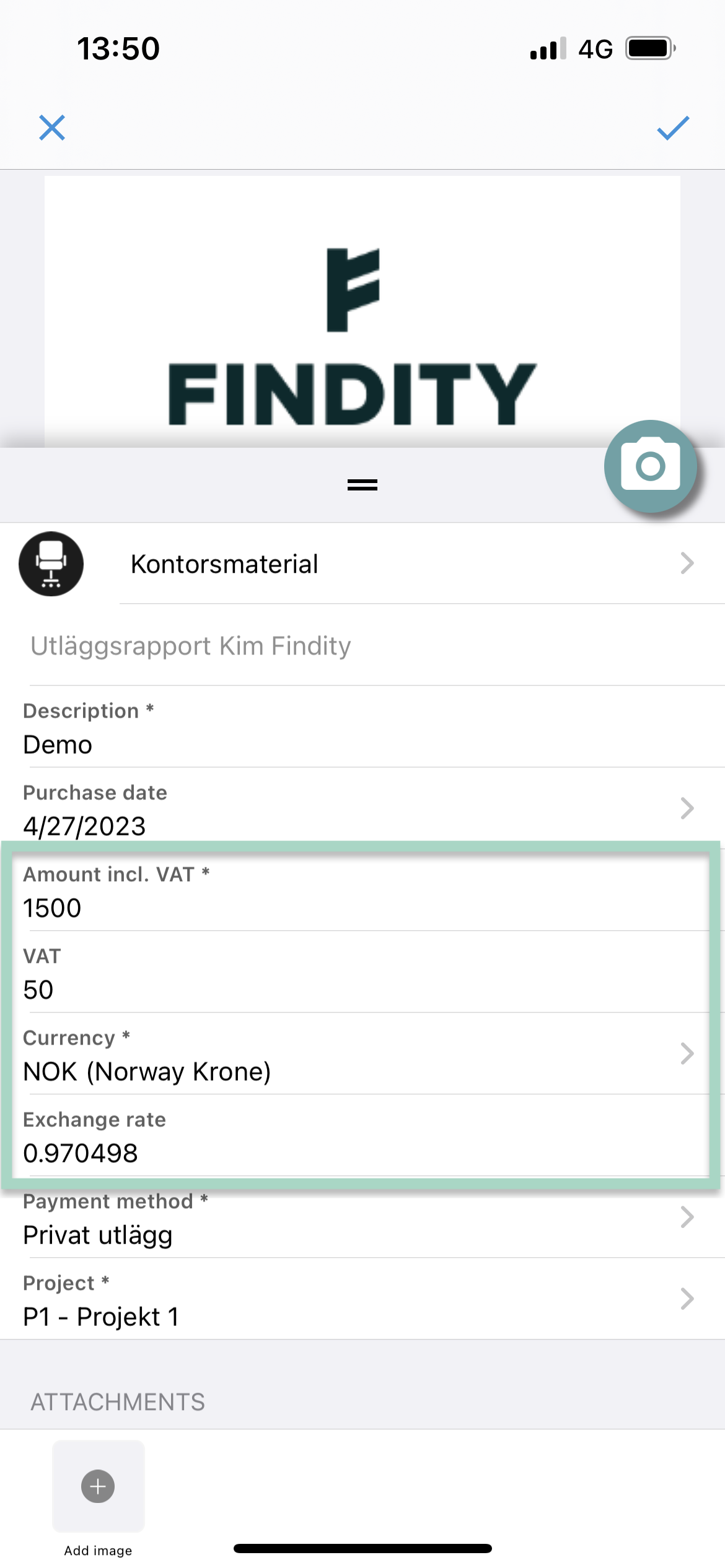How do I register a foreign receipt?
Table of Contents
Add foreign receipt
A foreign receipt is registered as any other receipt. Read more in this article how you can add an expense on your user account both in your app and also on the webb: how do I add an expense
In the tabs below will we show how to handle foreign receipt.
App
In the app view, after you start creating a new expense (link), add amount, VAT and currency. If the exchange rate doesn't match your purchase, click on the line and edit to the value you want to add.
We collecting the currency from https://openexchangerates.org/ and we take the currency for the day the purchase is made.
Don't forget to Save when you are done.
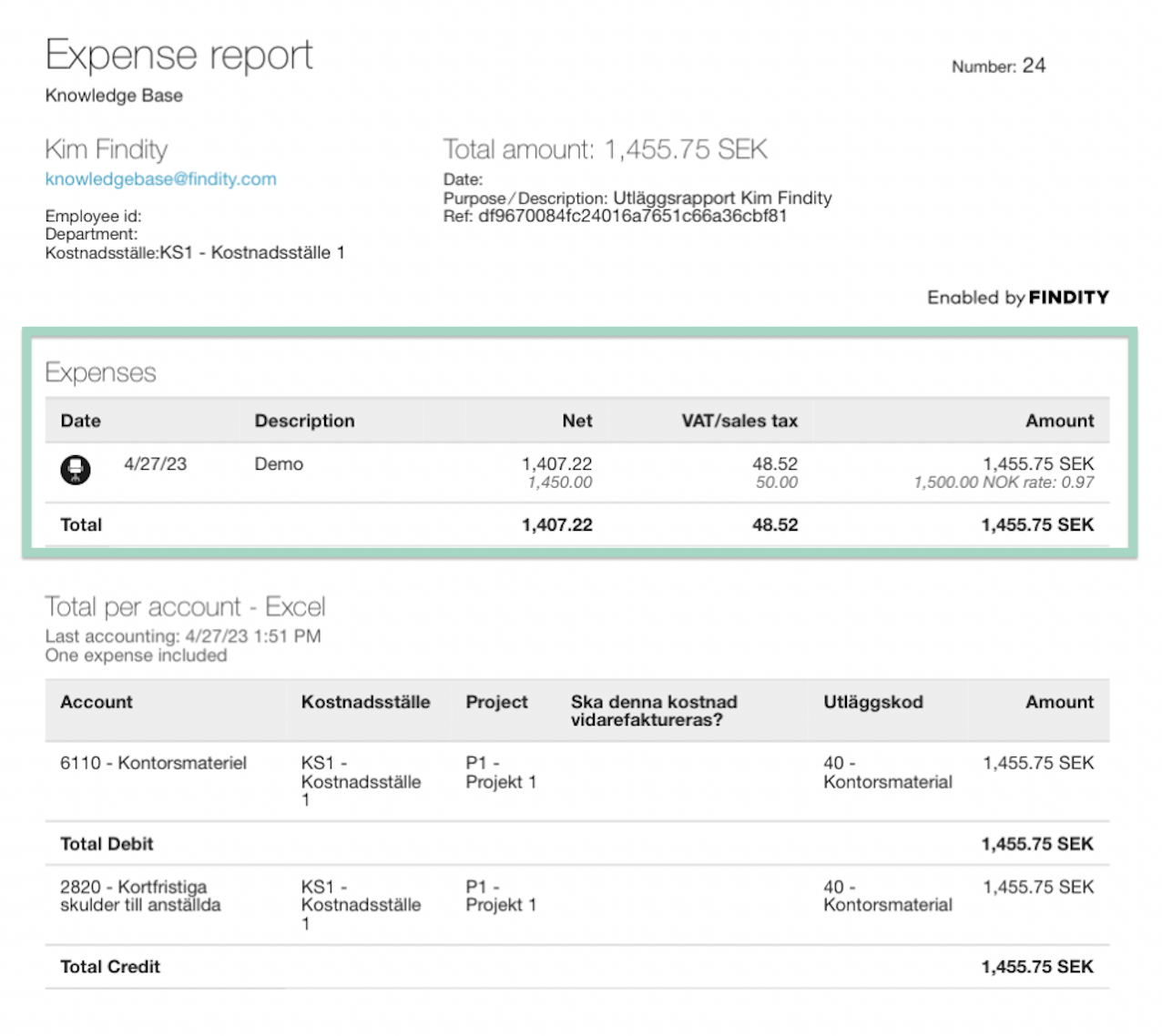
Web
In the webb view, after you start creating a new expense (link), add amount, VAT and currency. If the exchange rate doesn't match your purchase, click on the line and edit to the value you want to add.
We collecting the currency from https://openexchangerates.org/ and we take the currency for the day the purchase is made.
Don't forget to Save when you are done.
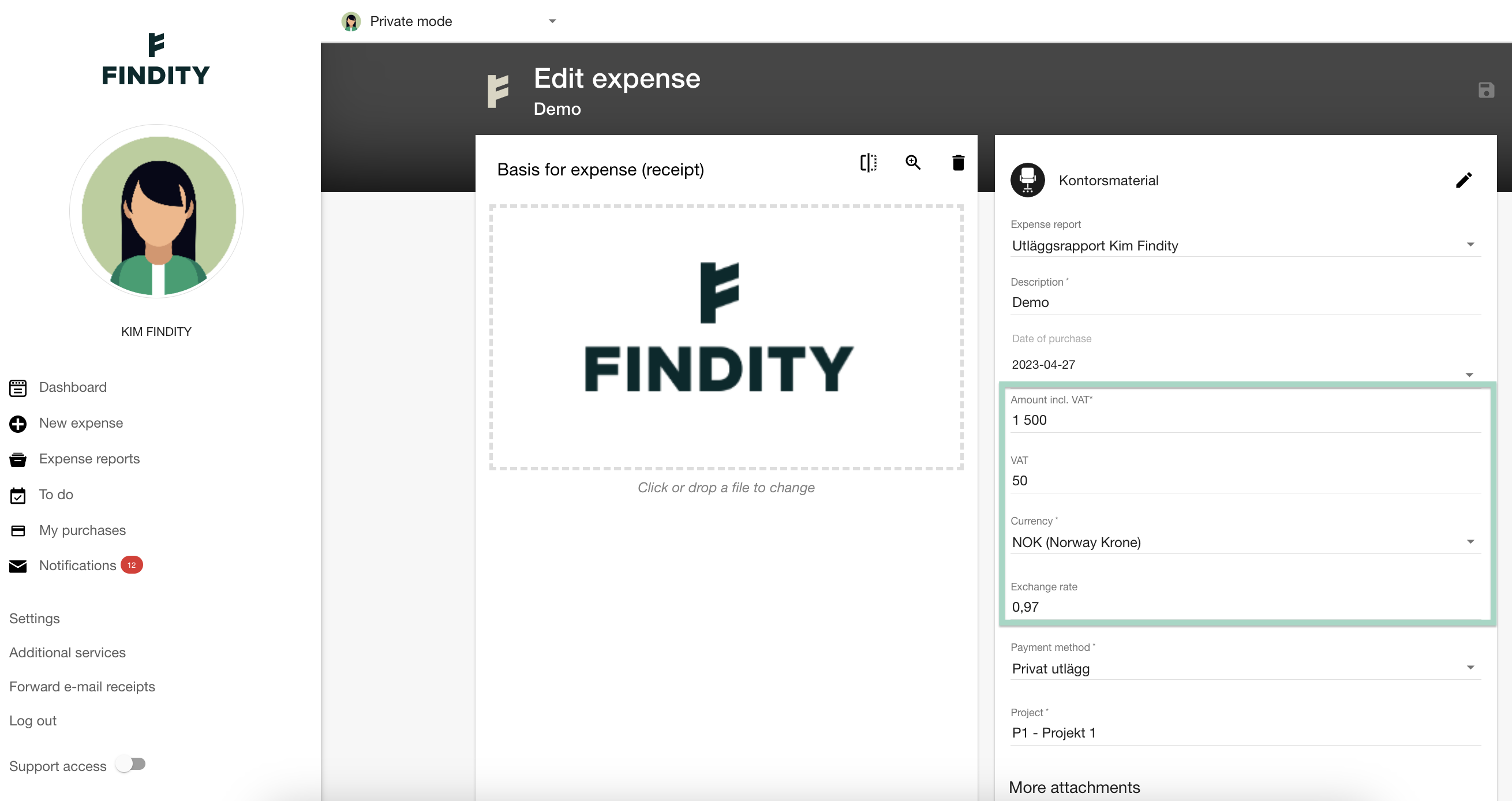
If you preview your expense, you will see the total amount for your expense.