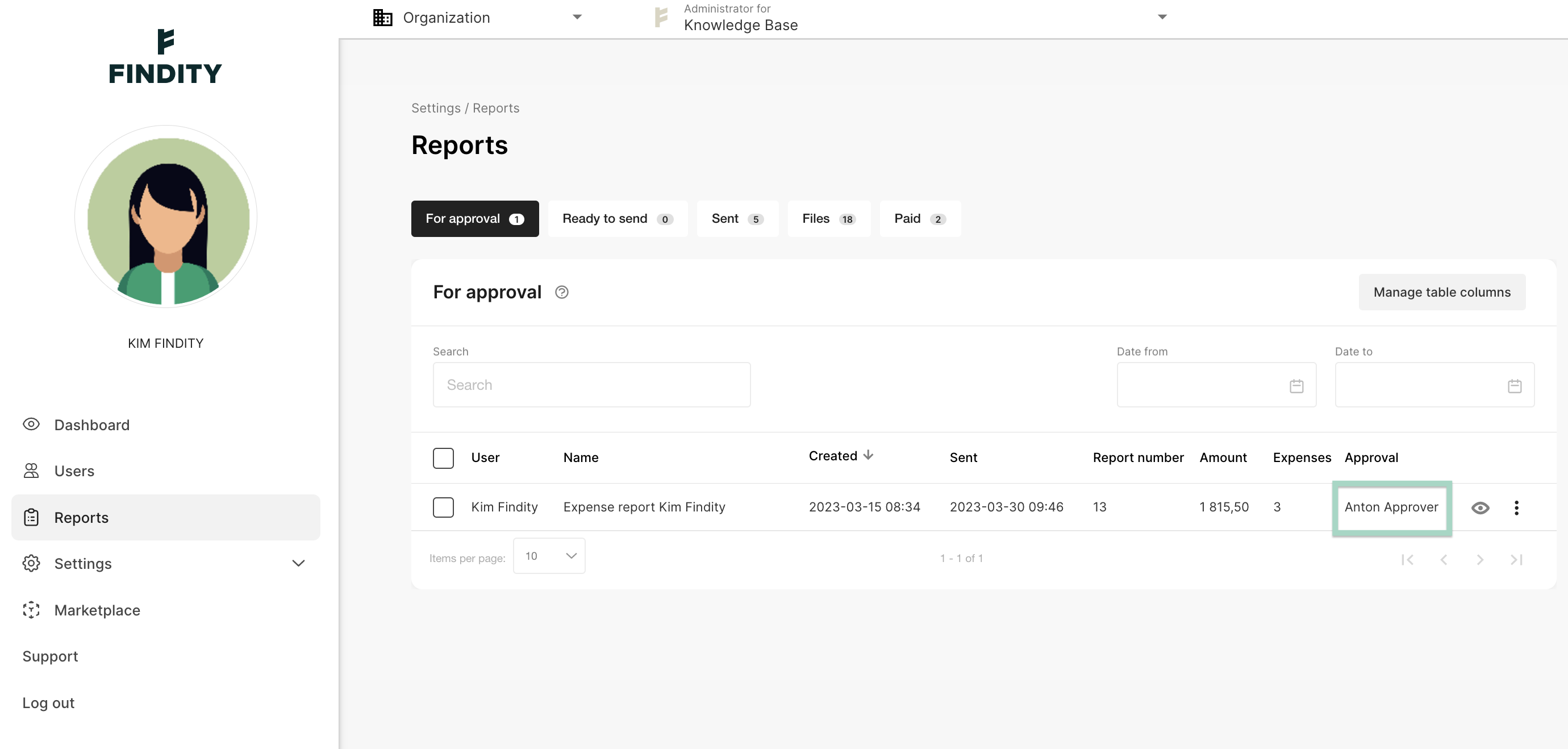I made a change in the approval structure but the submitted report is still for approval at the old approver?
Learn how to update approval structure and ensure reports reach the right approver.
Table of Contents
If you as an administrator make any changes in the approval structure under Approval that affects an already submitted report, you need to re-send the report for approval. The following article will show you how to re-send the affected reports so they will reach the new approver.
Kim Findity has submitted a report that is awaiting approval from Approver two.
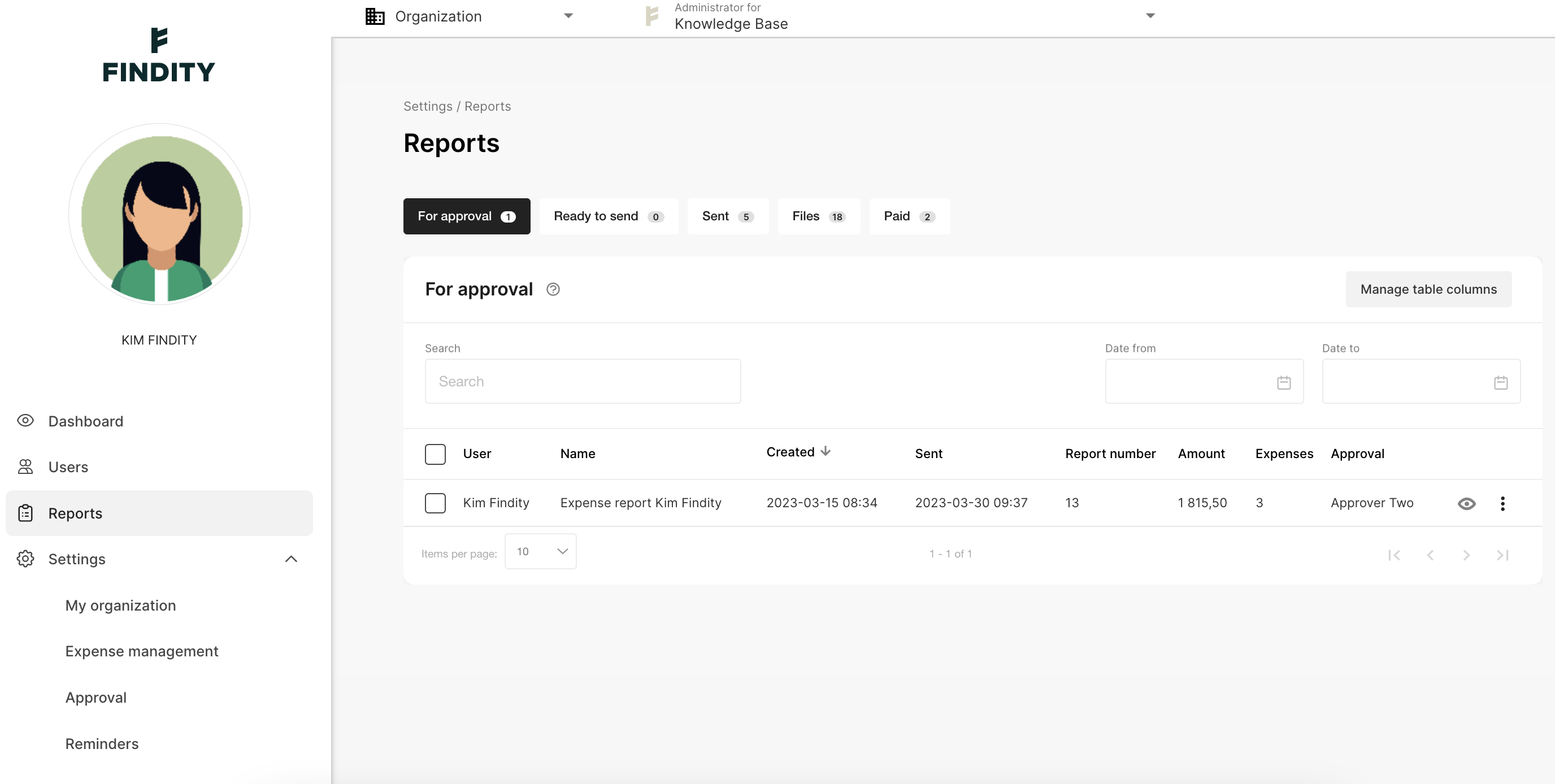
Now we would like to make a change the approval structure that will affect this report and we want to make sure that the new approver gets the report for approval.
If you go to Approval you can see that the organisation has a approval structure by organisation structure. Anton Approver is an approver for the department "Knowledge Base" and this is also the deparment that is added on Kim Findity and therefore, her reports are approved by Approver Two at the moment.
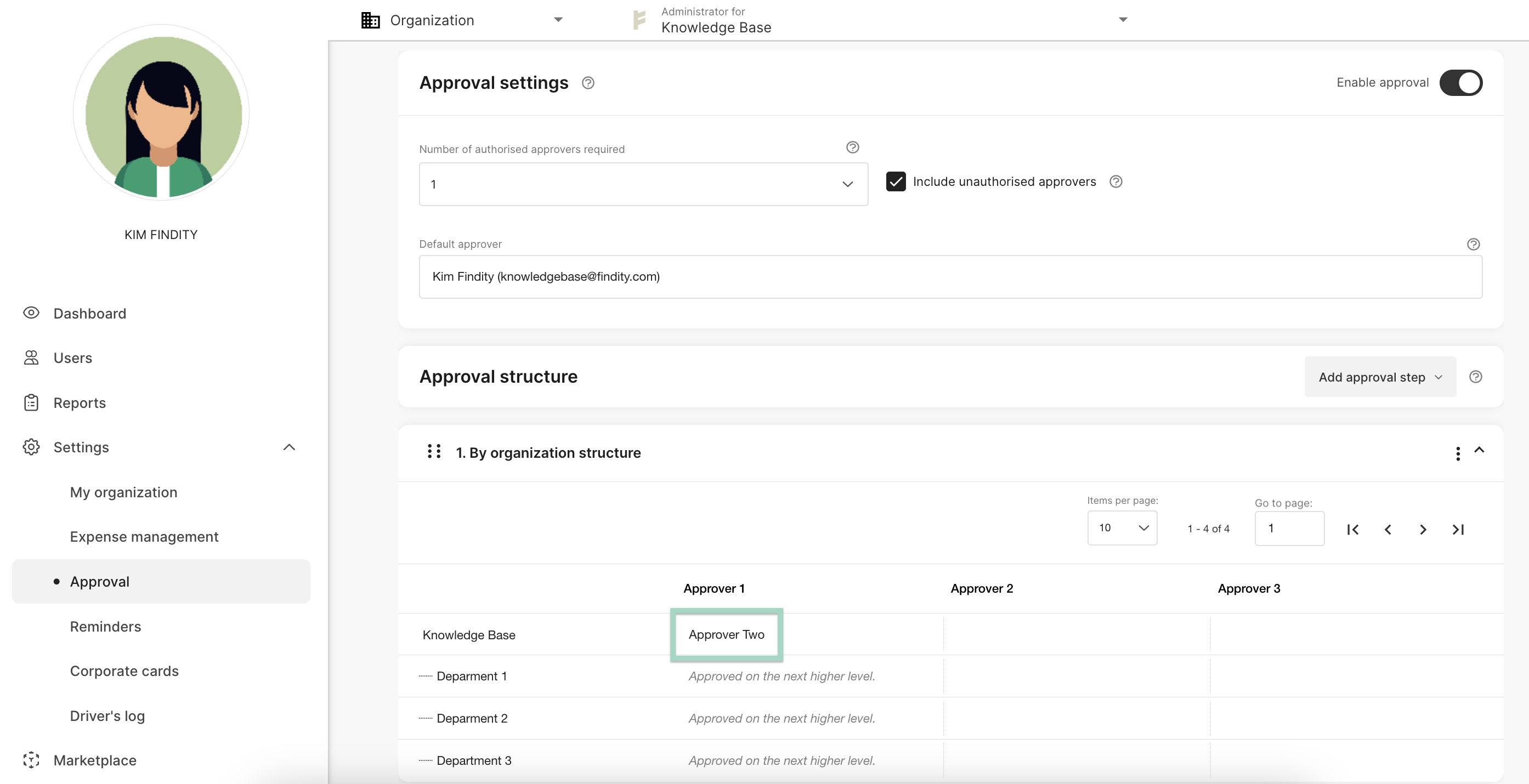
Now we changed the approver to "Anton Approver" in this department.
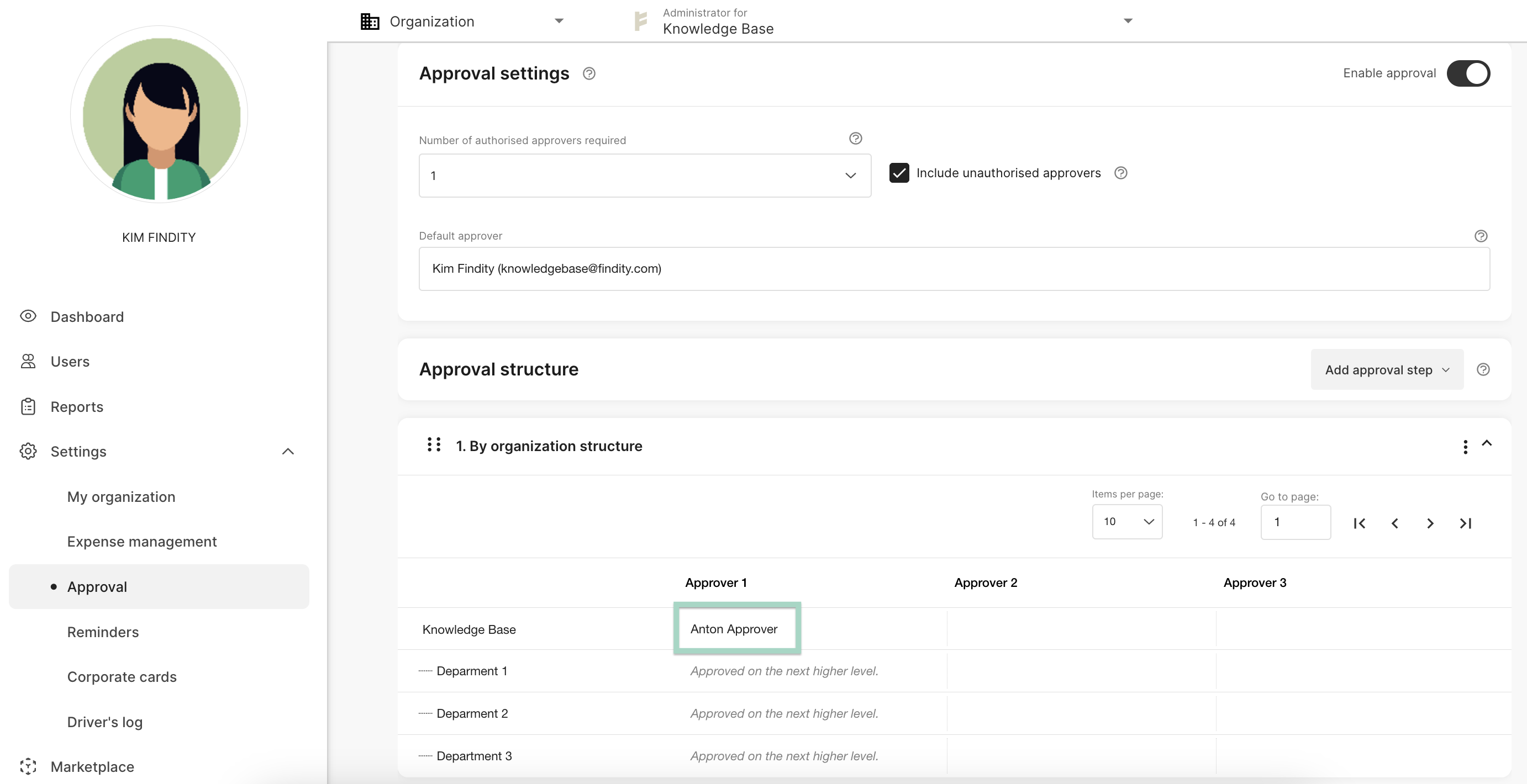
If we now go back to Reports, we can see that Approver Two still is an approver for this report even though we changed the approval structure. Then we have to click on the three dots on the right side next to the report and choose to Resend for approval.
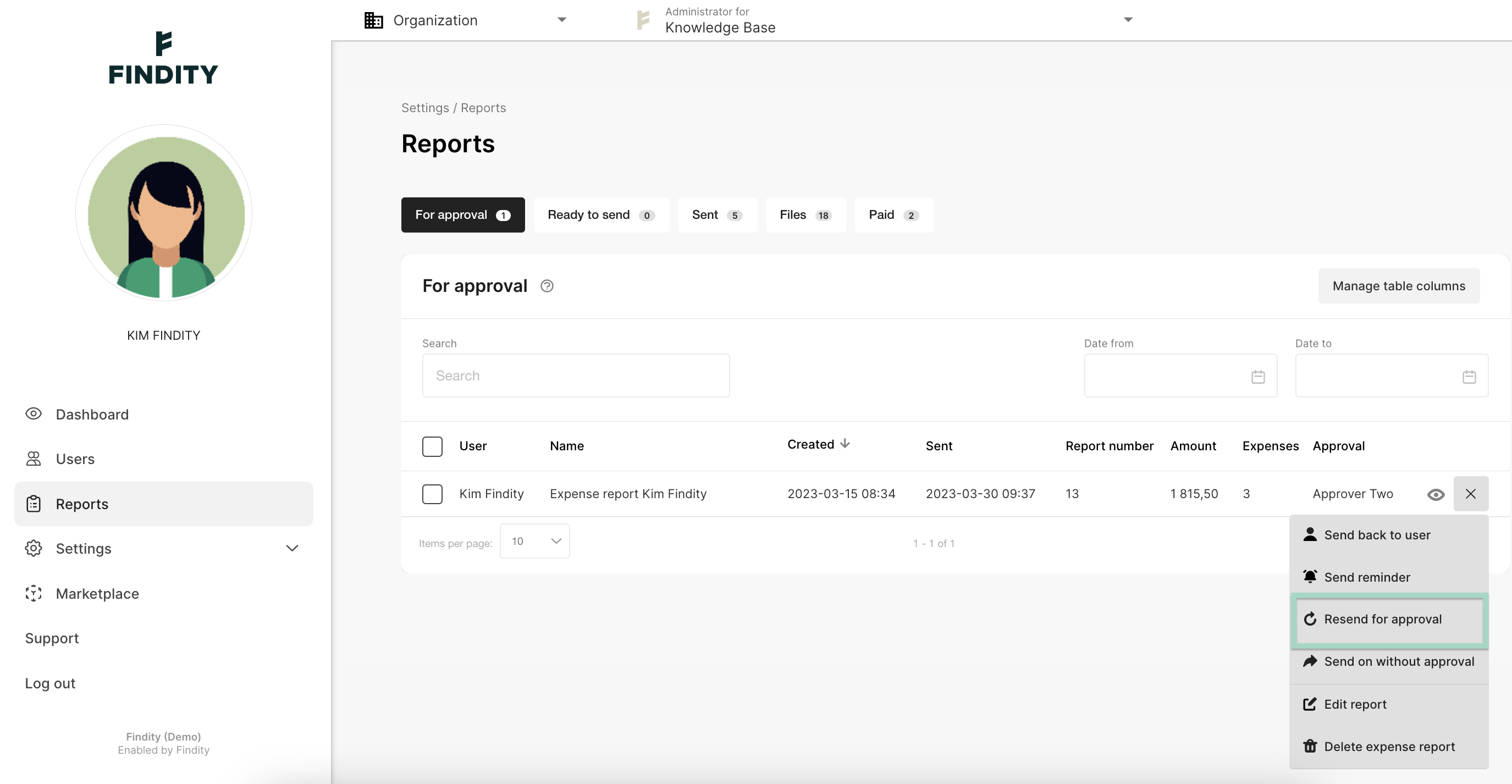
A new box will open where you can add a message for the new approver. Add a message or no message and press Send.
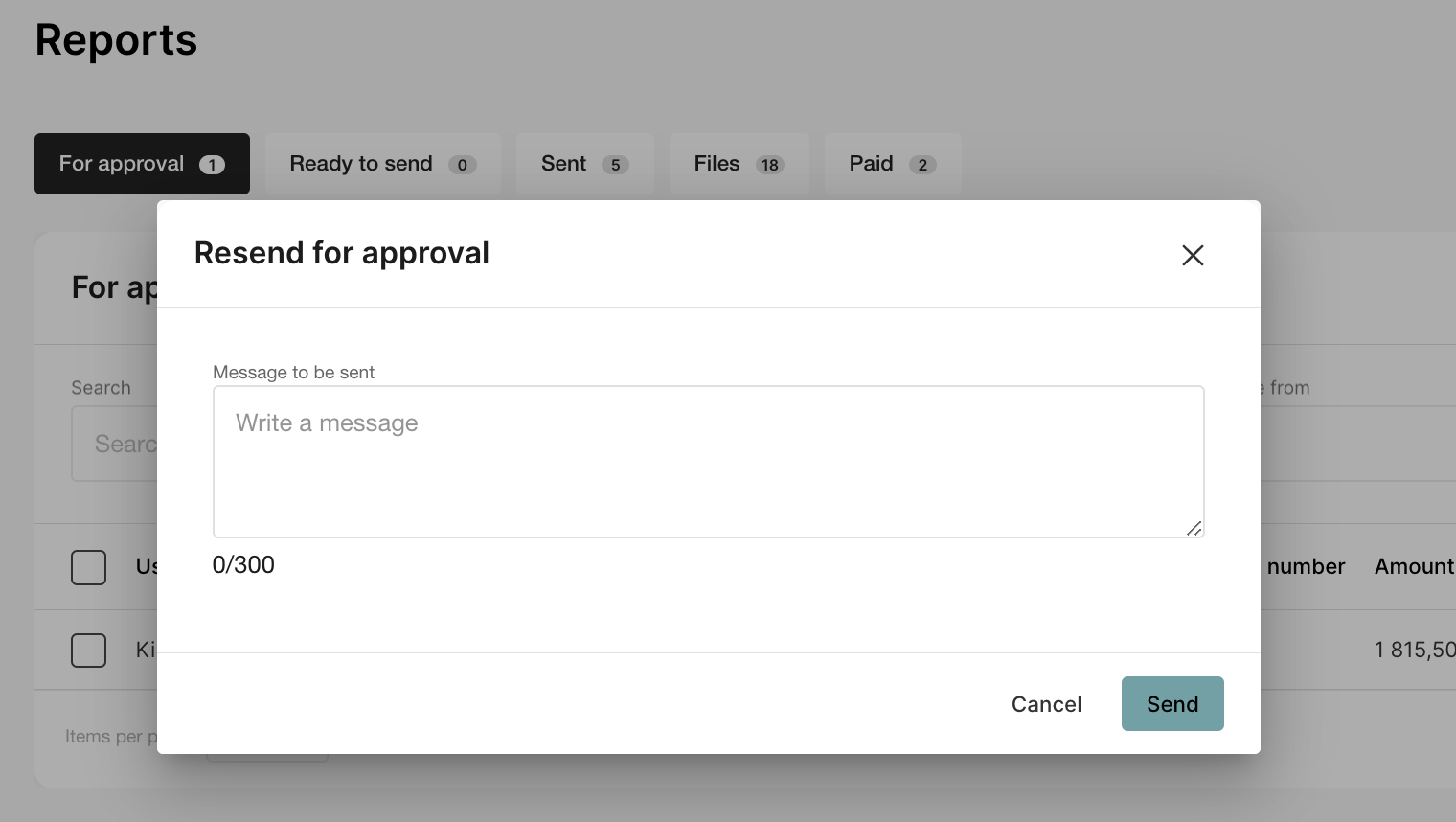
The report has now been re-sent with the new approval structure and as you can see below "Anton Approver" now has the report for approval.