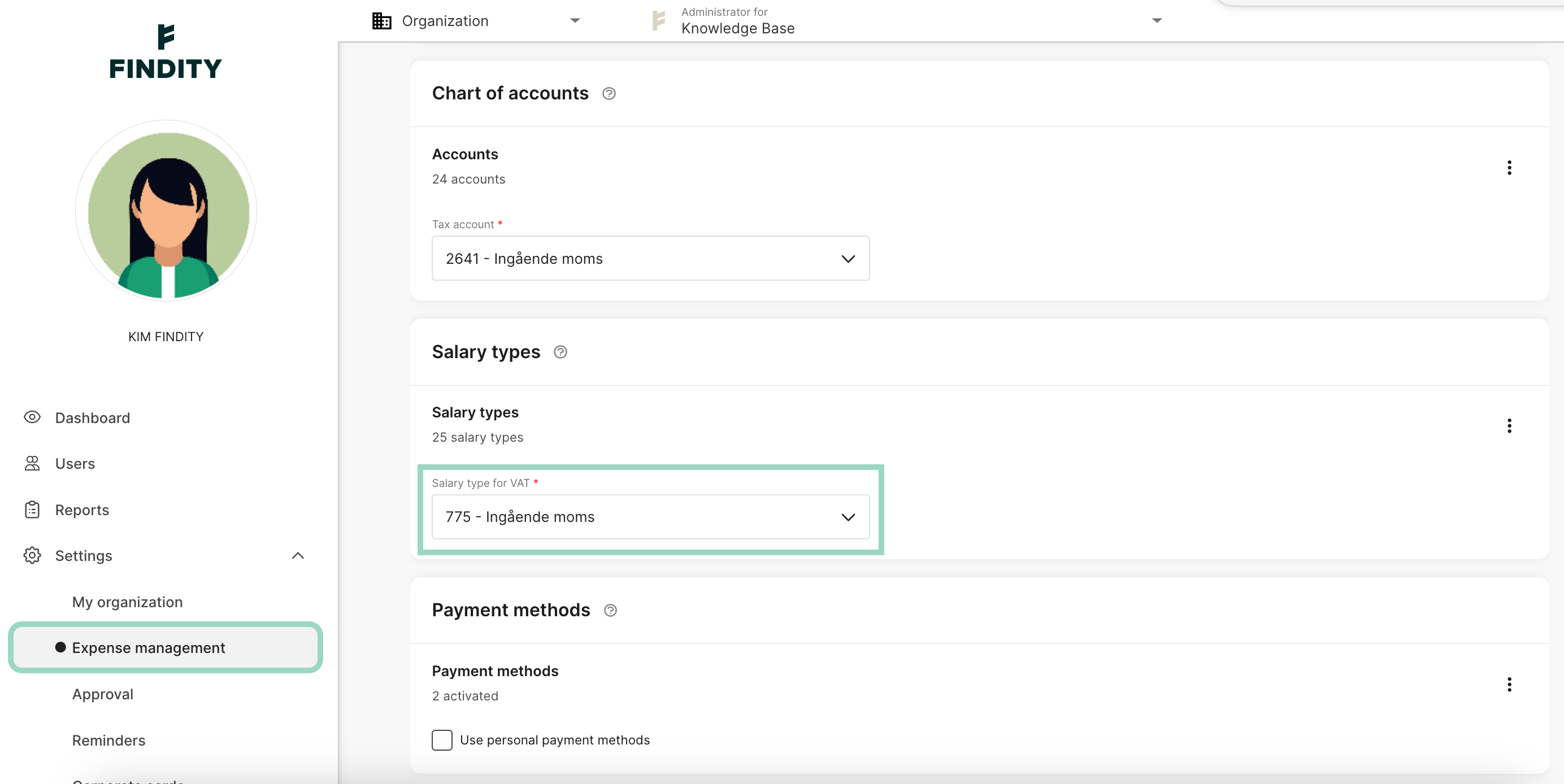How do I change our salary type for VAT?
Table of Contents
Go to Settings > Expense management > Integrations on organization level and scroll down to Salary types. In this section, you will also have a drop-down list for Salary type for VAT. Here you can change the salary type for VAT to any of the salary types that you have in your chart of salary types.