Hur hanterar jag mina Bankdetaljer såsom IBAN, BIC och bankkontonummer?
Table of Contents
Den här artikeln avser följande länder
- Alla länder
Om ditt företag har filintegrationen ISO 20022 som kräver att du lägger till ditt IBAN/BIC så behöver du lägga till detta i inställningarna på ditt användarkonto.
IBAN/BIC-numret som du lägger till ska vara för det bankkonto som du vill ha utbetalningen till. Om du inte känner till ditt IBAN/BIC så kan du oftast hitta det i din bankapp (vanligtvis vid dina kontodetaljer) eller ta kontakt med din bank.
I vissa fall räcker det att du enbart lägger till kontonumret för ditt bankkonto. Kontrollera gärna med din organisationsadministratörer om det är nödvändigt att lägga till ditt bankkontonummer.
Denna artikel kommer förklara hur du adderar IBAN/BIC samt ditt bankkontonummer i Findity.
Web
IBAN + BIC
Gå till Inställningar i Privat läge. Här har du inmatningsfält för både IBAN och BIC.
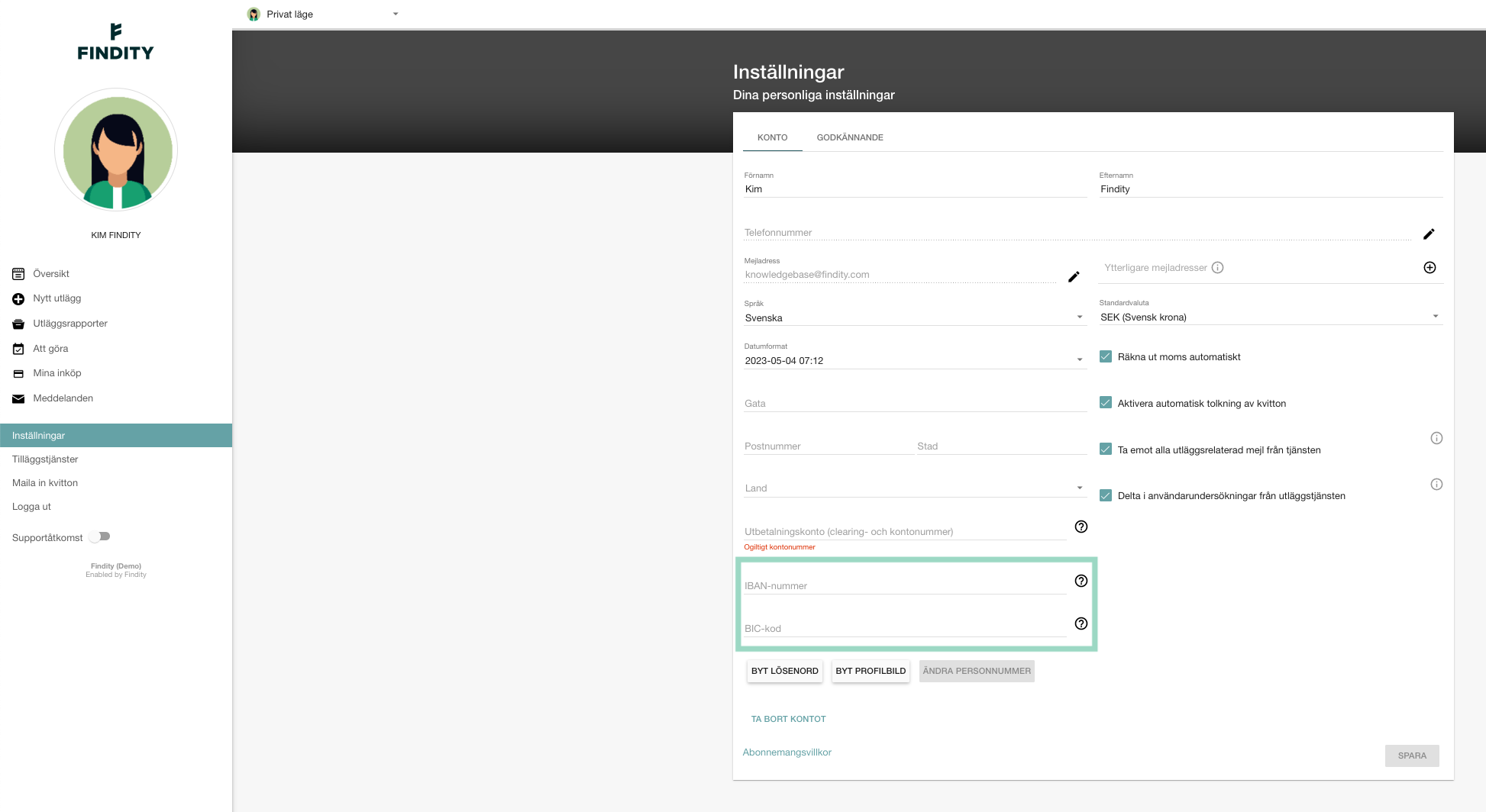
Bankkontonummer
Du kan ange ditt bankkontonummer under Inställningar i Privat läge.
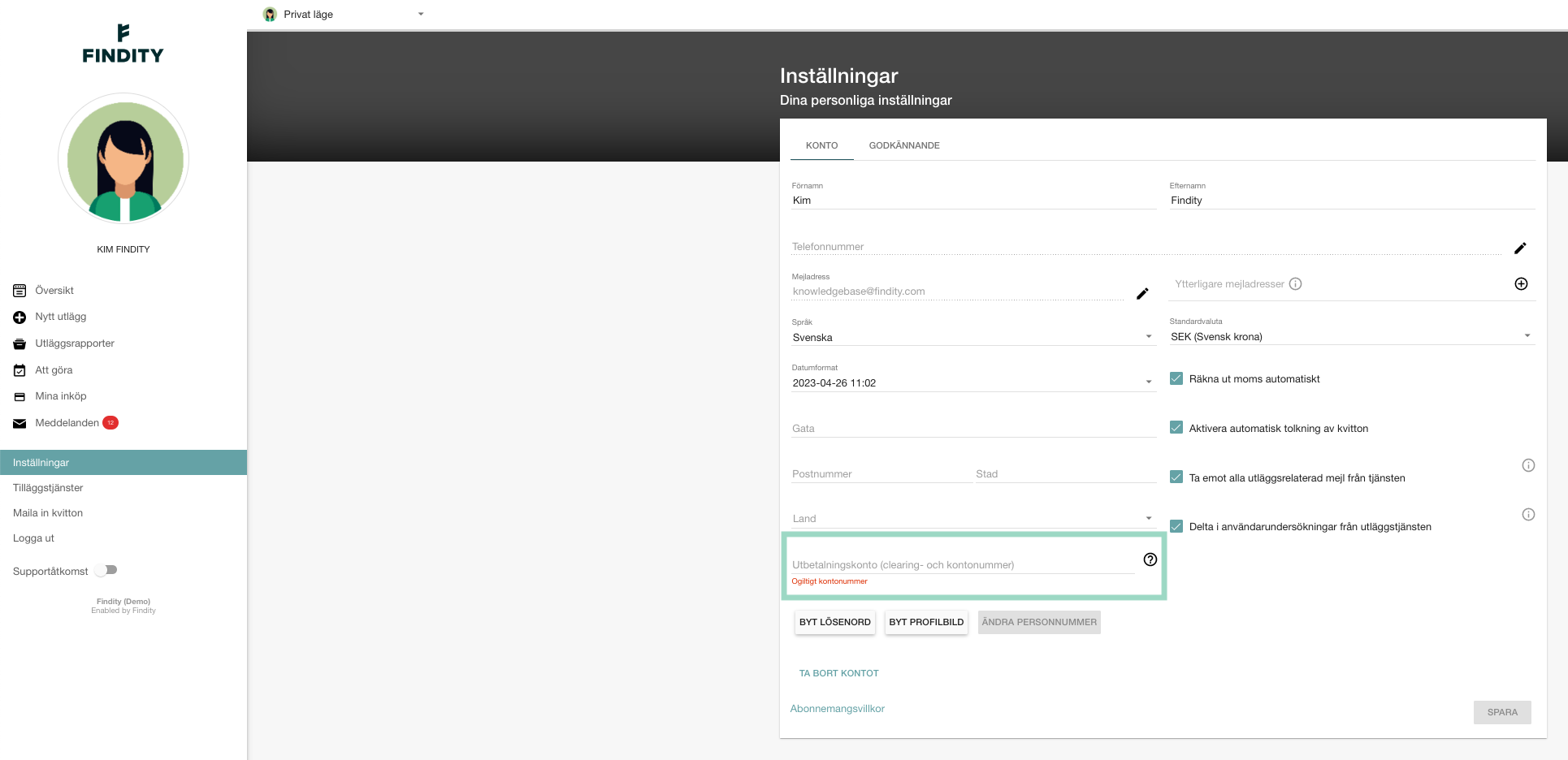
App
IBAN + BIC
Klicka på de tre strecken längst upp till höger i appen, fortsätt sedan till Inställningar, där har du möjlighet att lägga in ditt IBAN + BIC.
Bankkontonummer
Klicka på de tre strecken längst upp till höger i appen, fortsätt sedan till Inställningar, där har du möjlighet att lägga in ditt bankkontonummer.
