I want to resend a report to our recipient but it has already gotten a verification number in Findity. How do we do then?
Table of Contents
This article applies to the following countries
- All countries
This article will show you how to handle a report that you would like to resend to your integration and you have an integration where your reports get a verification number after being sent to the report recipient.
First of all, make sure that you have deleted the voucher/verification in the receiving system (if needed). Then go to Reports - Sent (or to the tab in Ready to send where the report is).
You can see if the report has gotten a verification number if it has a “link sign” before the user name of the report: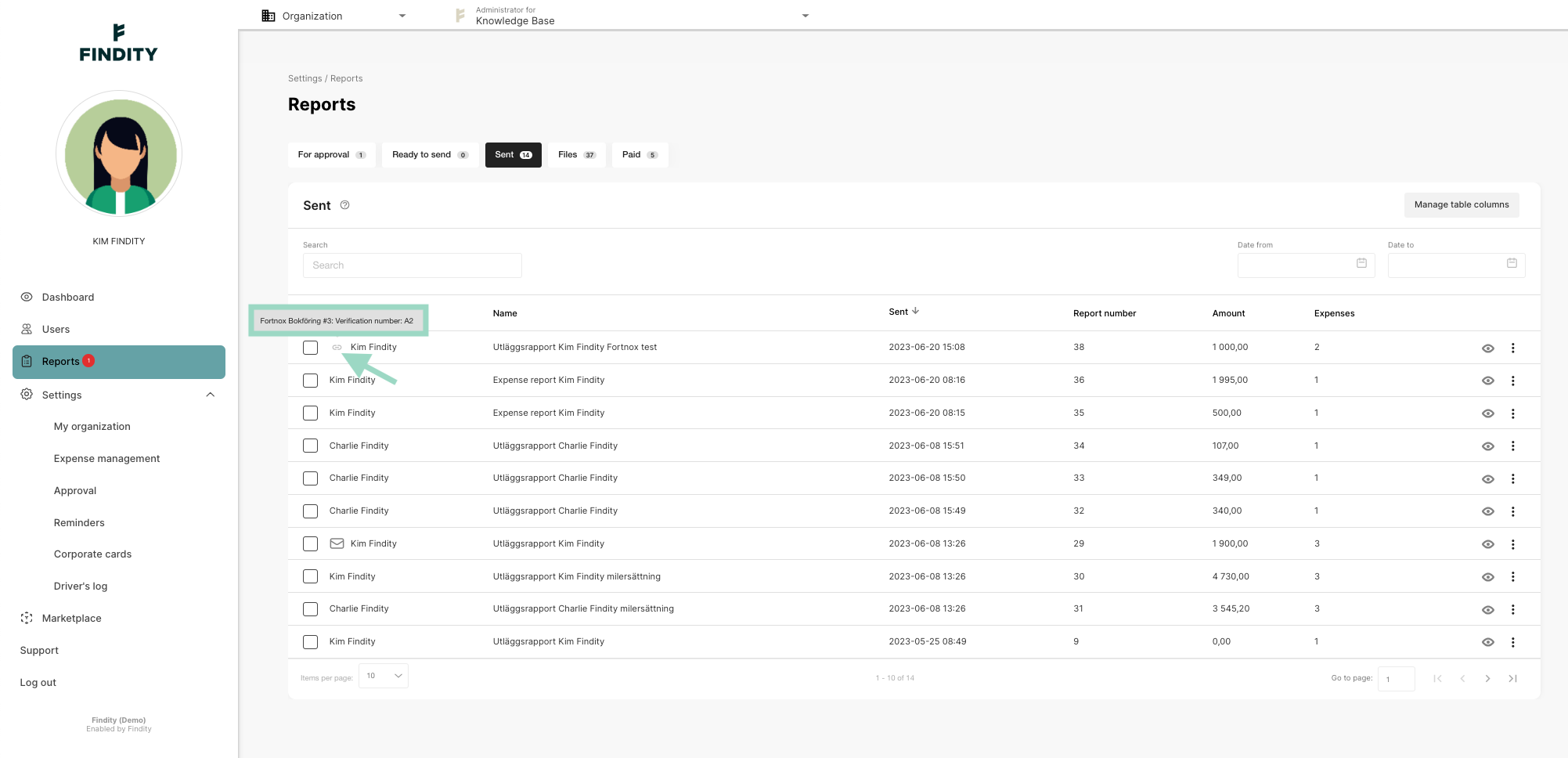
To resend the report you have to click on “the three dots” in the report field and then choose Resend without approval.
The report will now be sent back to your first report recipient (if you have several) under Ready to send. So if you just want to send the report to one of the recipients again, you have to make sure that the report is in the correct tab or move the report to the correct tab.
In this case, I need to move the report to the correct tab first. I then choose “the three dots” and Move to Fortnox bokföring #3.
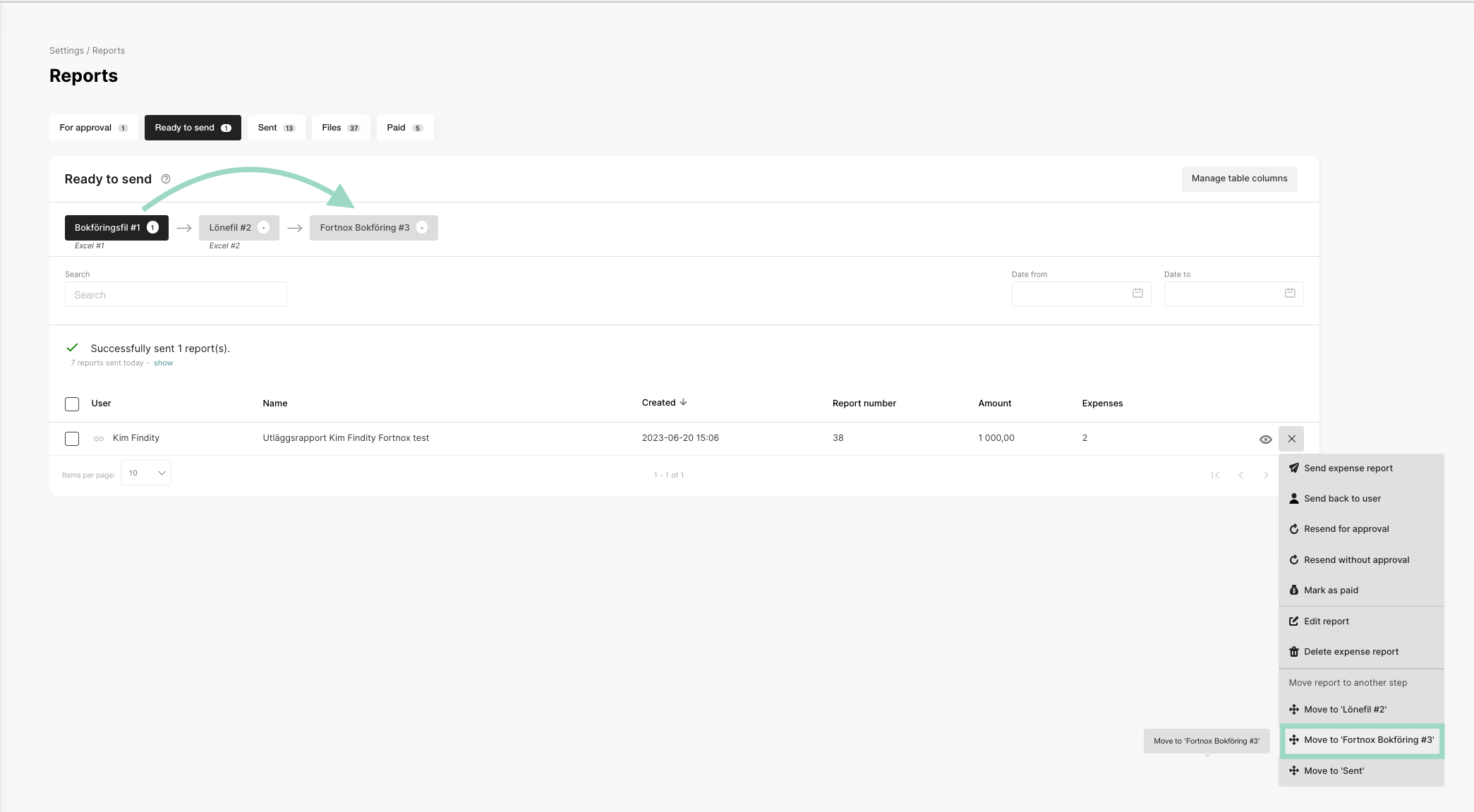
Now, when the report is in the correct tab, we want to delete the verification number before we send the report again. I then choose “the three dots” and Delete all voucher references.
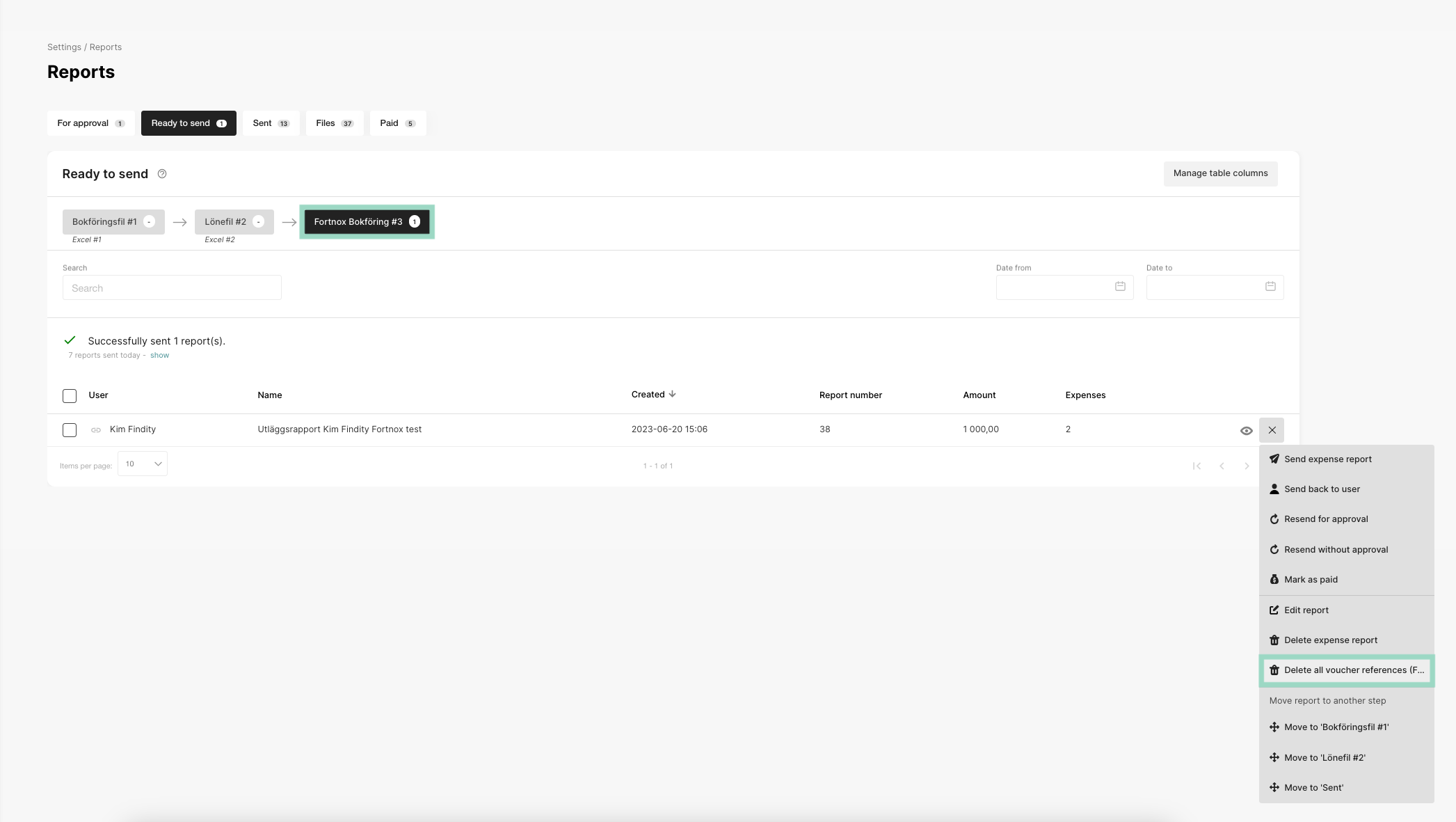
You will see that the link sign and the verification number disappears and now you can click on “the three dots” again and Send expense report.
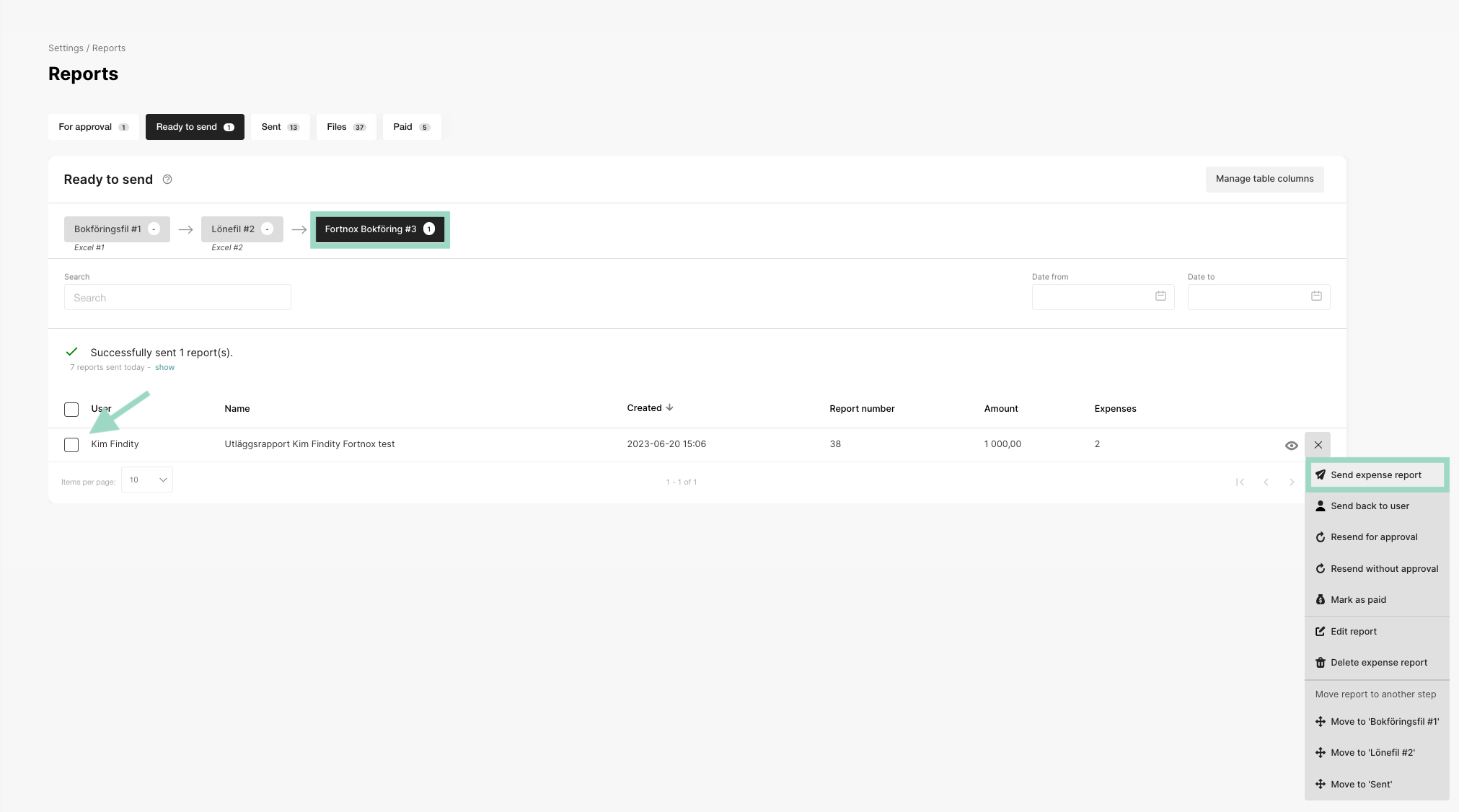
And if you now go to the Sent tab you can see that the report has gotten a new verification number.
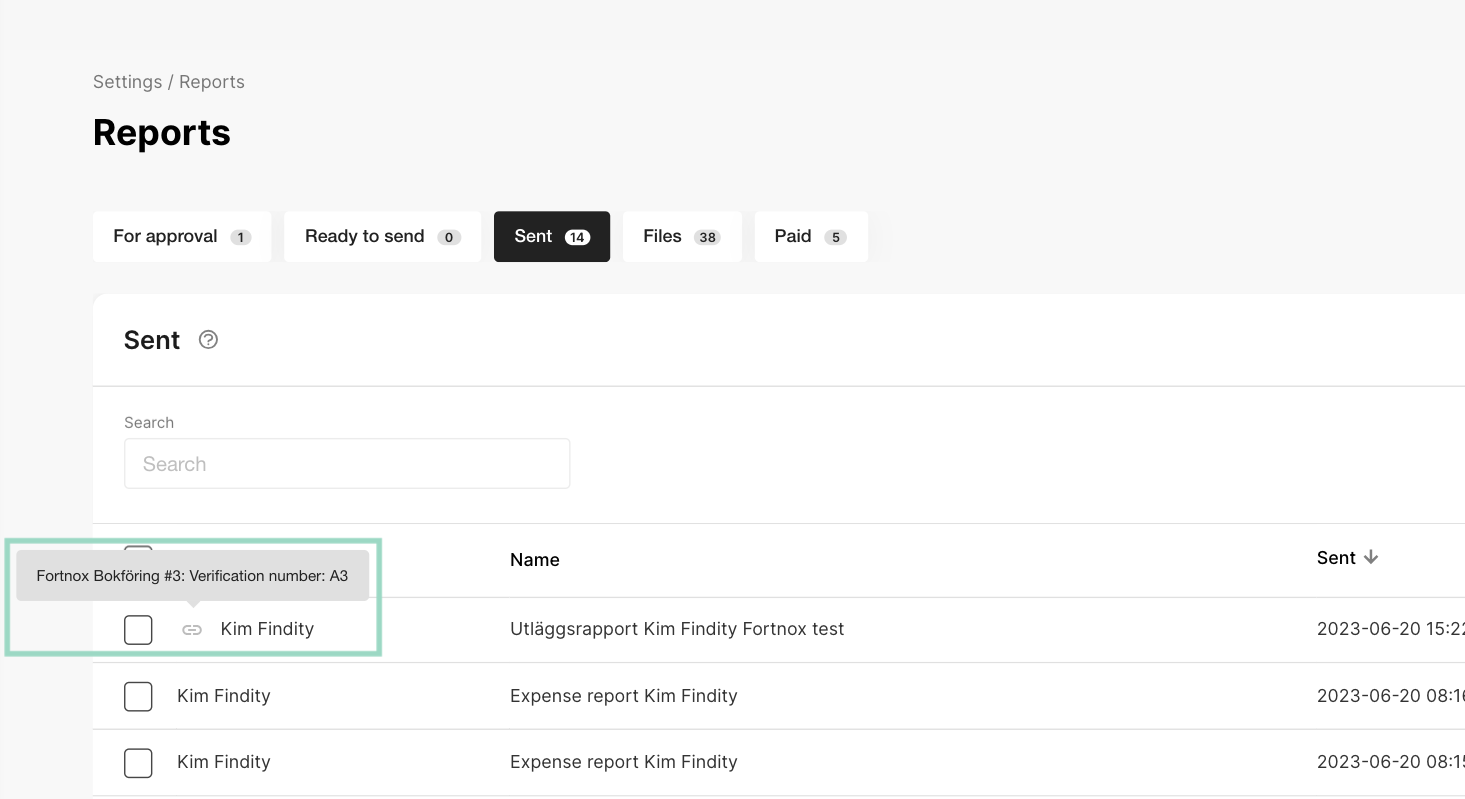
Video instruction