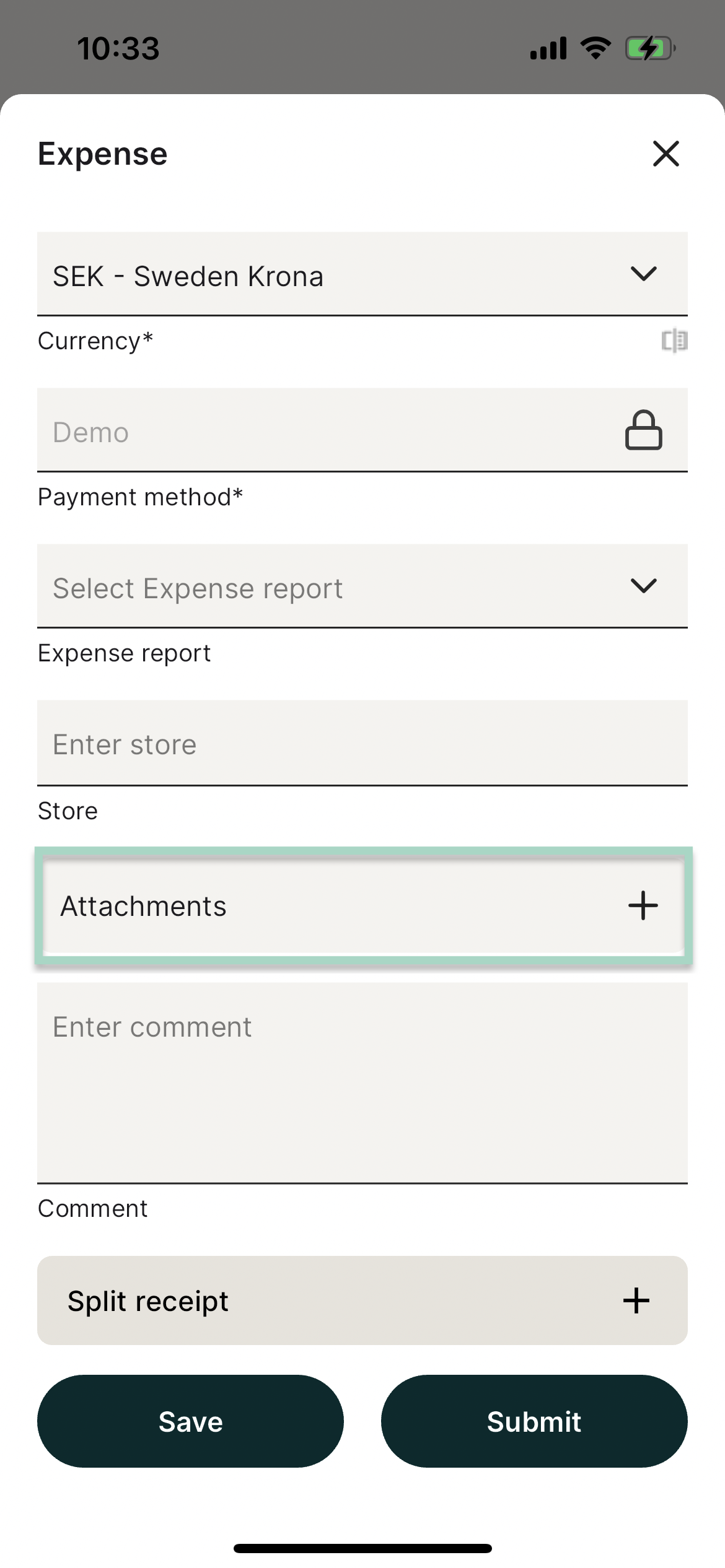How can I add an attachment to my expense in Findity? (New app)
Table of Contents
This article applies to the following countries
- All countries
In your expense, you can choose to add an attachment linked to the expense. Please note that this is only possible for expenses and not for mileage allowances and benefits.
Click on the tabs below to read more about how to add an attachment in the app and on the web.
Web
Scroll to the bottom of the expense to add the attachment and click Save to save your expense.

App
Scroll down in your expense to add the attachment.
Click the plus sign next to the Attachment to add the attachment to the expense. Choose to Save when you are done with your expende/attachment.