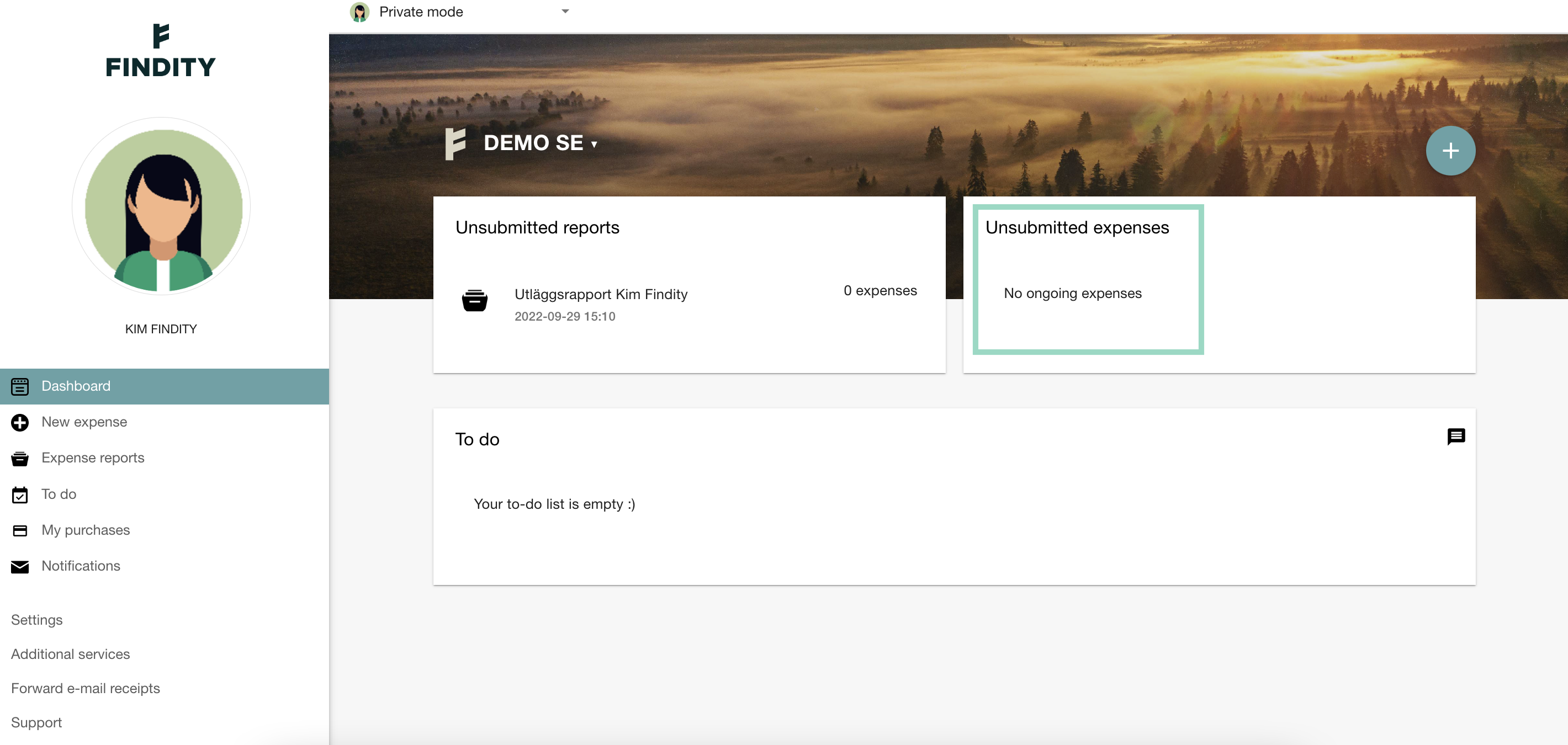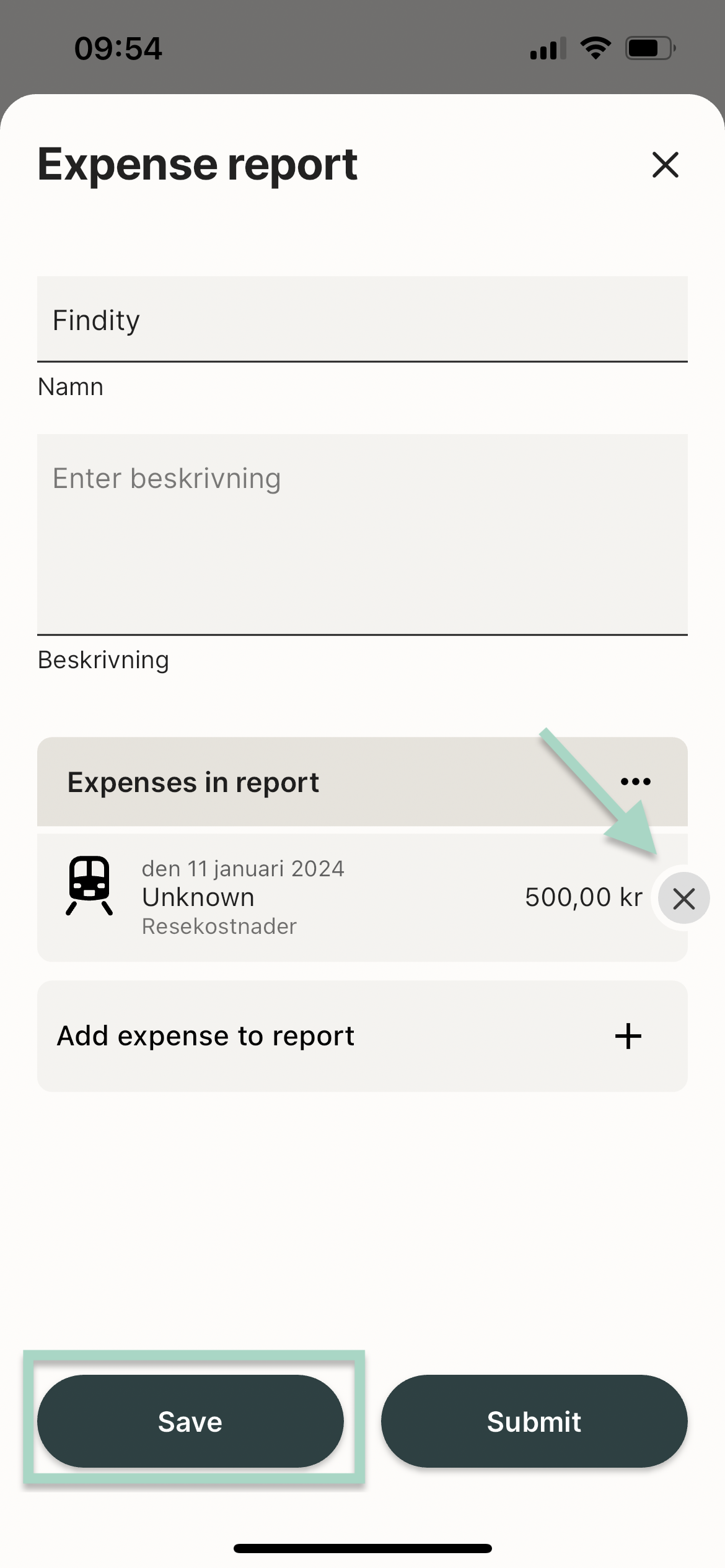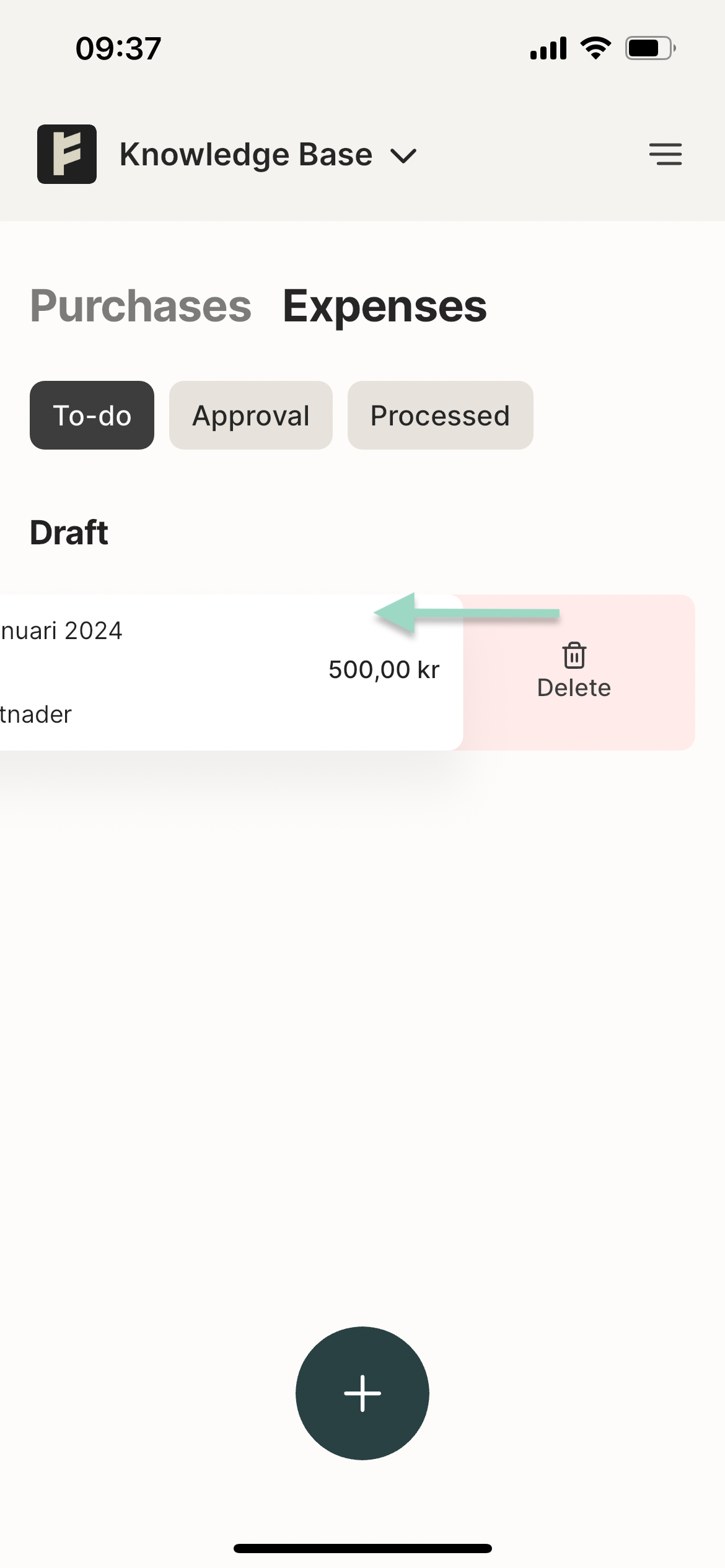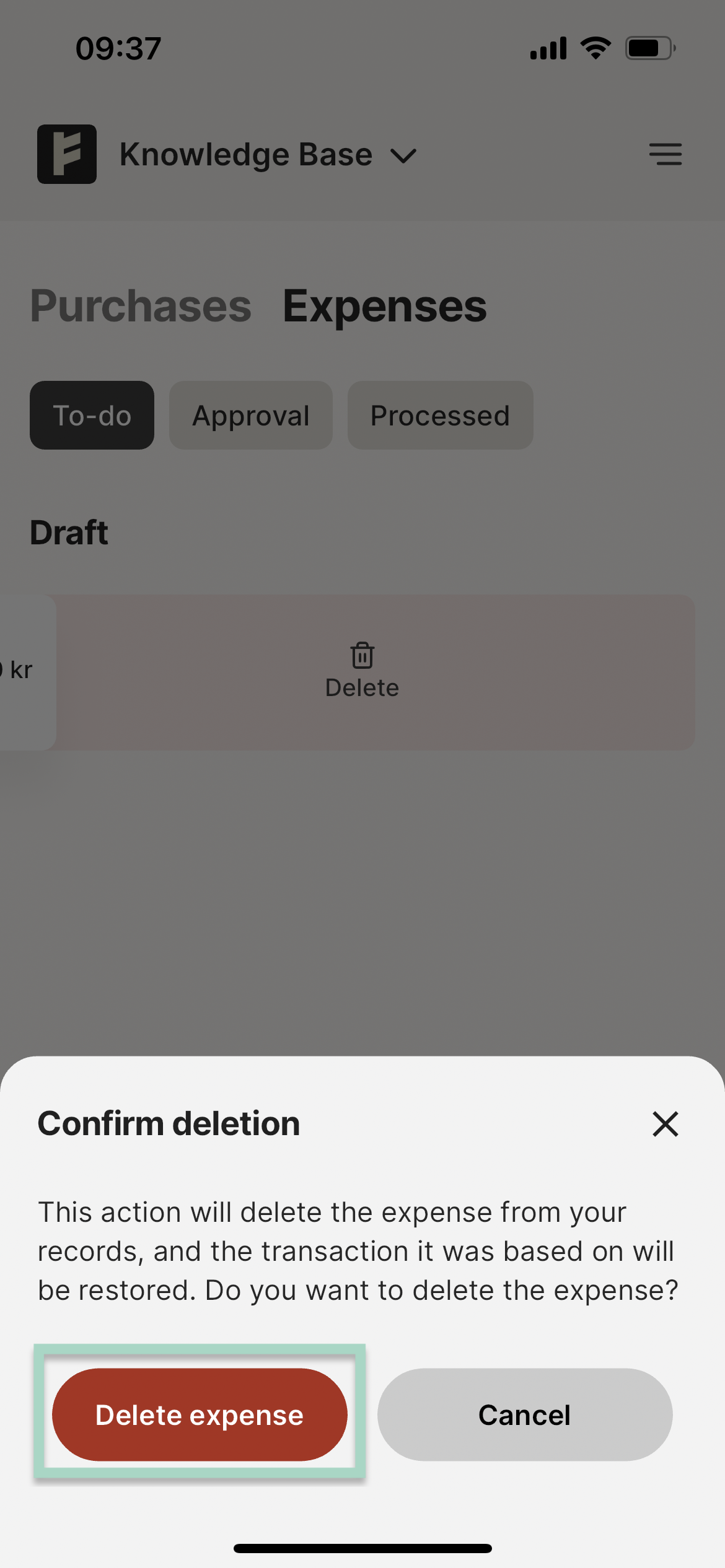How do I delete an expense? (New app)
Table of Contents
This article applies to the following countries
- All countries
This is how you can delete an expense in the app or on the web.
You can not adjust or delete expenses that already have been submitted. This action is only possible with expenses that have not been submitted.
App
You can view your unsubmitted expenses in the tab Expenses in the app.
If your expense is added in a report, click on the report.
Press the X button to remove the expense from the report. And press Save.
Now it's time to delete the expense.
To delete an expense just swipe to the left on the expense you would like to delete.
You need to confirm deletion by click on the red Delete expense button.
Your expense is now deleted.
Web
Is your expense already saved in an expense report? Then click on the report and uncheck the expense and then press Save.
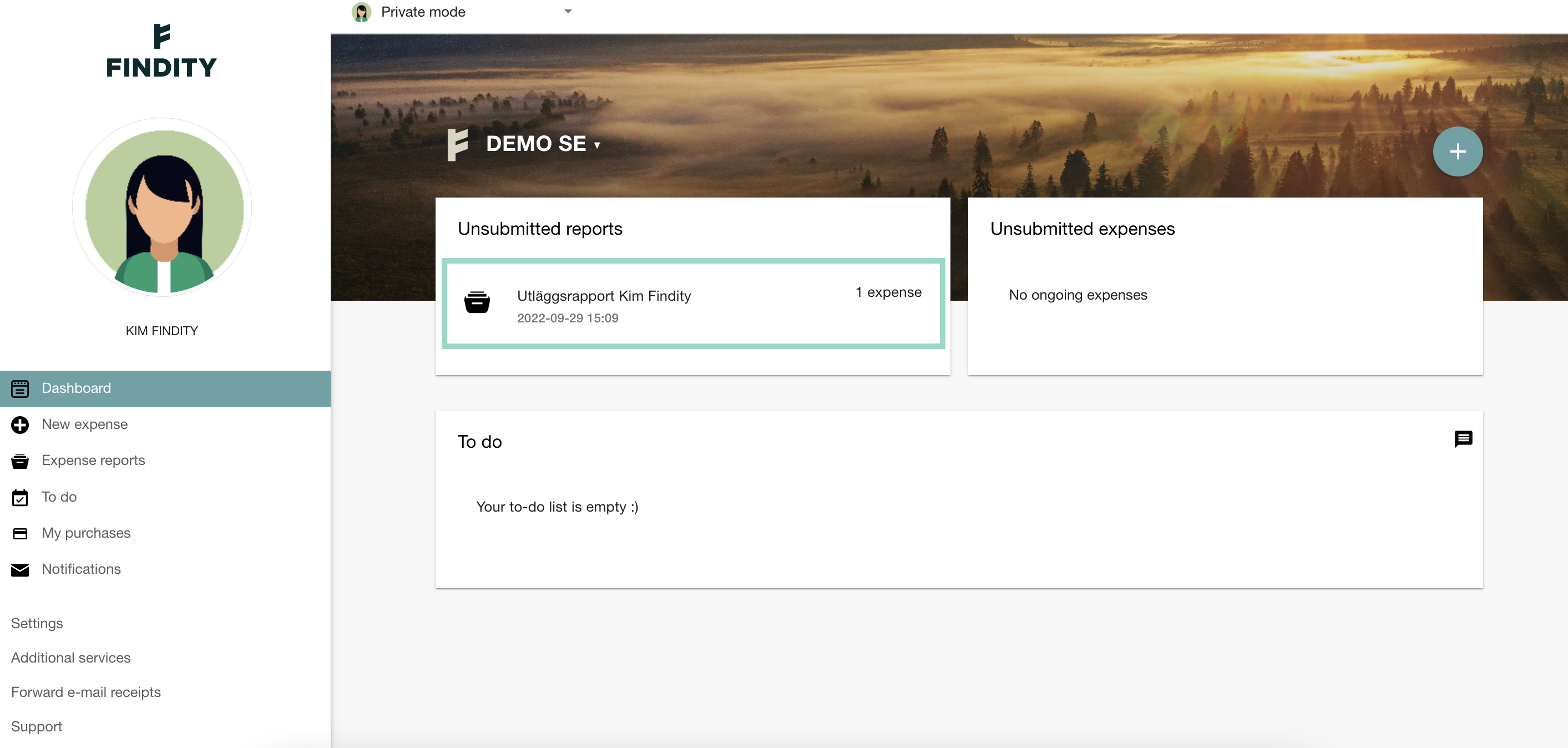
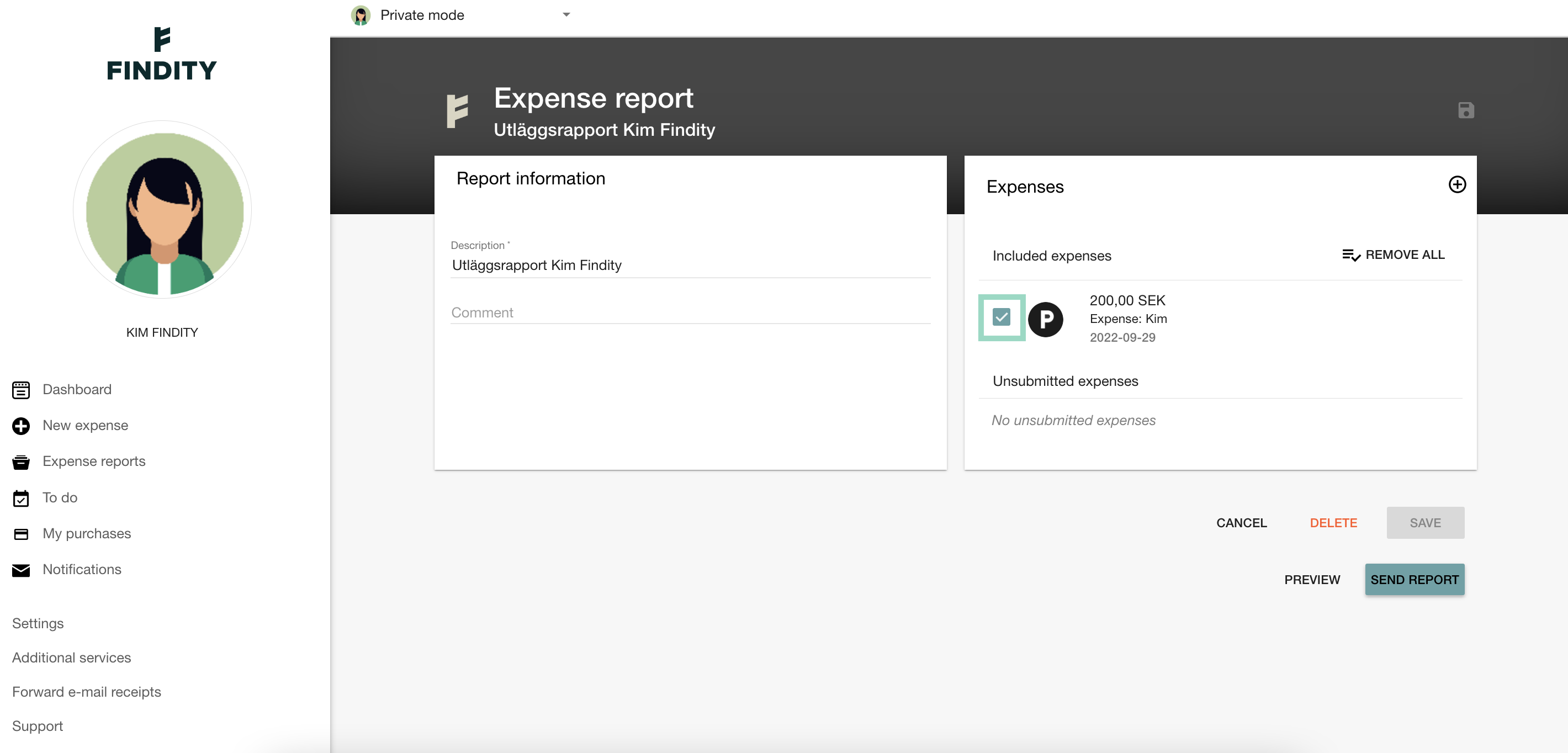
When you have removed the expense from the report, then it will be displayed under the tab Unsubmitted expenses.
Click on the expense you want to remove.
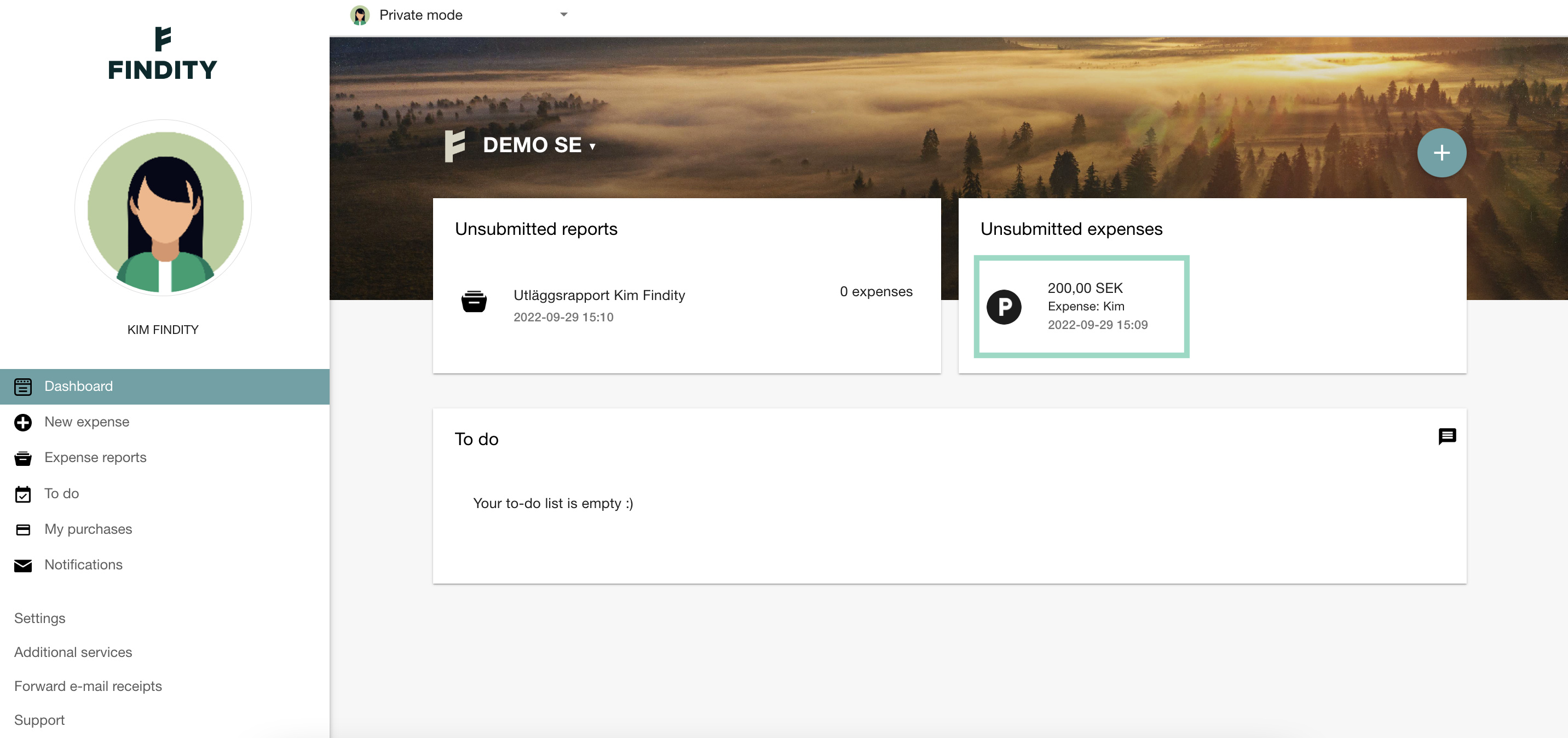
At the bottom of the page, click on Delete.
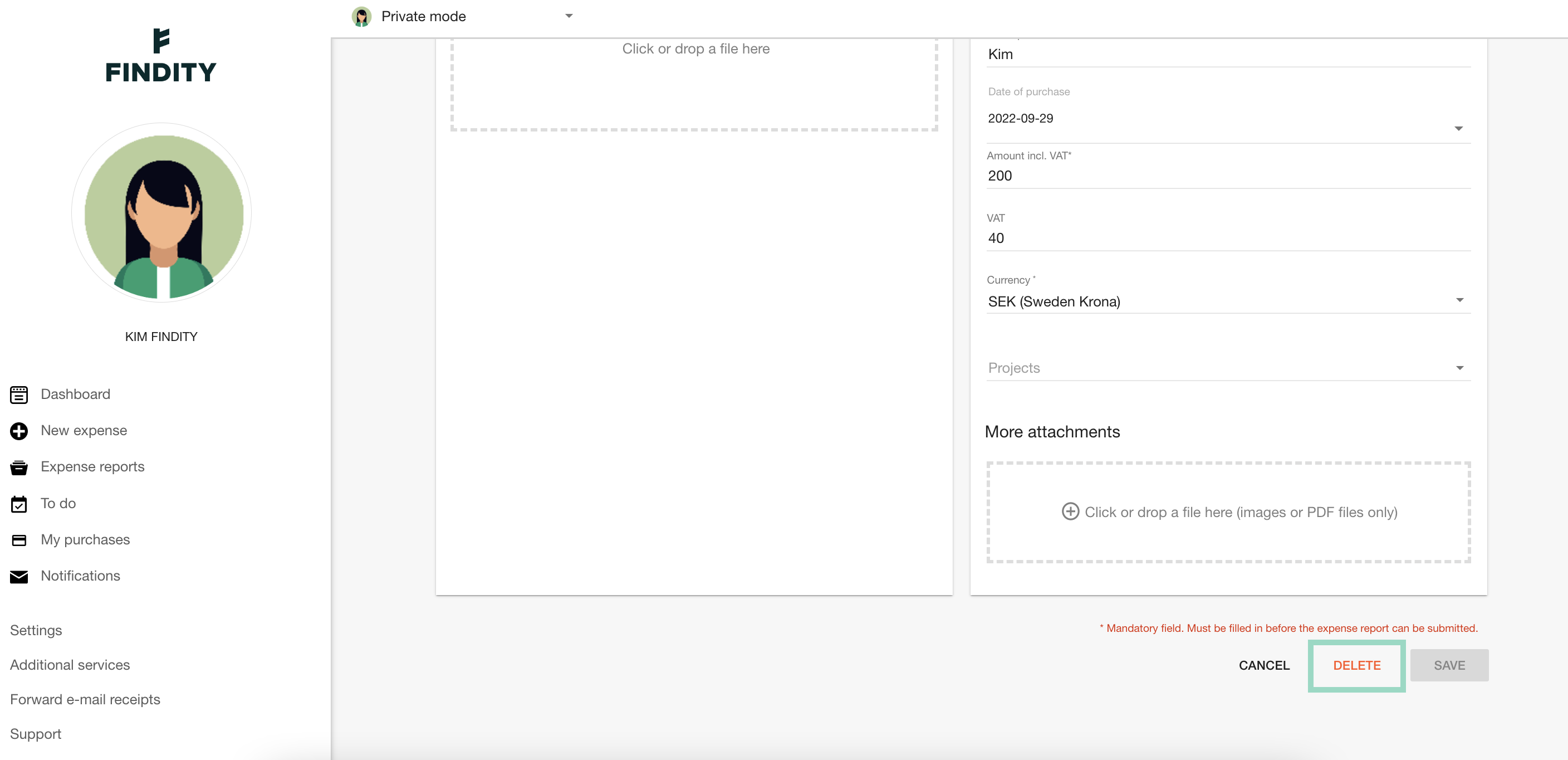
Your expense has now been deleted.