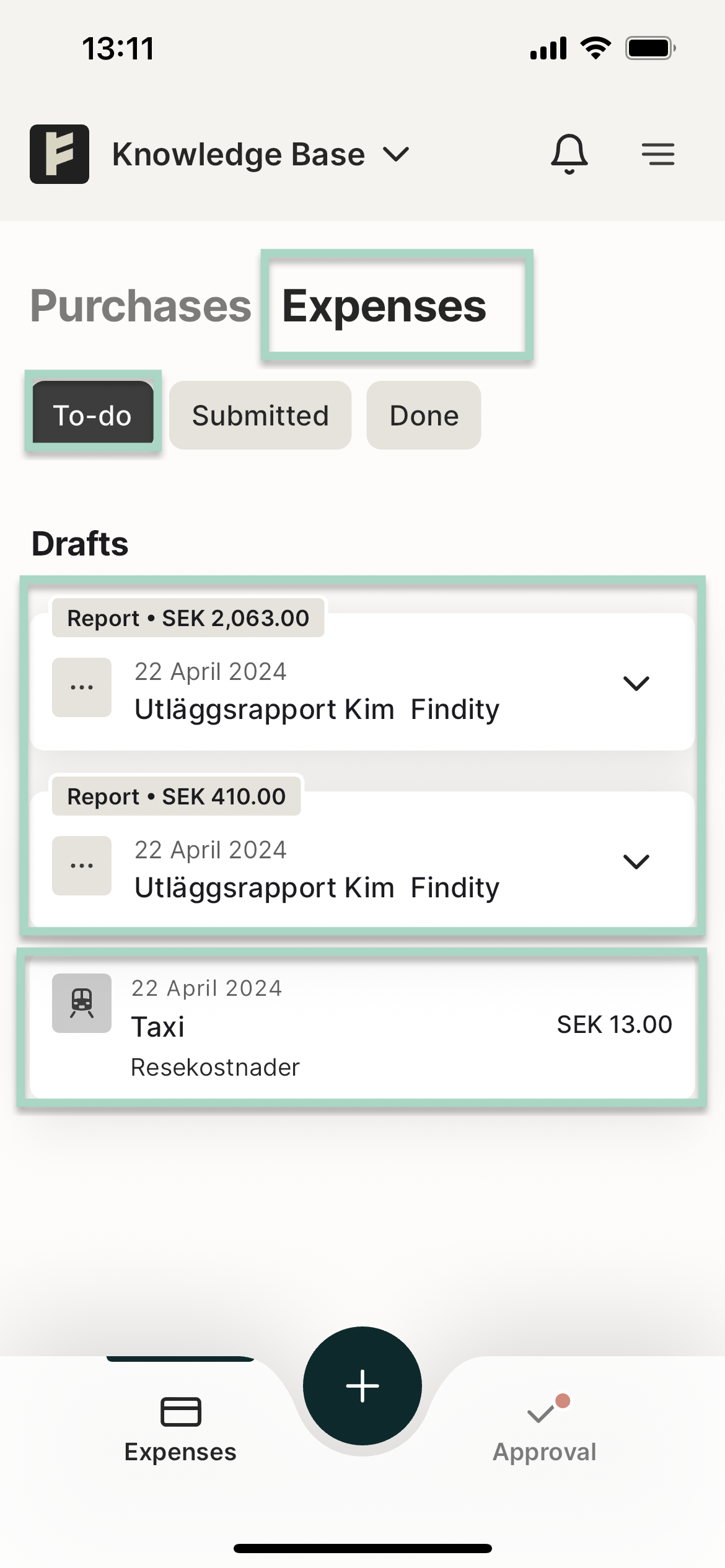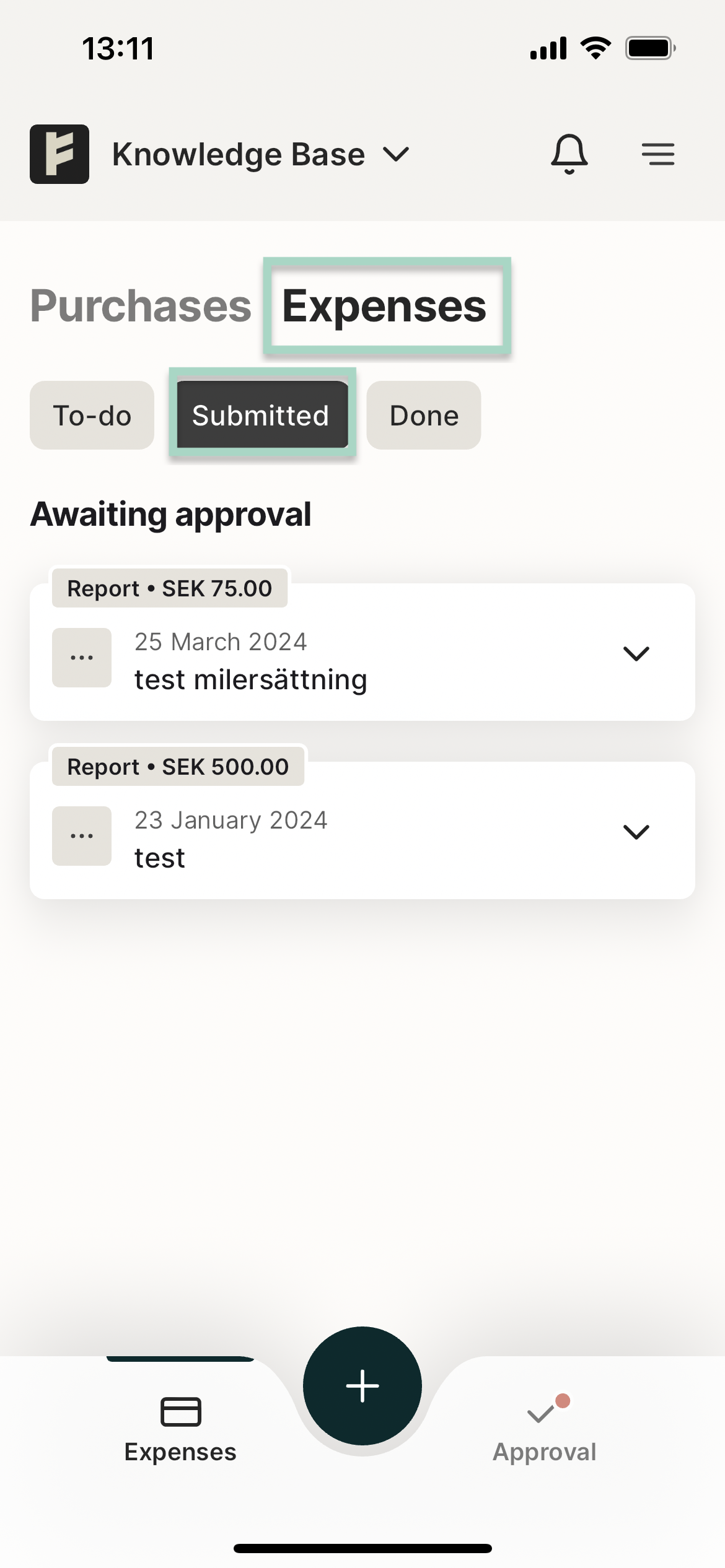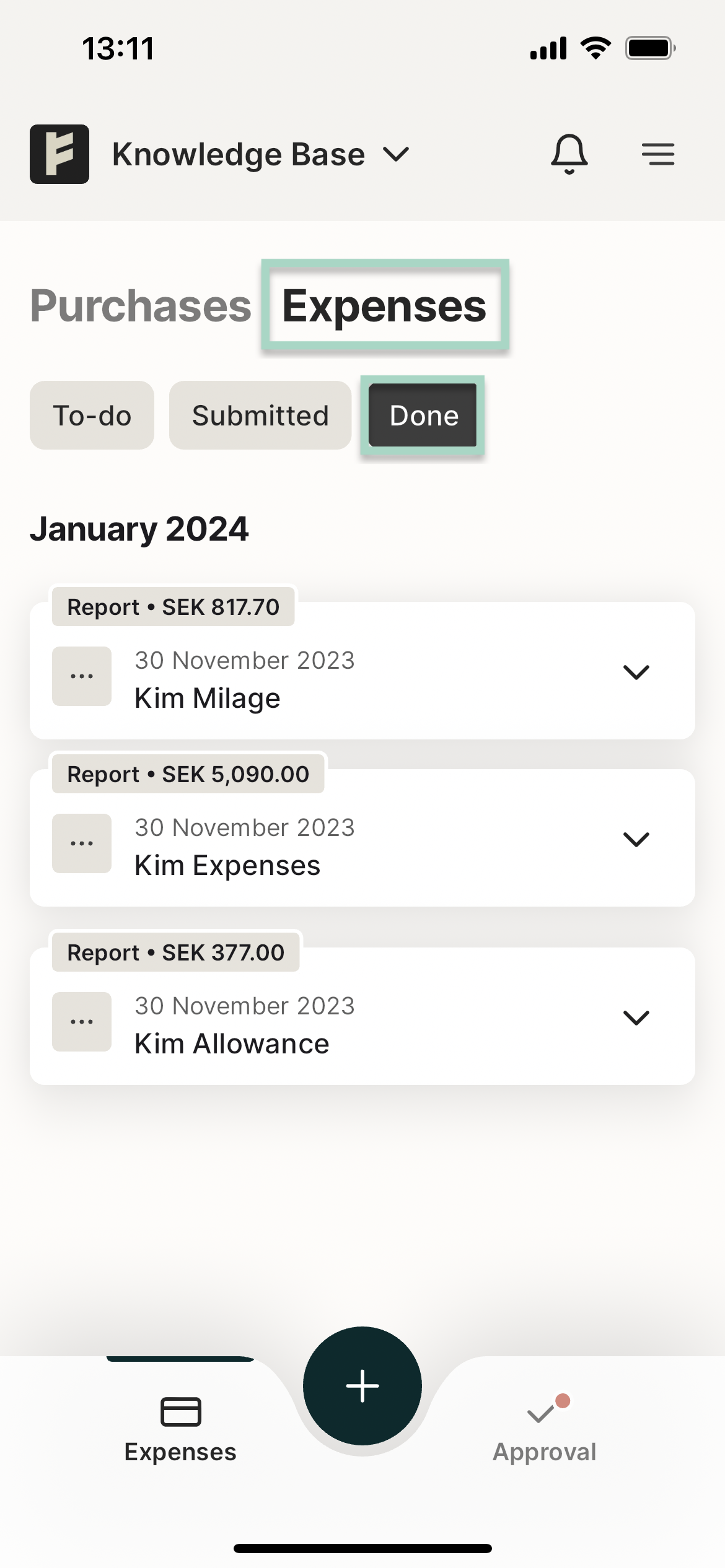Are my expenses sent or not? (New app)
Table of Contents
This article applies to the following countries
- All countries
Click on the tabs below to learn how you can see if your expenses have been submitted or not in the app and on the web.
App
Click on the tab Expenses in the app. Under this tab there is different categories for the reports and expenses. The text below describes the various tabs and the status of the reports under the steps: To-Do, Submitted and Done.
To do
The expenses and reports that have not been submitted are listed here.
The line containing the text Report is created reports with included expenses.
Expenses not connected to any report are also listed here, but without the text "report". These expenses have not been included in any report yet. The taxi receipt (13 SEK) in the picture below is one example of an expense that is not included in any report and not submitted by the user.
Submitted
This tab contains reports submitted by the user but not yet approved by the certifier.
Done
This tab shows the reports that are both submitted by the user and approved by the certifier.
Web
On the web, click on the Expense reports tab. Here you get an overview of all your reports and the various statuses on the reports.