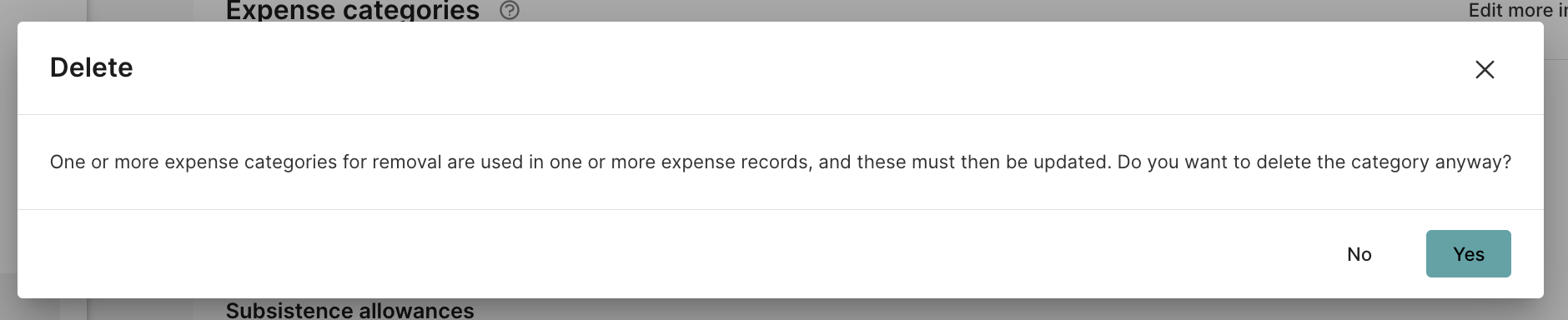How do I delete an expense category?
Table of Contents
Go to Settings > Expense management > Expense categories on organisation level and click on the category where you want to delete an expense category. We choose General expenses in this case.
A new window will open and here you click on the "trash can" to delete the specific expense category.
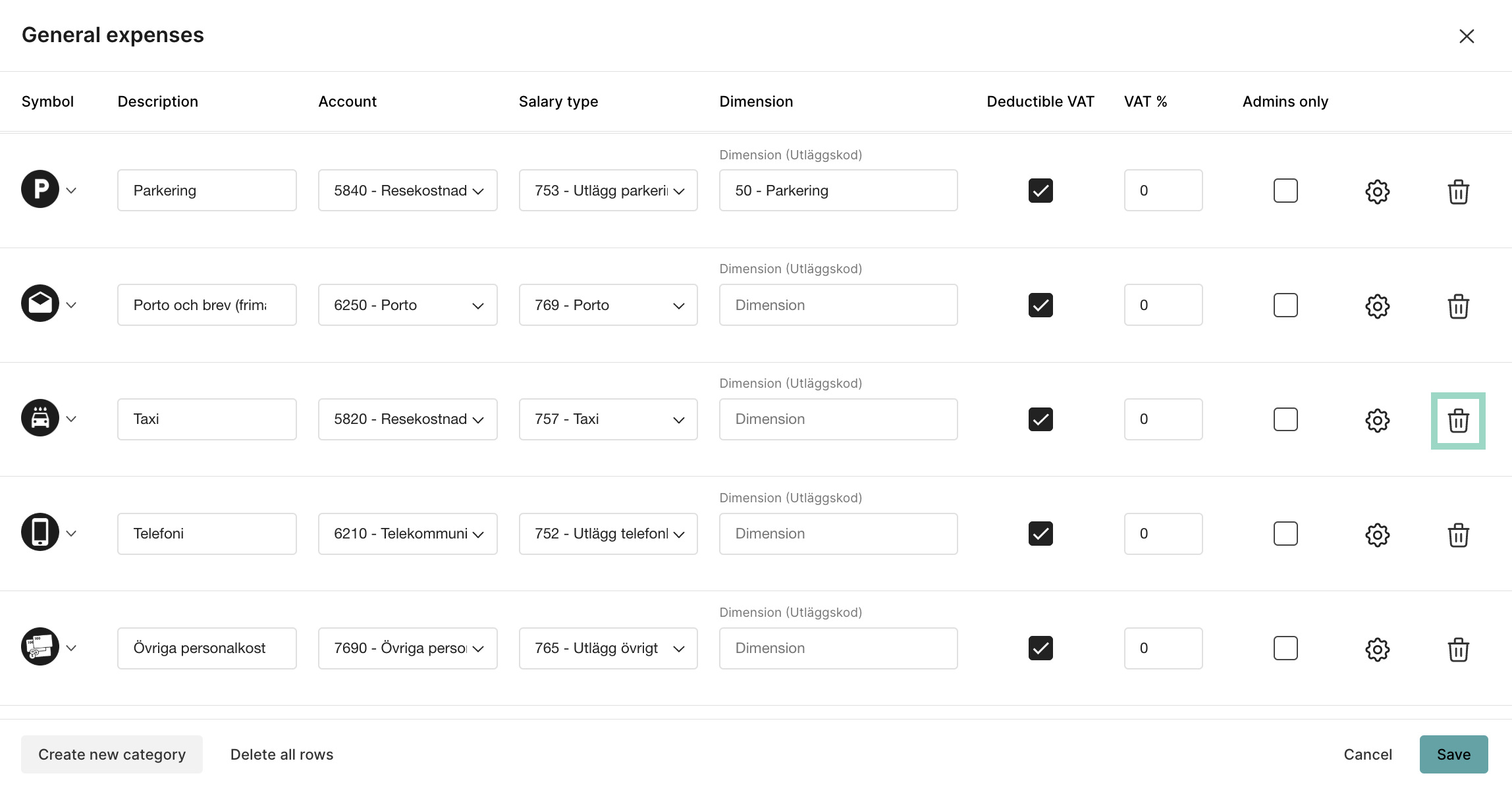
Don't worry if you click on the "trash can" by mistake - you will be able to Undo the deletion of the category before you save your changes. If you want to continue with the deletion of the category you just click Save and the category will be deleted.
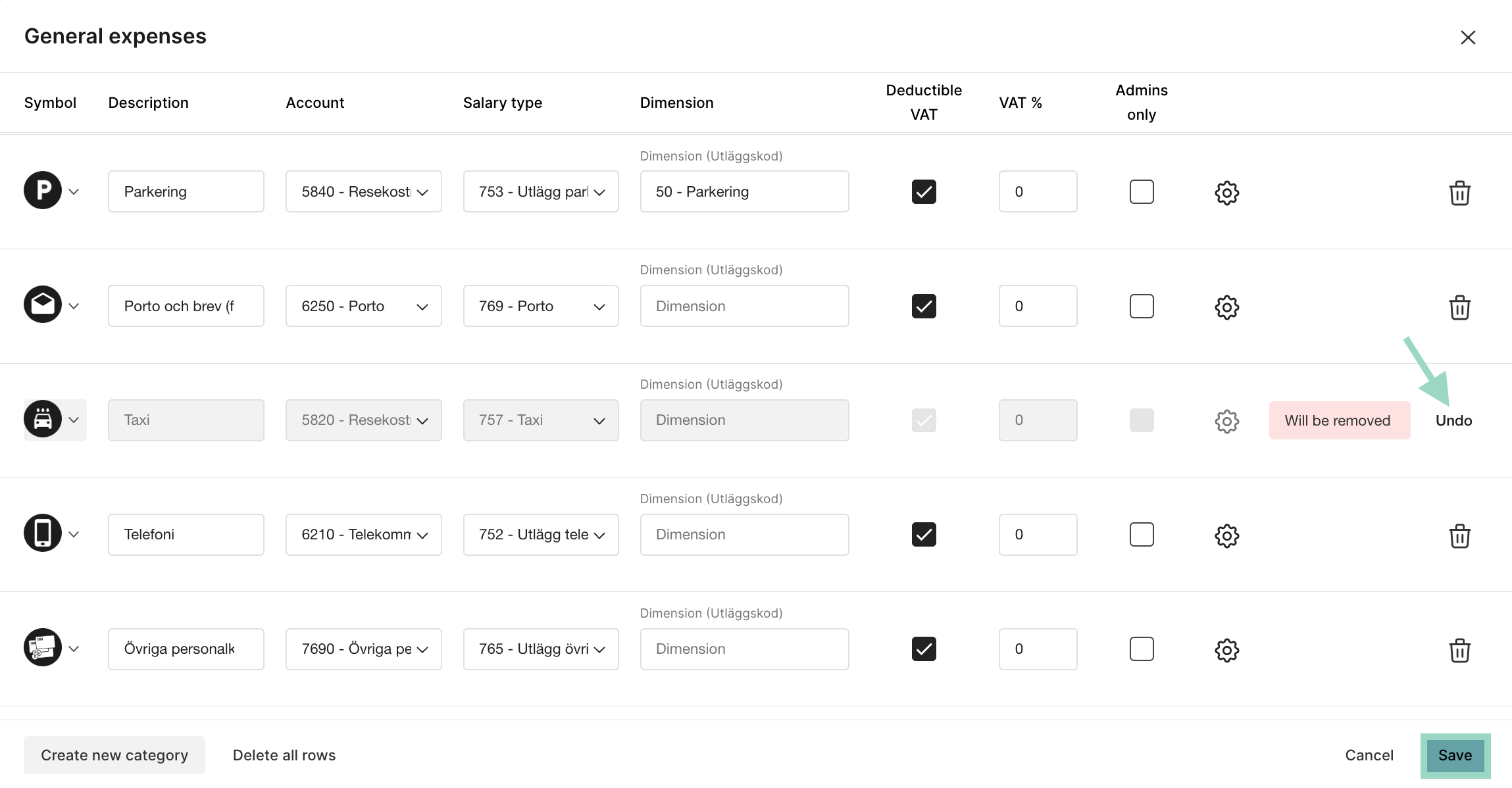
You will be warned if the expense category is used in active expenses and that they will be needed to be updated, in case you delete the category. Choose Yes to continue with the deletion.