How do I add yearly budget for a category?
Table of Contents
If you want all employees at your organization to have a maximum amount per year for a certain category, for example wellness, there is a setting that you can add in the system that keeps track of this.
Add a yearly budget
Click on the tab Settings - Expense management - Expense categories - General expenses.
In this example we are going to add an yearly budget for wellness. Click on the setting icon on the right of the page next to the category.

Mark the box next to Add yearly budget for category.
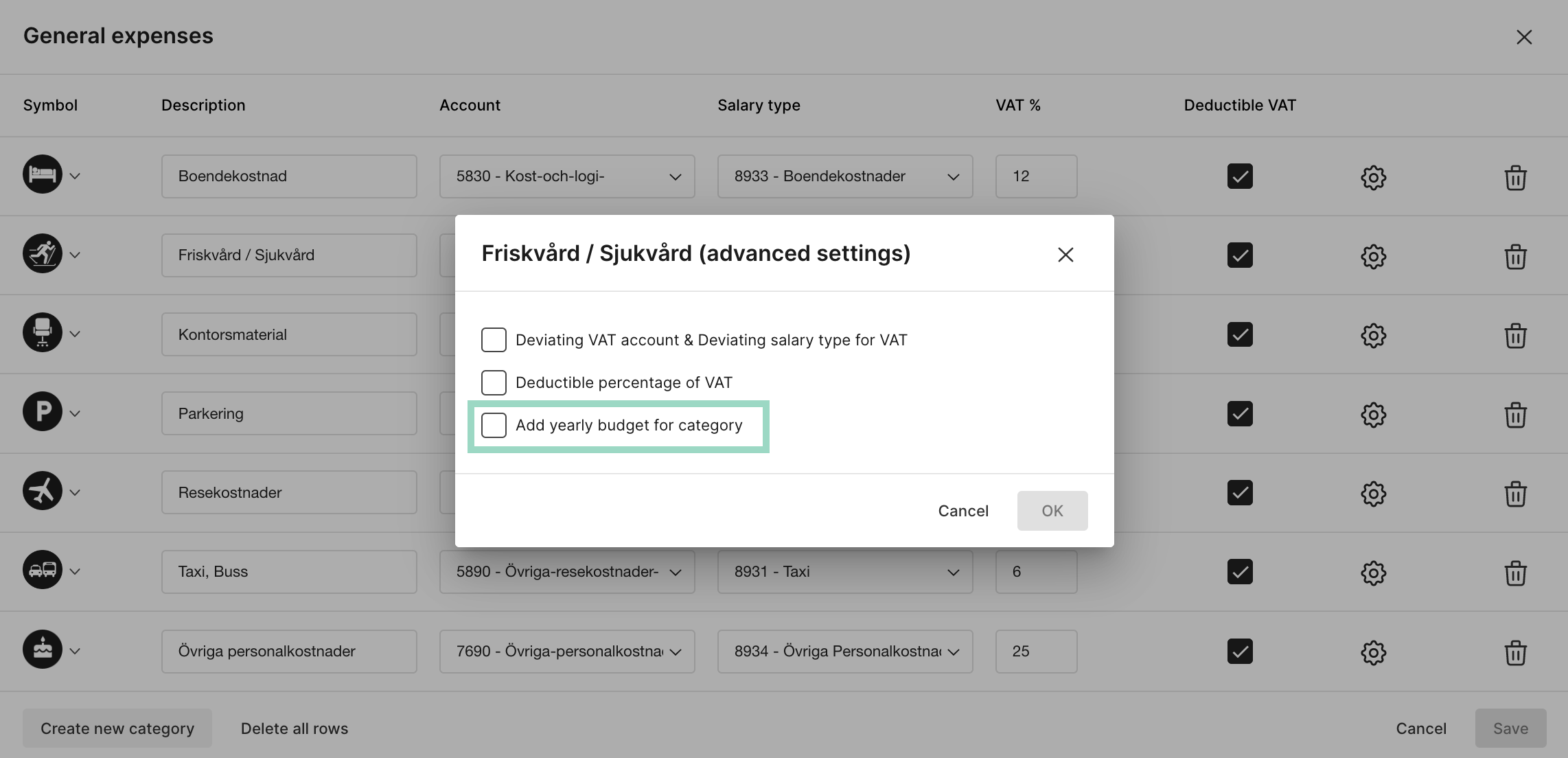
Choose the start month, add the budget amount and a name of the category field. Press OK when the settings is done. 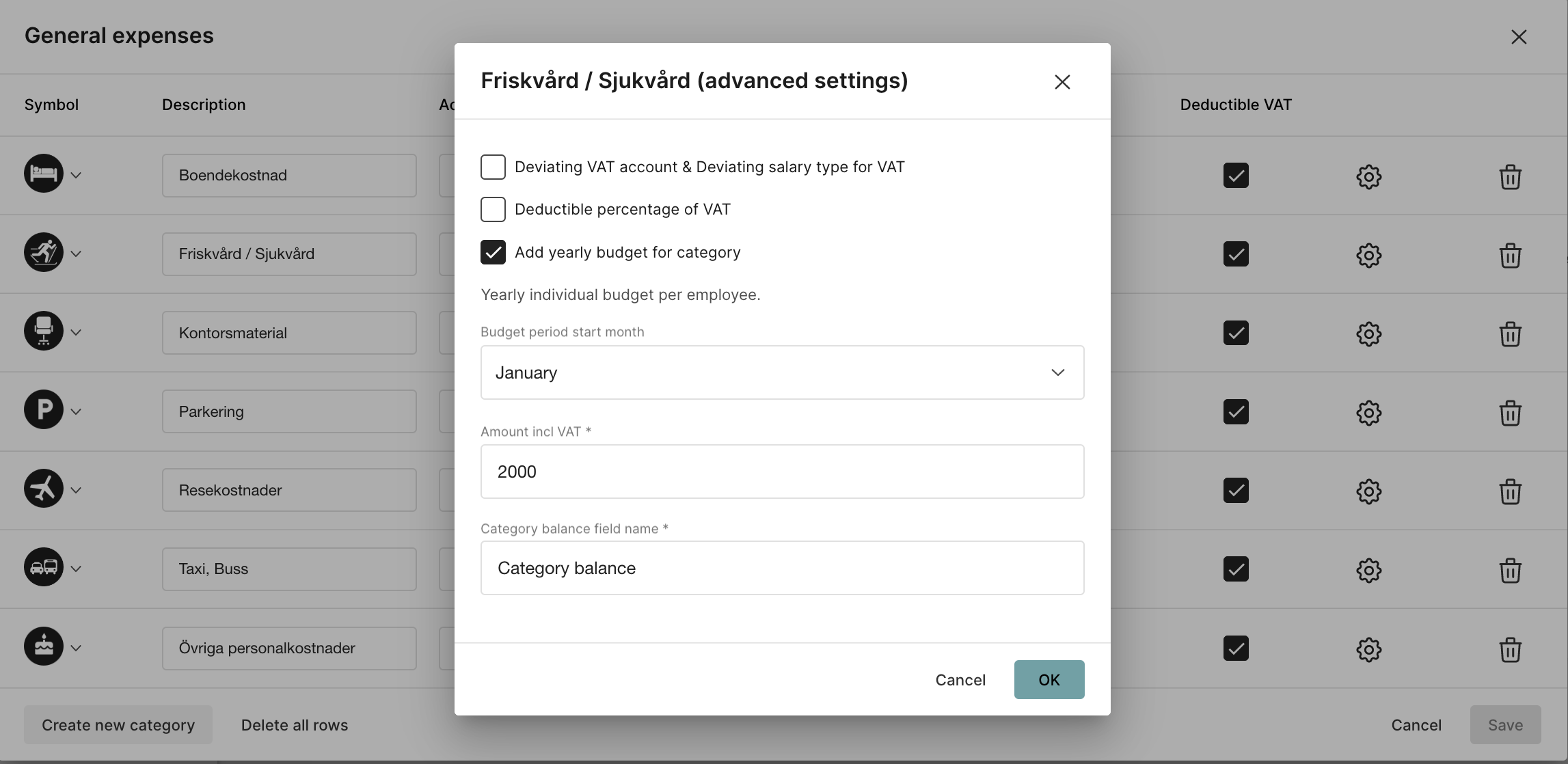
When the users has reached the limit, they will get an error message which says that the budget has been override and they will not be able to submit the report.
When the budget period has passed, the user gets a new amount to submit. The system checks the date that the user registers in the expense and can then see which year the budget category should be registered on.