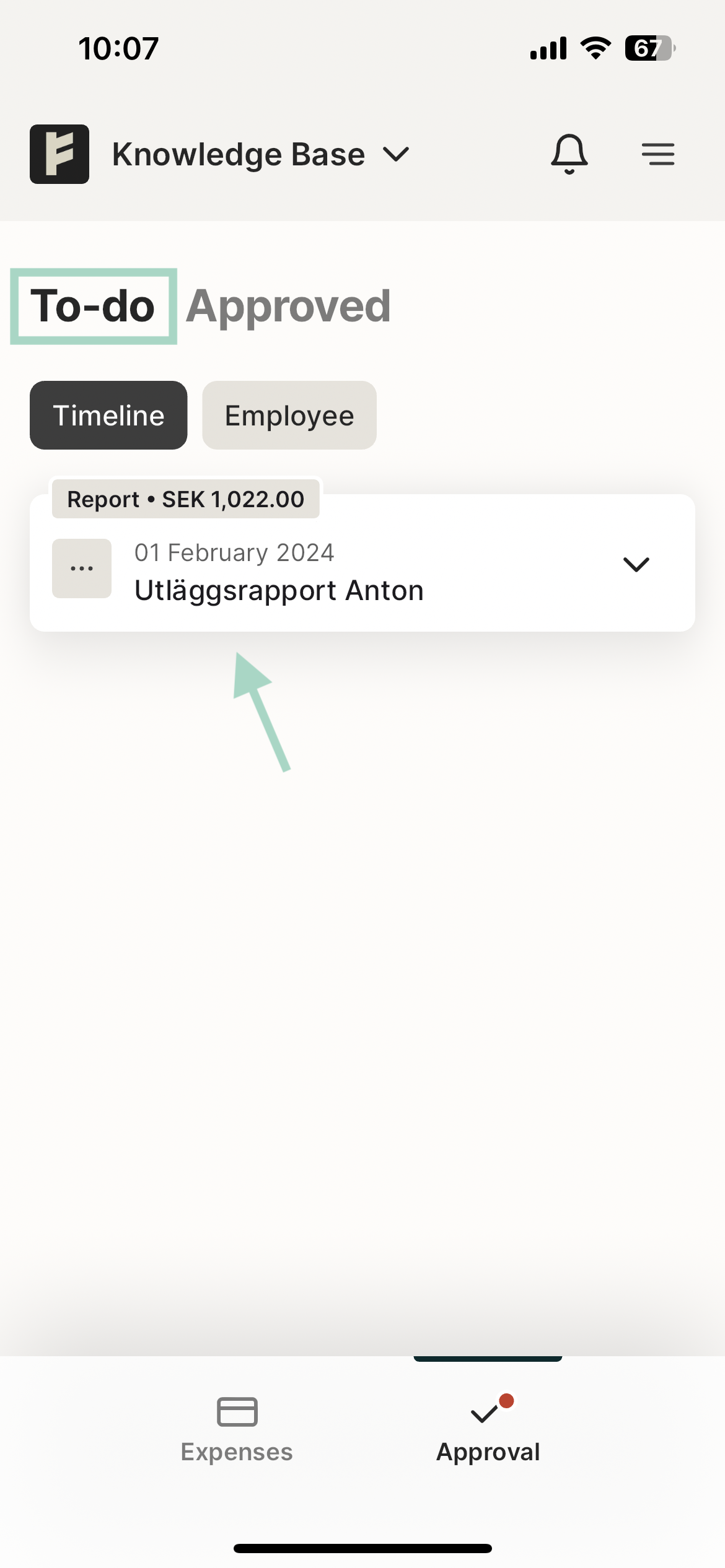What does the "to do" list mean on my user? (New app)
Table of Contents
This article applies to the following countries
- All countries
This article contains information on how the To Do tab works for you as a user and for you as an approver.
Web
The To do tab refers to events that you need to manage in the system. It could be, for example, a report to be approved, or attach an expense if you belong to several different organisations.
When you have completed an event, then it is moved from To Do -> Done.

App
In the app, you can find the To Do tab by going to the Expenses tab.
Under this tab you will find your drafts that have not yet been submitted as well as rejected reports.

If you are also an approver at the organisation, there will be another To Do list where reports waiting for approval by you will end up.
You can find it by clicking on Approval in the bottom right corner.

You will then end up in this view and under the To do tab you will find the reports that are waiting for your approval.
You click into the report and have the option to approve or reject it.