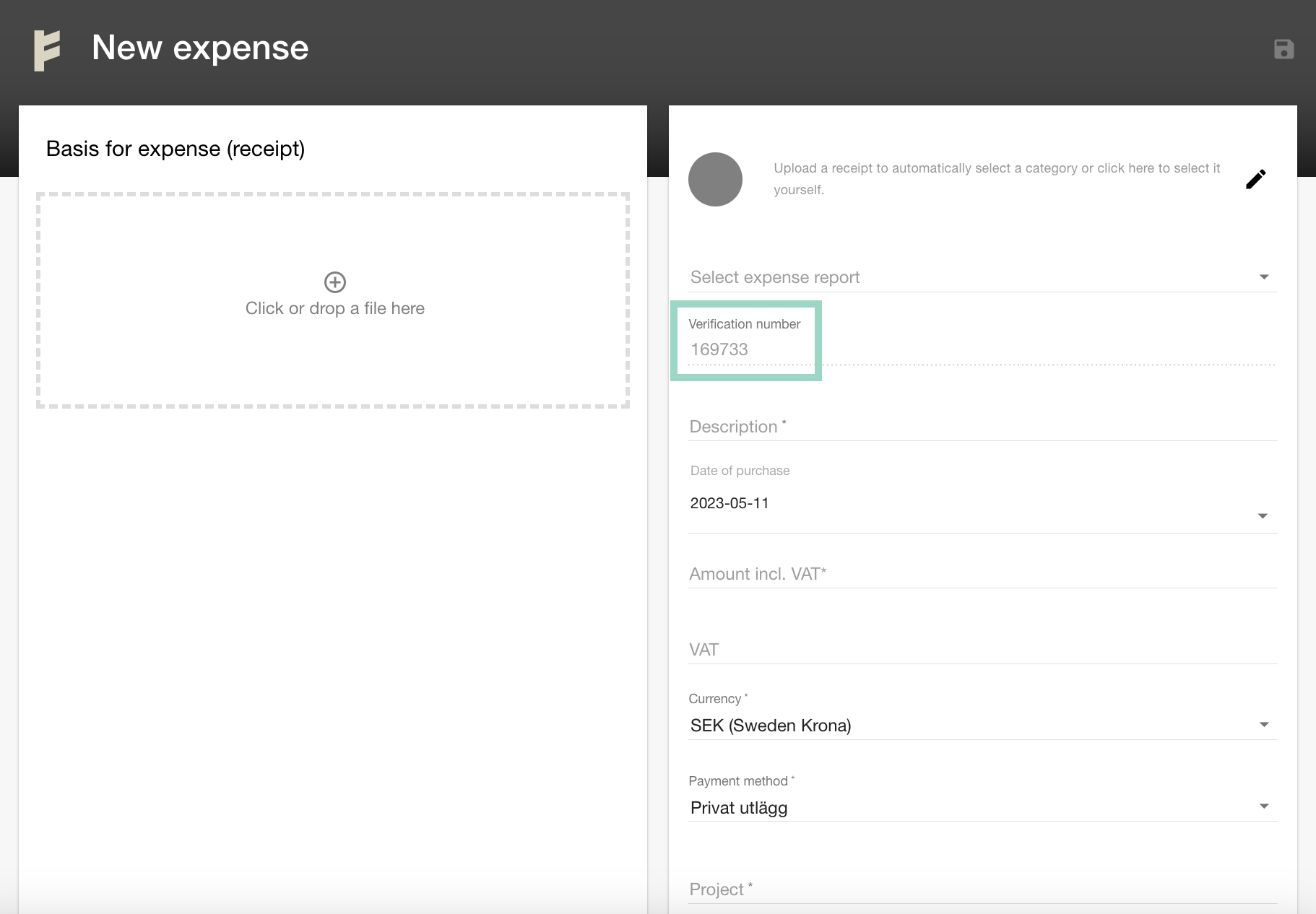Where can I find the verification number for the receipt?
This article applies to users within an organization that has activated the setting for verification numbers.
Table of Contents
Click on the tabs below to learn how to find the verification number for your receipt in the app and on the web.
App
When you open the app and click to add a new expense, a number will appear in the camera view when you're going to take a photo of your receipt. This number is your control number that you should write on the receipt and then take the photo of your receipt.
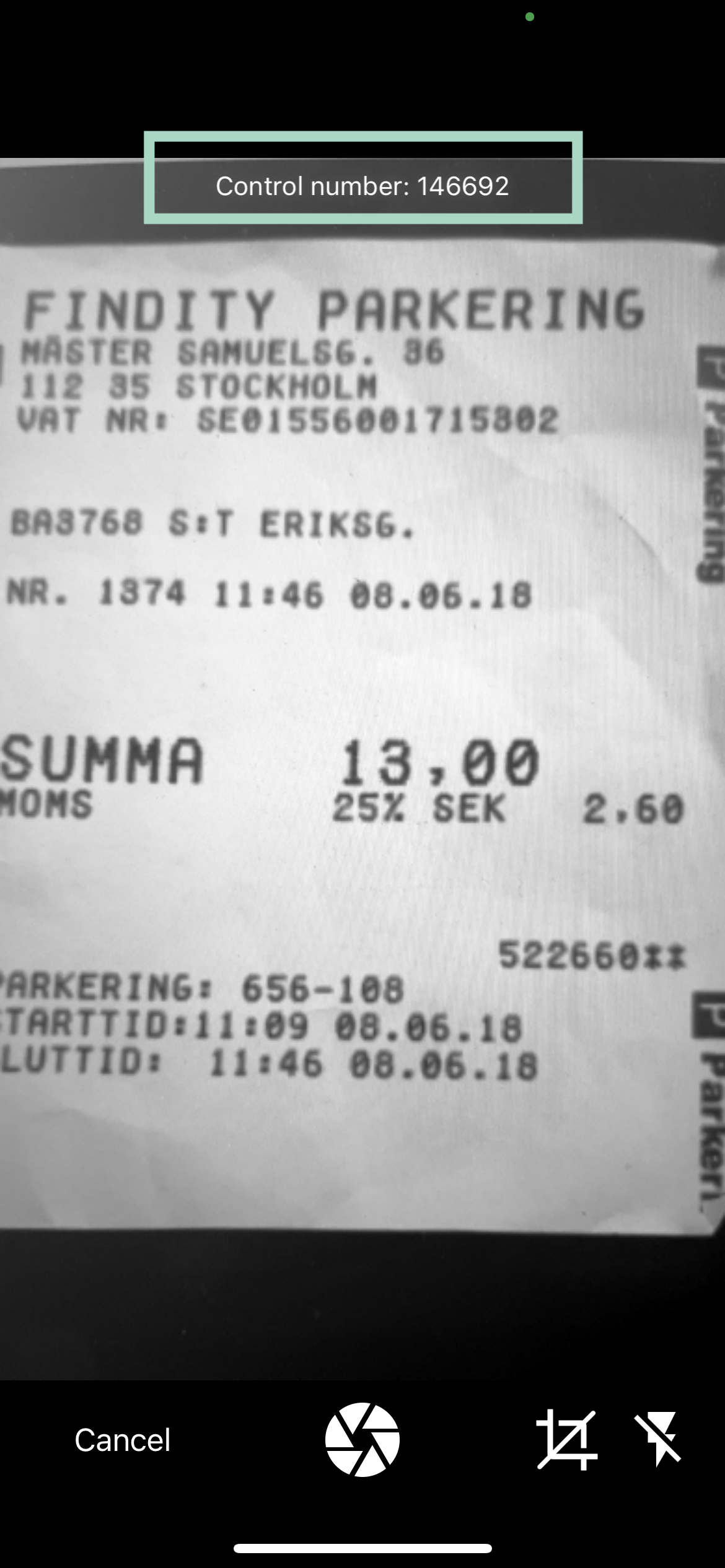
The control number is also visible in the expense when adding a new expense (if you rather want to import the receipt picture to the new expense from your phone photo library).
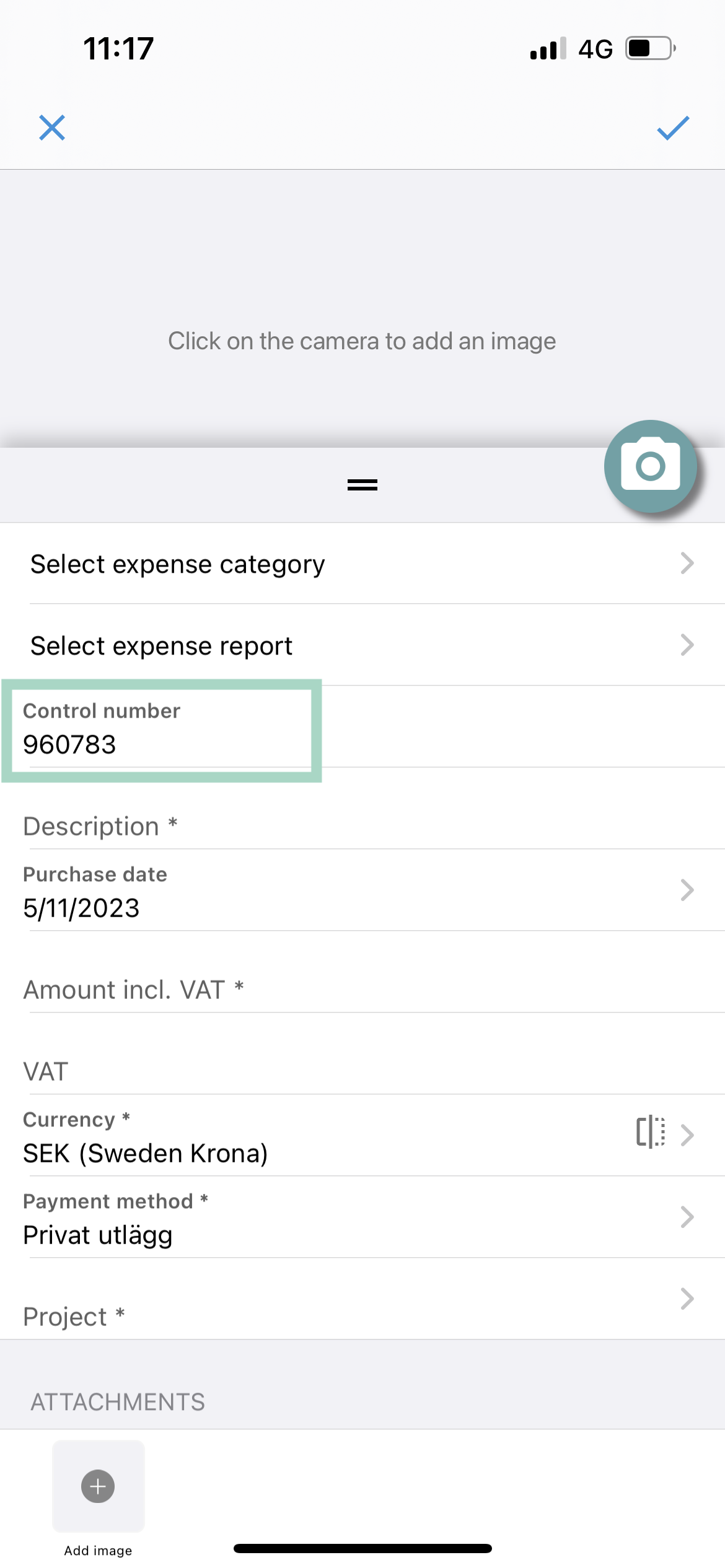
Web