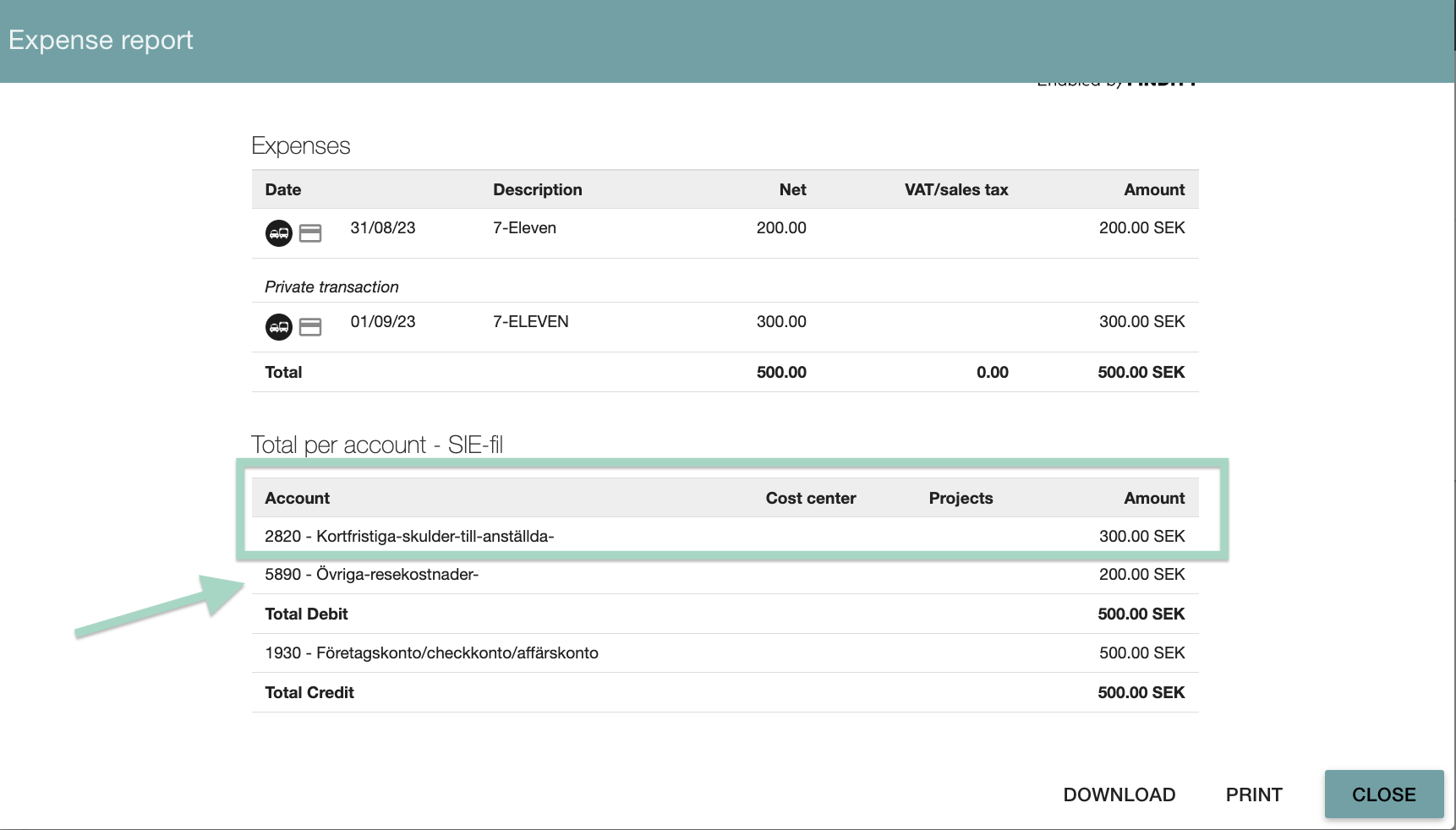A user has marked a corporate card transaction as personal, what does this mean?
Table of Contents
This article applies to the following countries
- All countries
Settings:
When you, as a administrator add the settings for corporate cards you will be able to add settings for accounting: Debit (for personal transactions).

This setting is added on the user if you click on the tab Card management and then click on the user.
Read more about how to add a new user to corporate card in the related article here: Here
The user view:
The user will have the possibility to mark the expense as a personal purchase in the transaction. Read more in this link how the user mark the transaction as a personal purchase: Here
When the report is submitted:
When the user has submitted a report containing a personal purchase you can preview the report to see the accounting. In this example, 300 SEK is marked as a personal transaction.
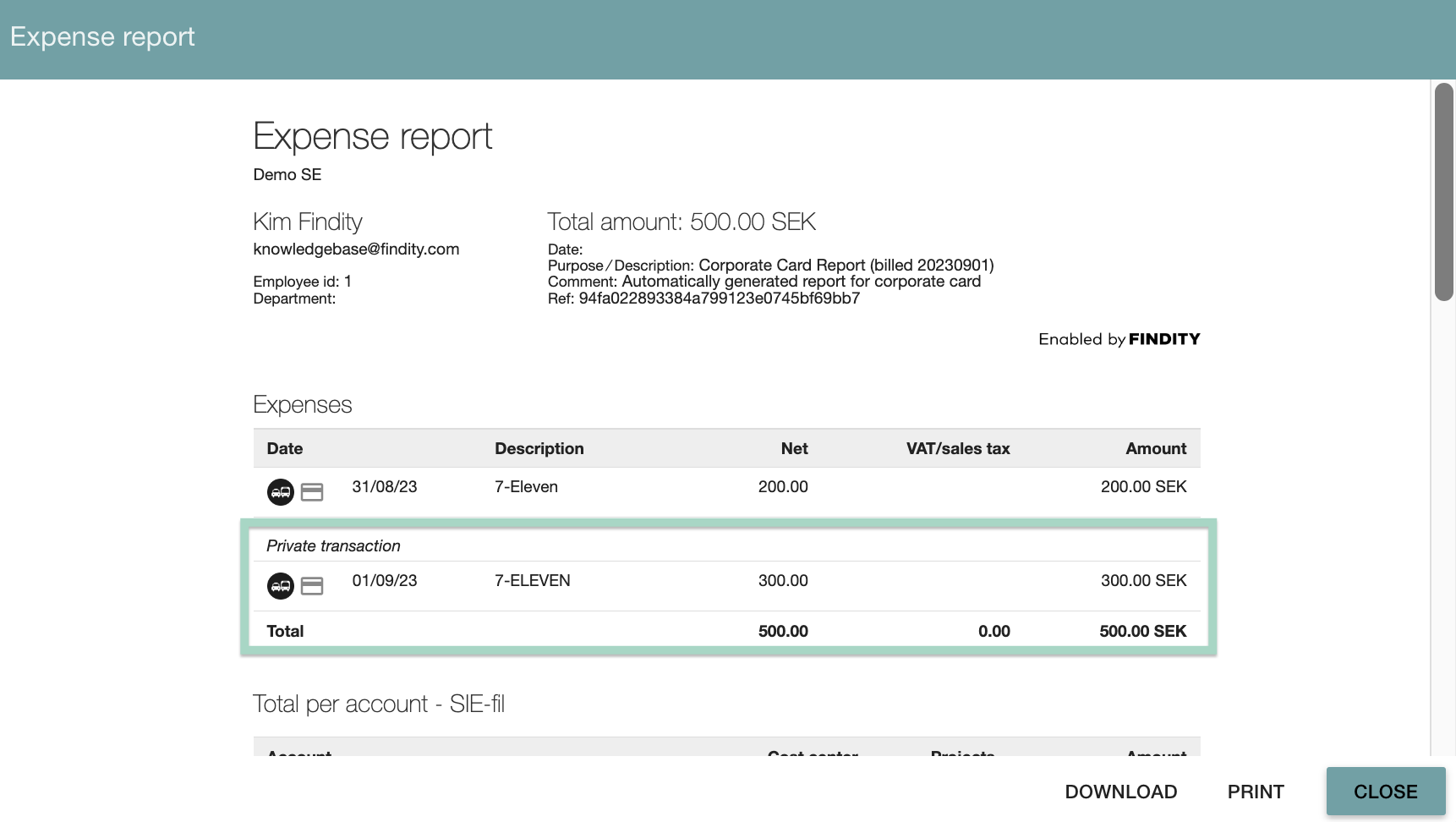
The accounting in the report 300 SEK is summed up to the account 2820 as we have selected in the settings for debit accounting (see first picture in this article).
The other expense 200 SEK is summed up to the account 5890 which is the Credit (for company card).