Where can I find the report number?
This article applies to users within an organization that has the setting for report numbering.
Table of Contents
Each organization has the option to add the setting report numbering per organization or per employee. This means that you as a user receive a unique number per report that is created. To see the number that is in the report, you can click on the report and preview it.
Click on the tabs below to learn where you see the number in the report in both the app and on the web.
Web
Open a preview of the submitted or non-submitted report and look in the right upper corner of the report to find your report number.
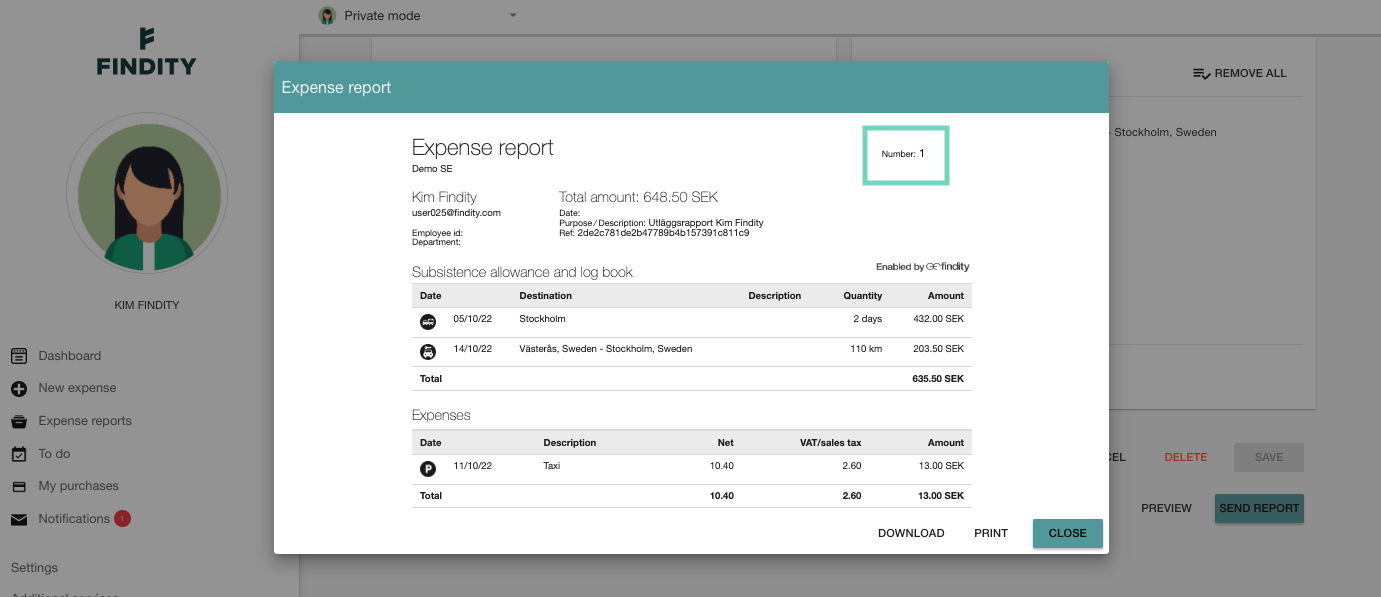
If your report has been submitted you can also see your report numbers under Expense reports and Submitted reports.
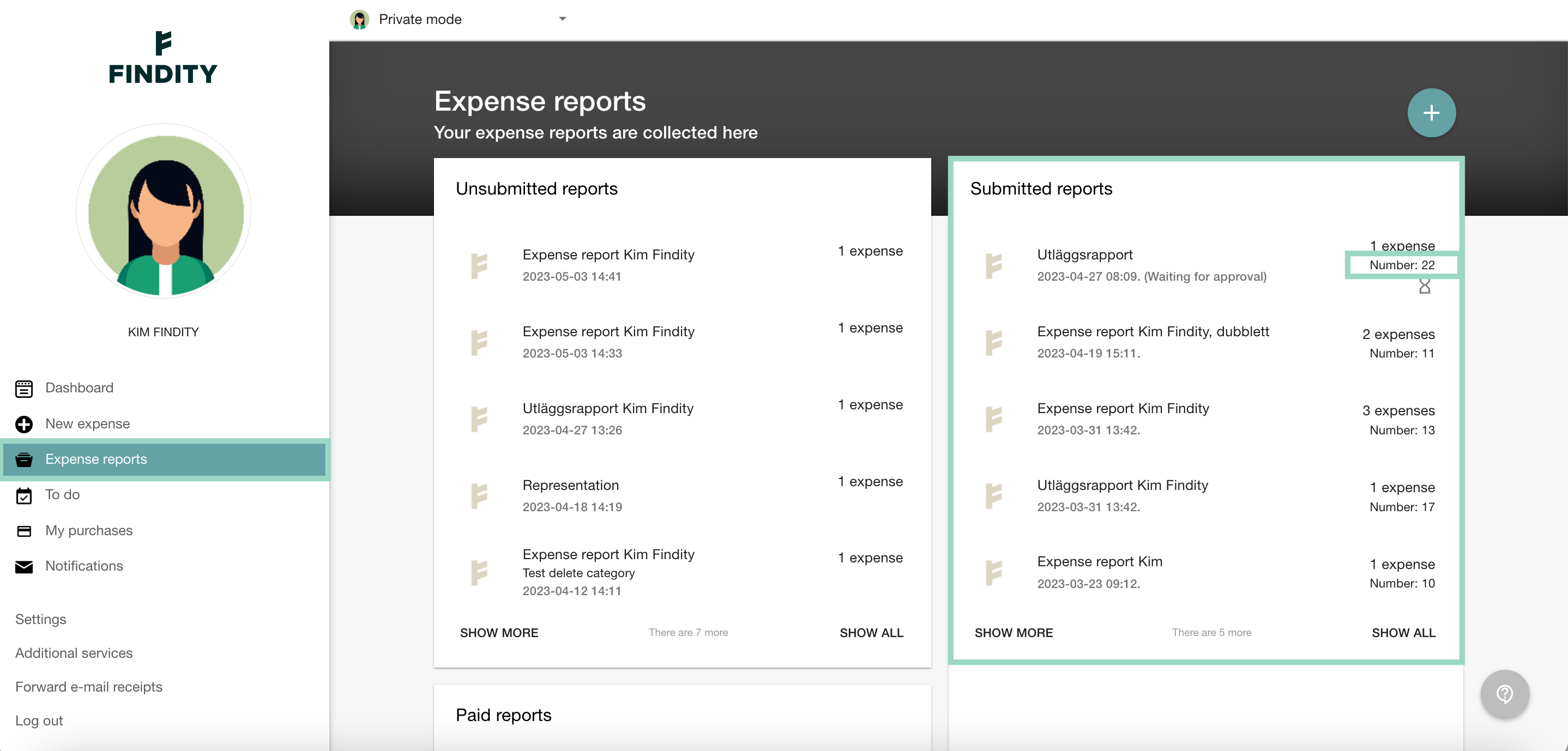
App
Open a preview of the submitted or non-submitted report and look in the right upper corner of the report to find your report number.
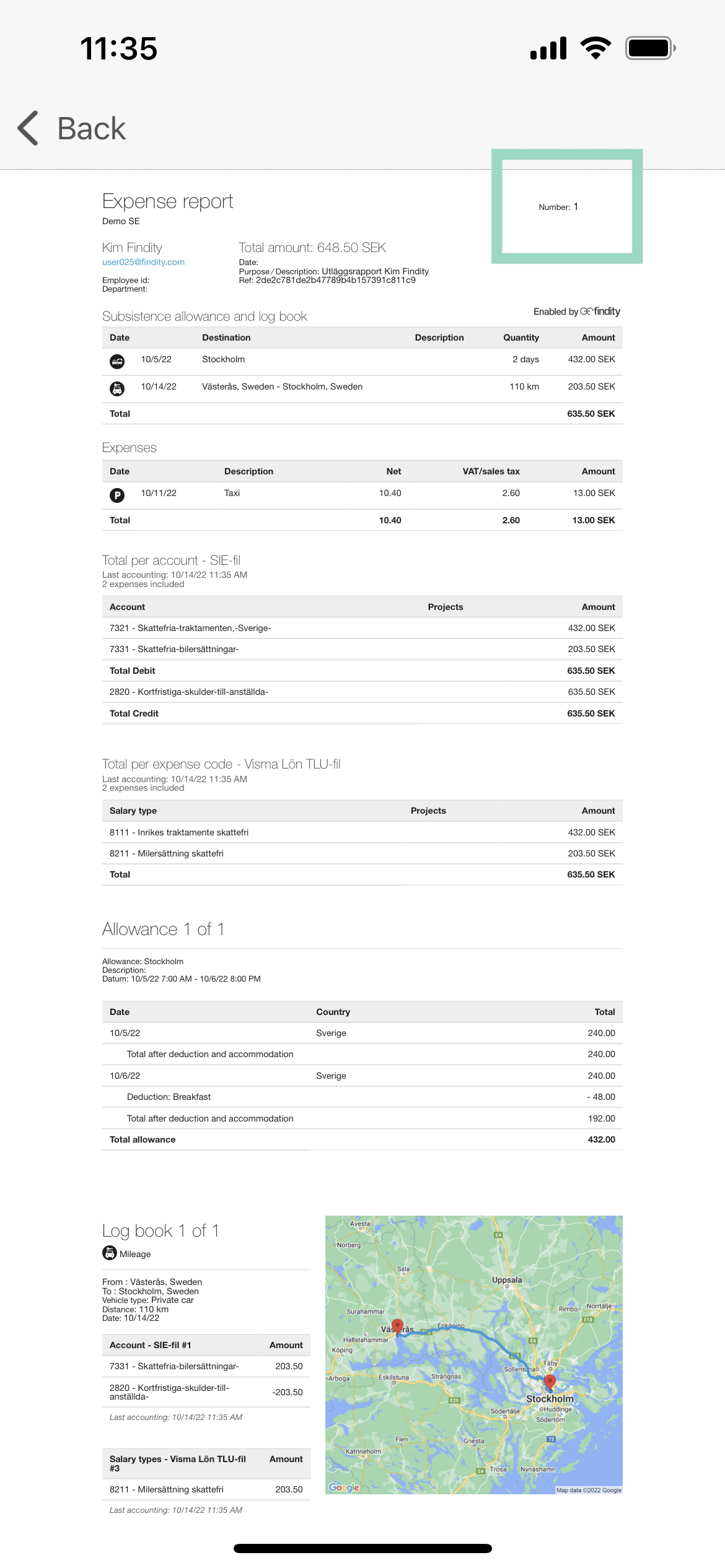 Delete
Delete