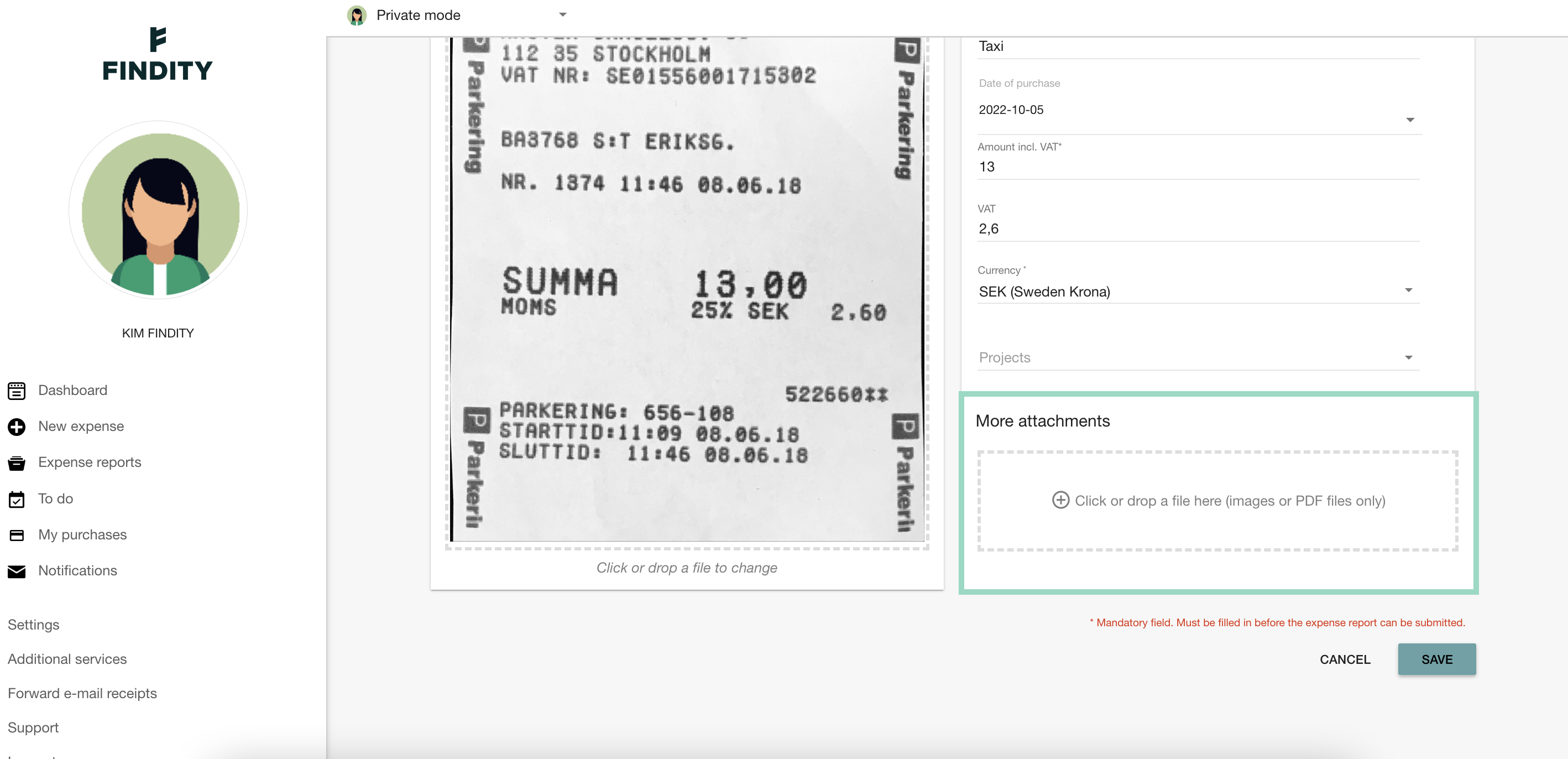How can I add an attachment to my expense in Findity?
Table of Contents
In your expense can you choose to add an attachment connected to the expense. Please note that this is only available for expenses and not for mileage, per diem, and benefits.
App
Click on your expense. Scroll down to the bottom of the expense to add the attachment and click on the check box at the top right to save.
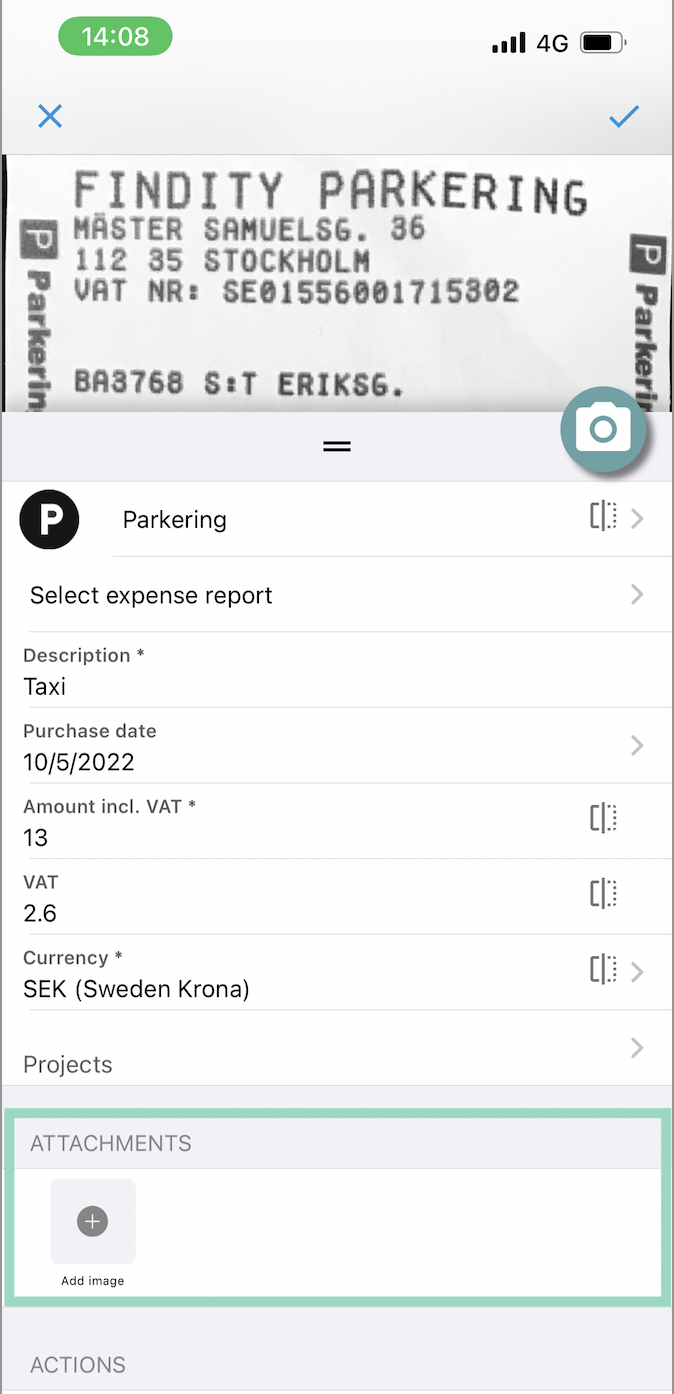
Web
Click on your expense. Scroll down to the bottom of the expense to add the attachment and press Save.