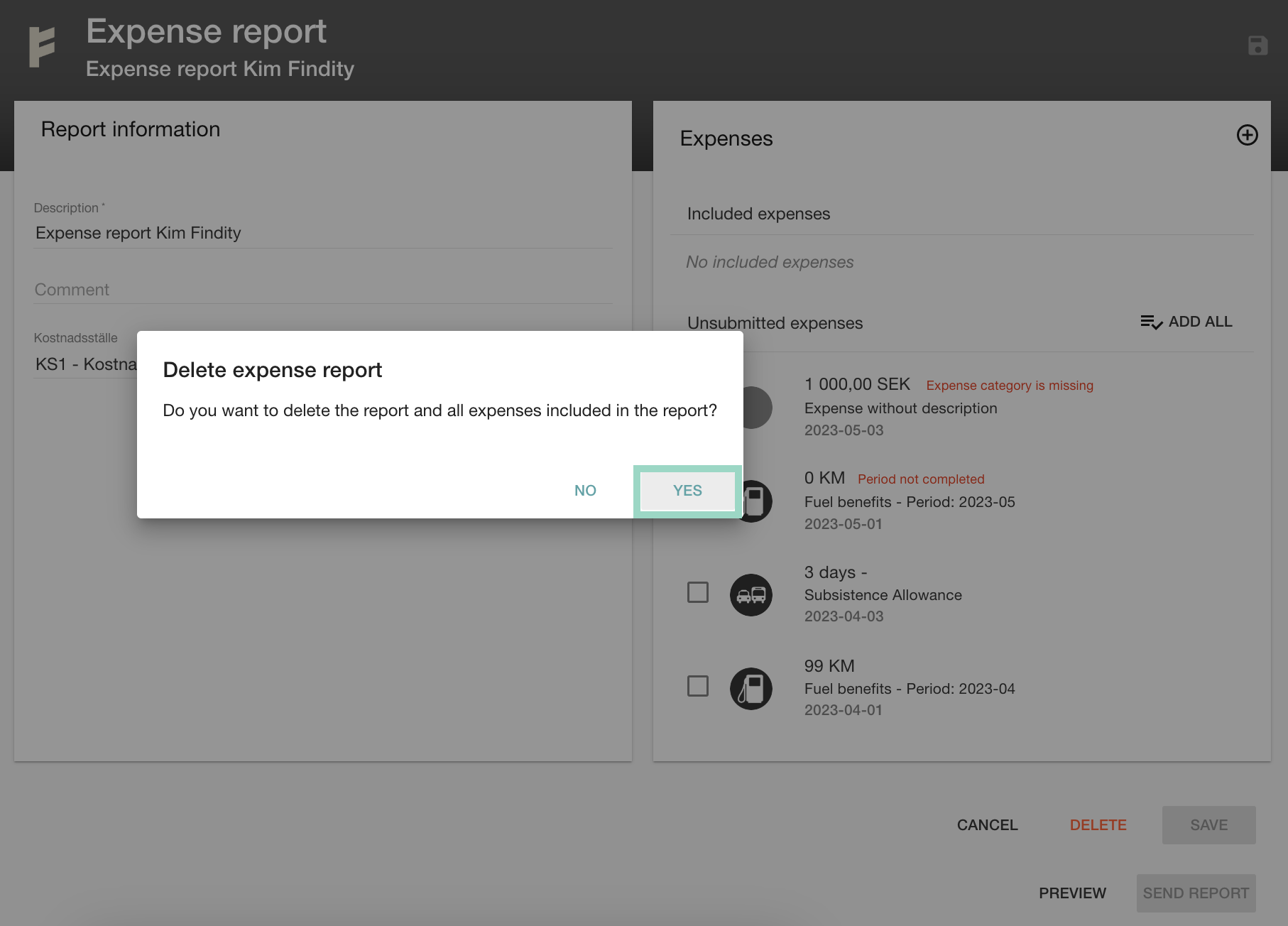How do I delete an expense report?
Table of Contents
This article applies to the following countries
- All countries
This article describes how you can delete an expense report in Private mode. It's only possible to delete the report when it's under your Unsubmitted expense reports. If you have expenses included in the report that you delete, the expenses will be moved to Unsubmitted expenses and not deleted.
Click on the tabs below to learn how to delete a report in the app and on the web.
App
You can view your Unsubmitted expense reports in the Dashboard view in the app.
To delete a report just swipe to the left in the report field of the report you would like to delete. A red Delete button will appear on the right side of the report field. Click on that one.
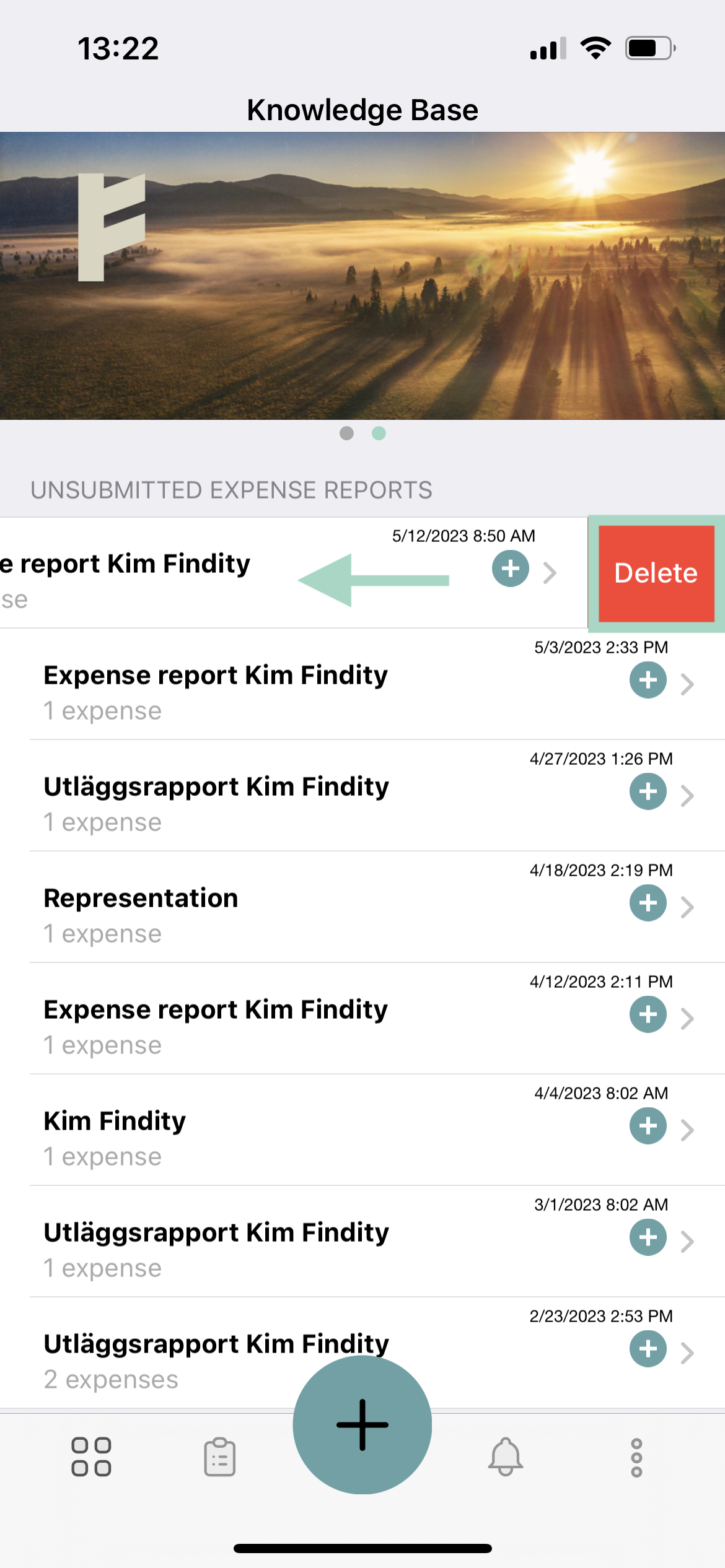
In the new pop-up box, click Yes to delete the report.
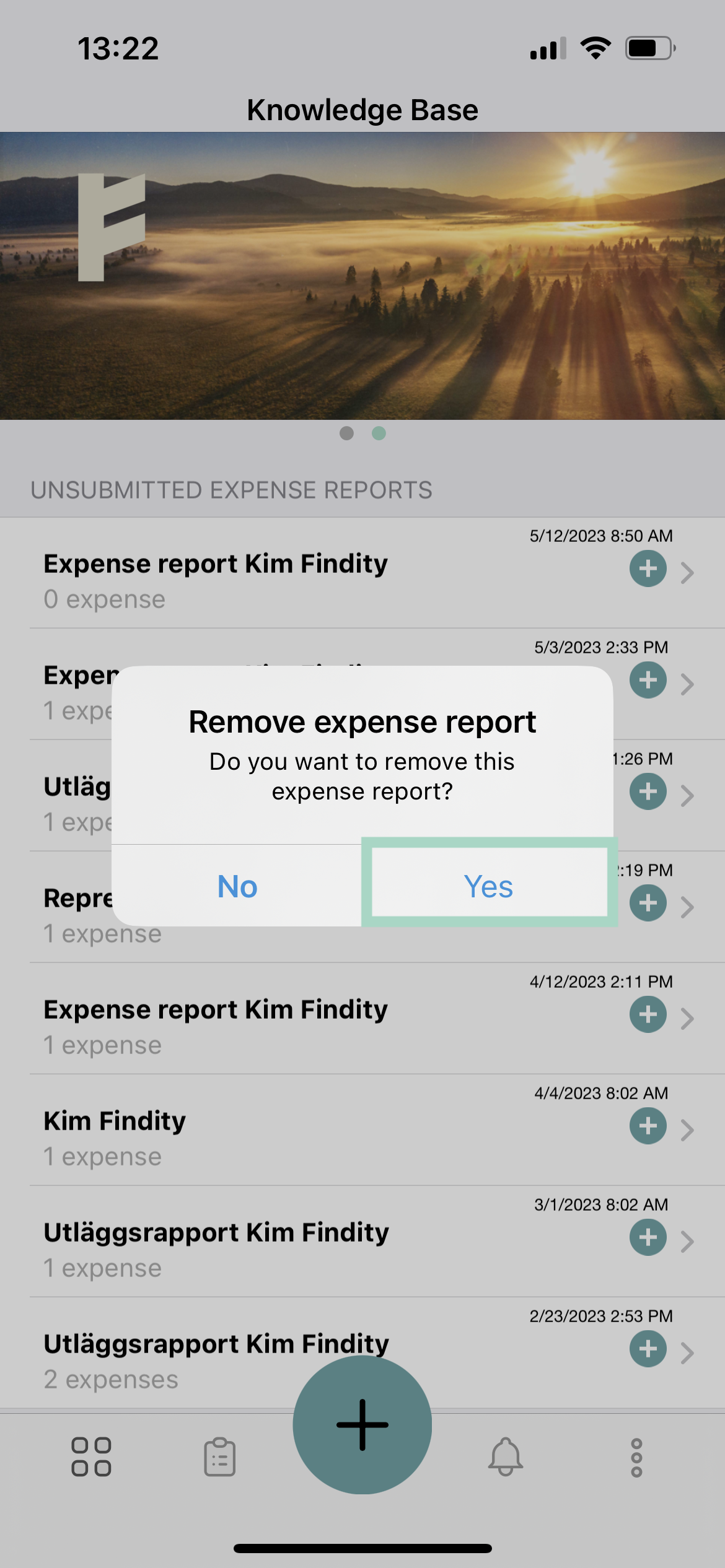
Web
You can view your Unsubmitted reports in the Dashboard view in the web. Click to open the report that you would like to delete.
To delete the report, just click on the red Delete button in the down-right corner of the window.
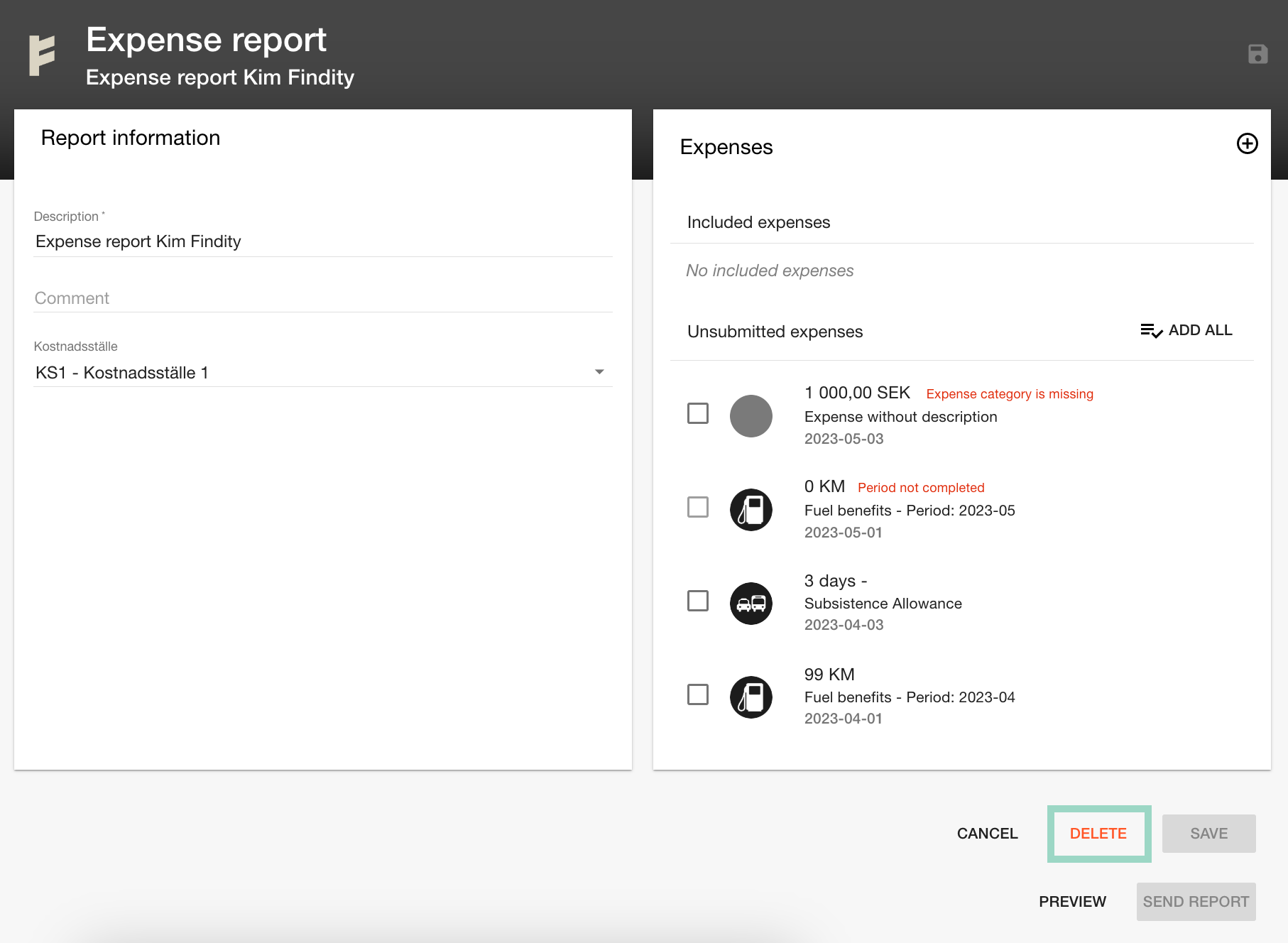
In the new pop-up box, click Yes to delete the report.