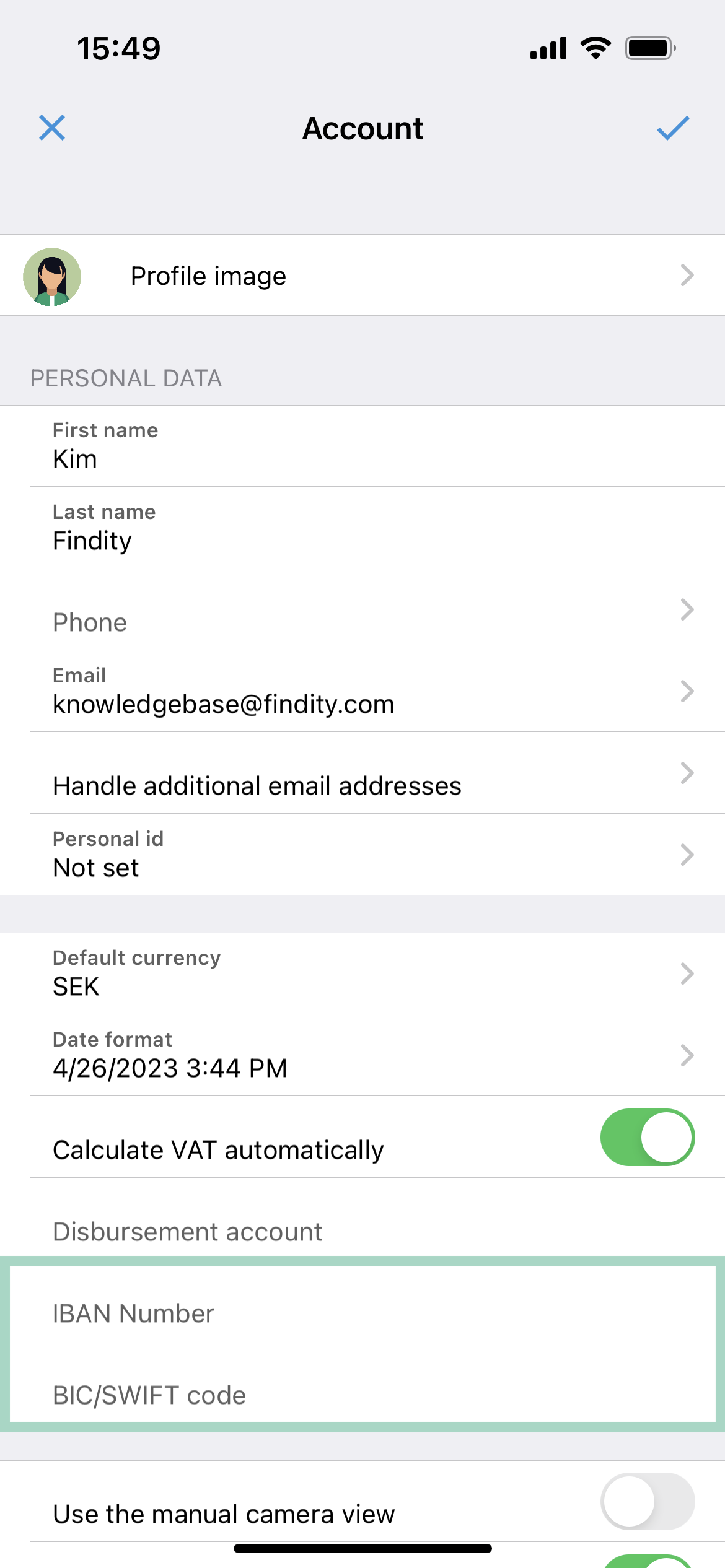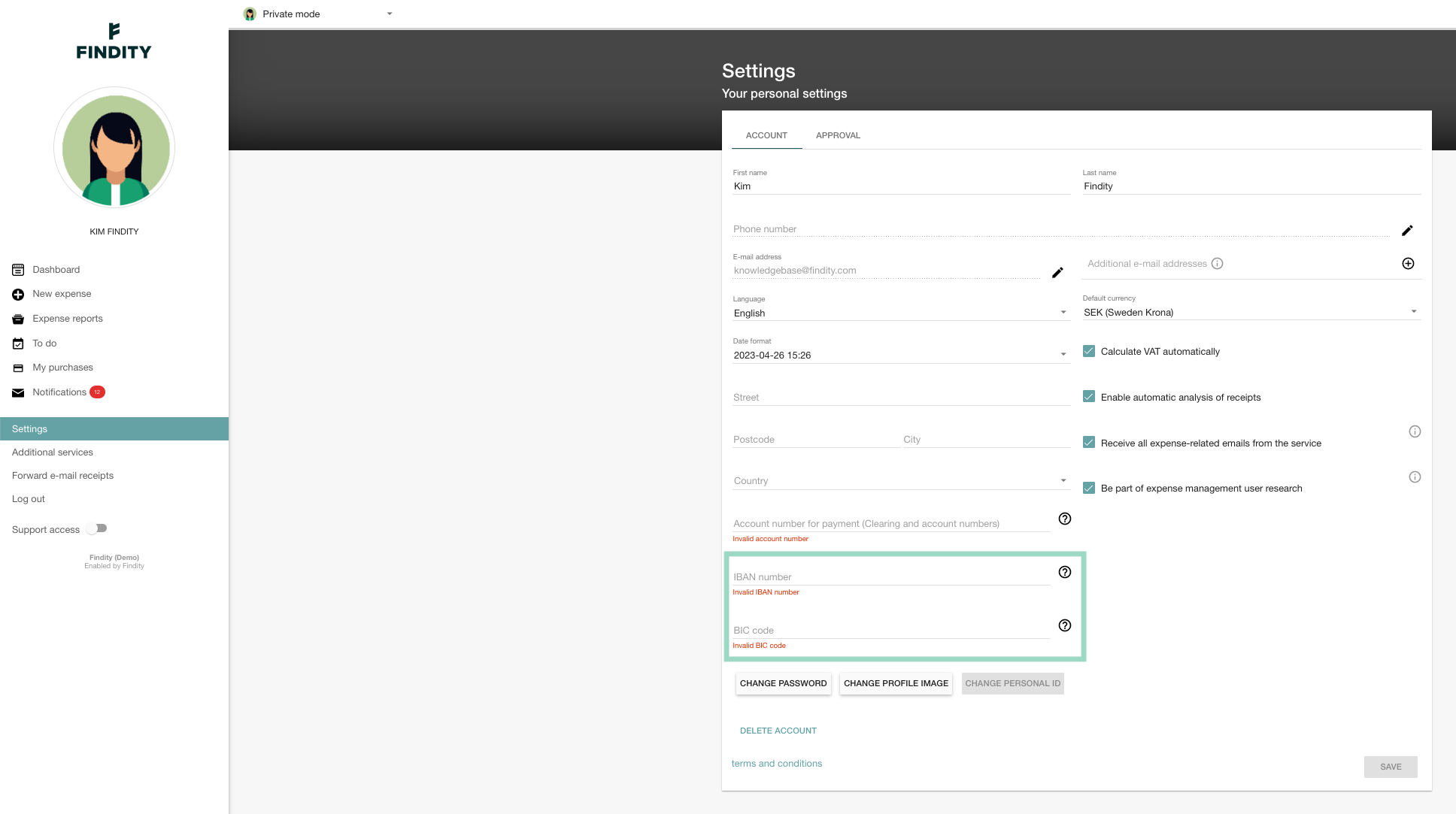How do I fill in IBAN and BIC number?
Table of Contents
If your company has a report recipient that requires you to add your IBAN/BIC, you will have to add this in the settings in your user account.
The IBAN/BIC number that you add should be for the bank account that you want the reimbursement to. If you don't know your IBAN/BIC, please check your bank app (usually in your account details) or contact your bank.
Click on the tabs below to see how to add it in the app or in the web.
App
Click on "the three dots" and Personal settings. Here you will have input fields for both IBAN and BIC.