I want to be able to add the accounting date for submitted reports. How do I add this setting?
Table of Contents
Go to the tab Settings - Expense management - Integrations and click on your integration. In this example we have Excel as the integration.
Scroll down to the setting Accounting date for reports in the pop-up box. Add Choose accounting date before submitting reports. Press Save when your done.
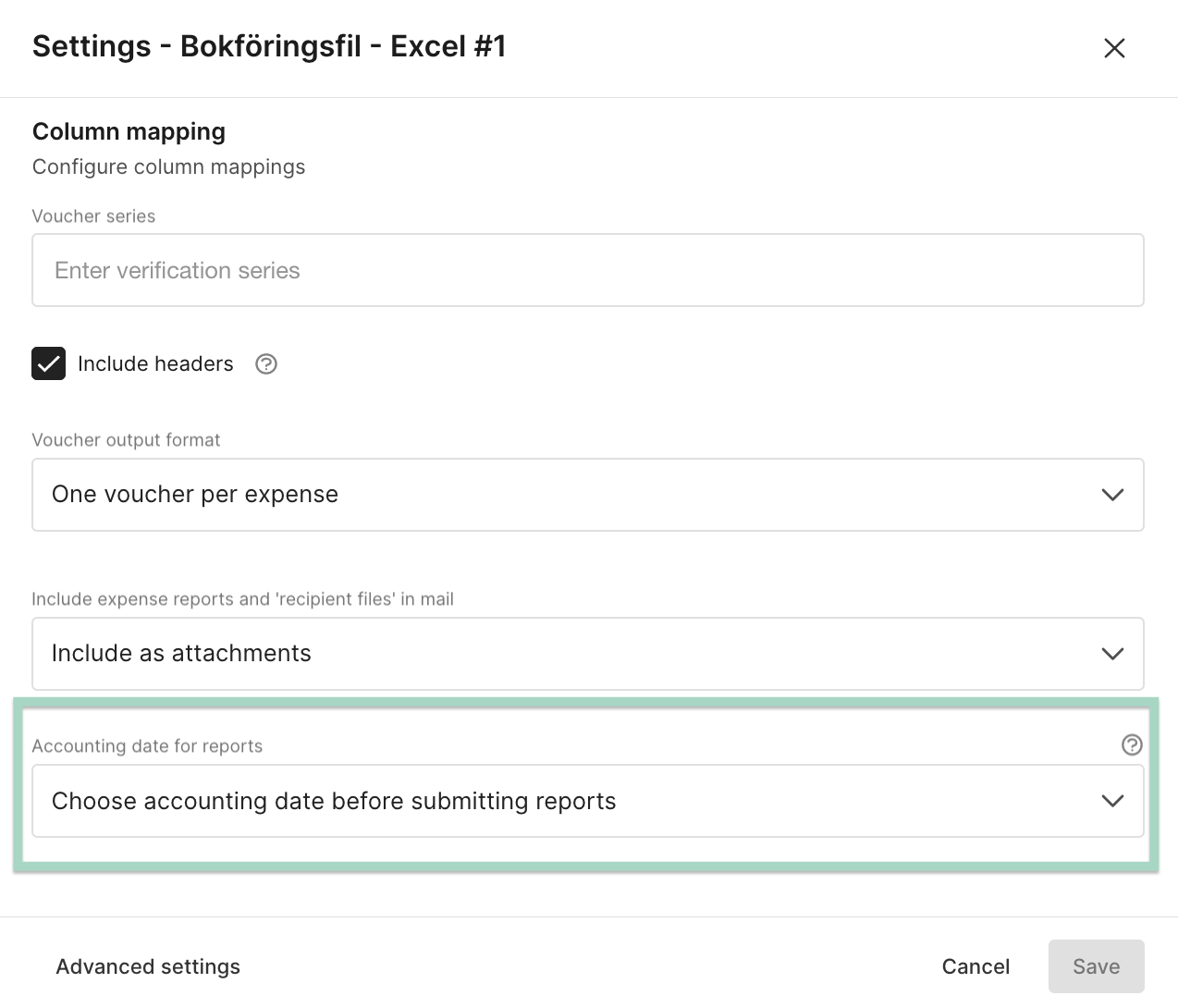
You will now be able to add the accounting date under the tab Reports and Ready to send. Read more in this link about manage reports under the tab Ready to send, and how you can add the date.