Can I download a list of all users on the organization?
Table of Contents
Go to the tab Users and choose to Export users. 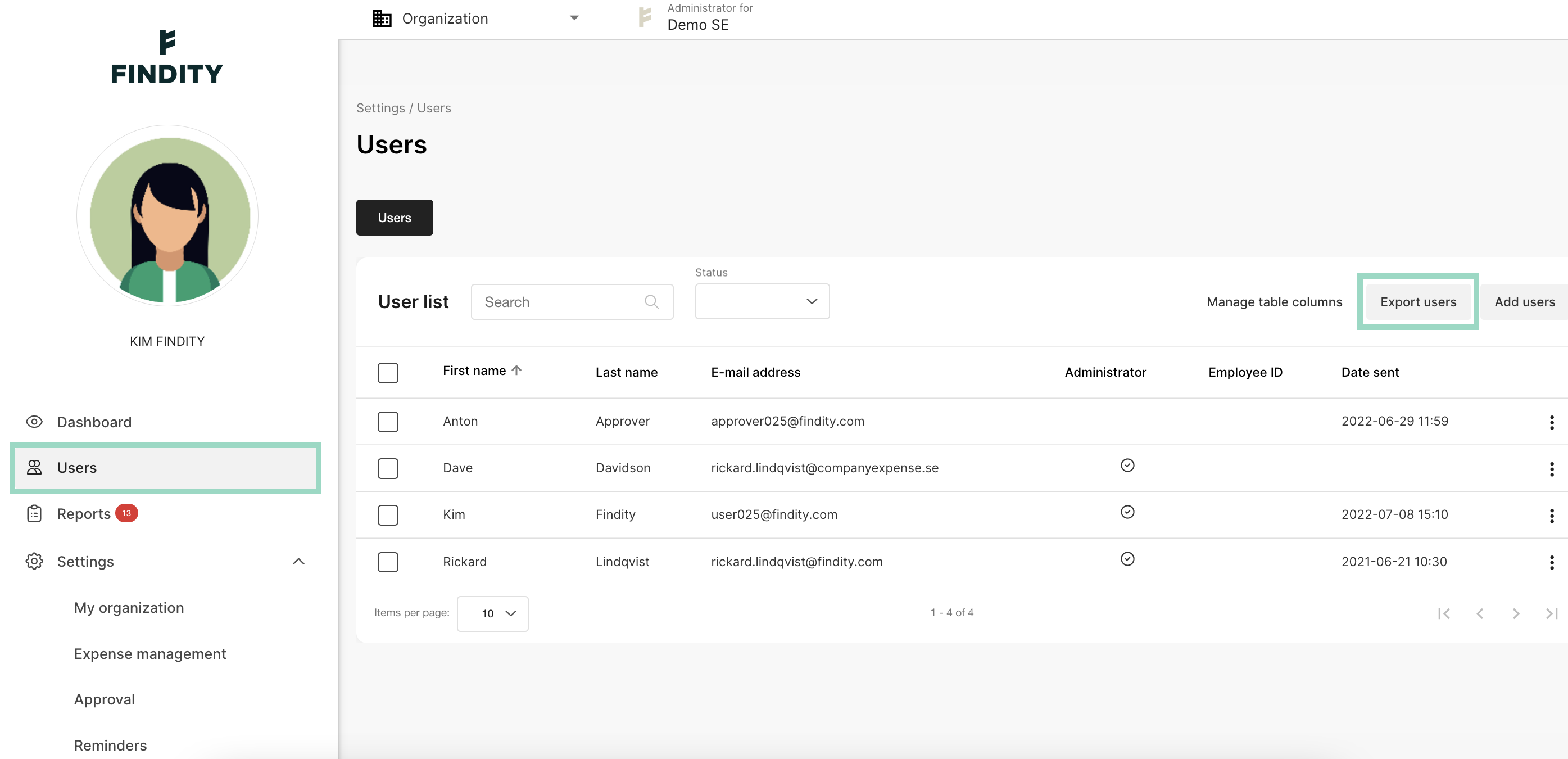
An Excel file is now downloaded in your browser and you can open and save it on your computer.
In this file, you can either update already existing users, for example, if you want to modify or add details such as Department, Cost Center, or other dimensions used by your organization. If you want to add new users, you can also do that through this sheet.
Simply enter the required information and save the file. Columns such as Corporate Card, Invitation Sent, Status, and License Type can be left blank.

To upload the updated information, click on "Add Users" followed by "Import from Excel," and select the file you just edited. You will now see a preview of all the users included in the exported file. Click on "Invite"—existing users will remain as they are, and new users will be invited to the service with the information you entered in the Excel document.
