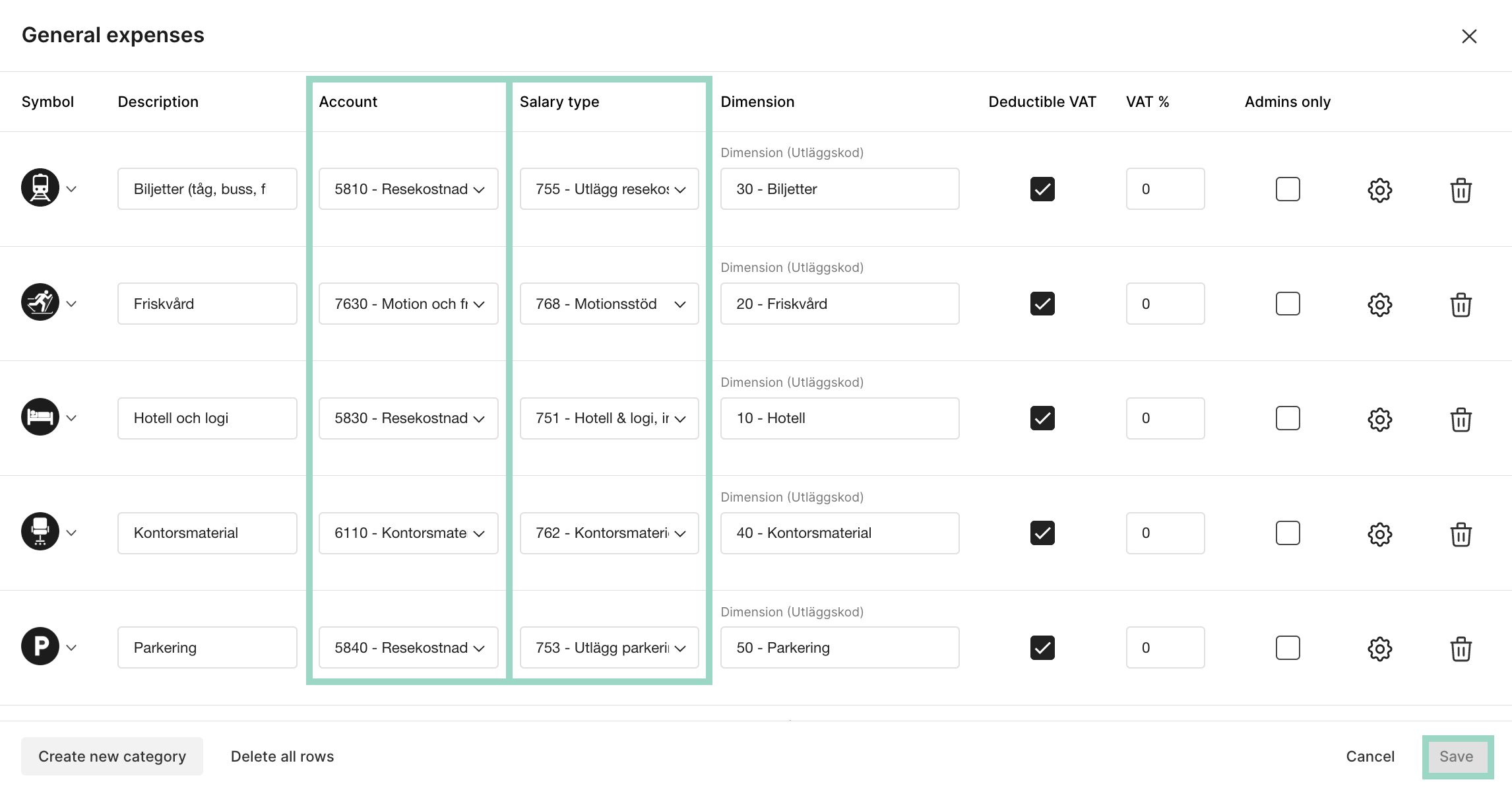How can I change the salary type or the account on the expense category?
Table of Contents
Go to Settings > Expense management > Expense categories and click on the category you would like to edit. In this example we choose General expenses.
A new window will open and you will have one row for Account and one for Salary types (if you have both accounting and salary recipient). To change either, you click on the current account/salary type and choose the new value from the drop-down list and Save your changes.