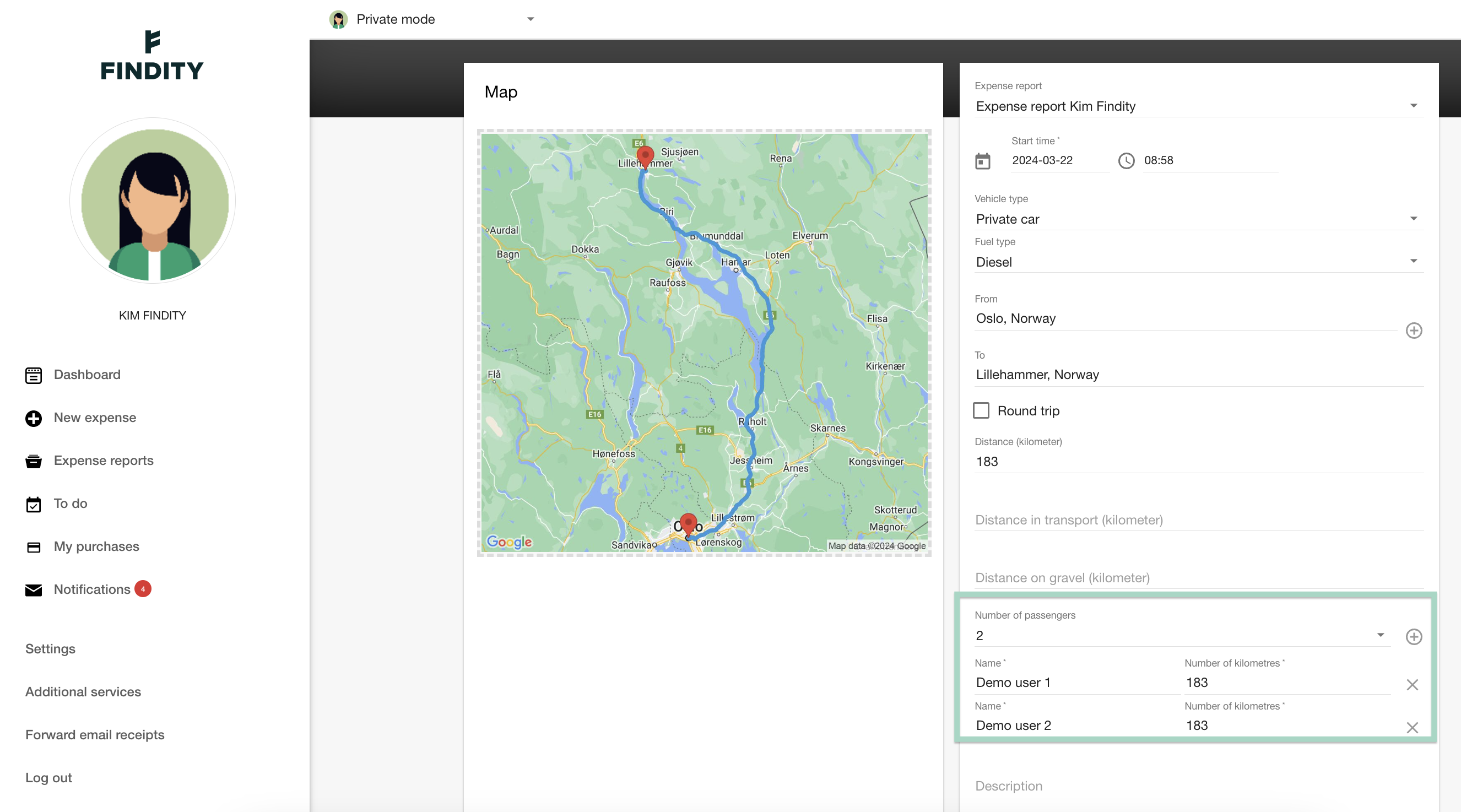How do I activate the setting "Passengers" for Norwegian mileage?
Settings for milage
Table of Contents
This article applies to the following countries
- Norway
To activate the function Passengers for Norwegian milage, start by click on the tab Settings - Expense management - Expense categories - Milage.
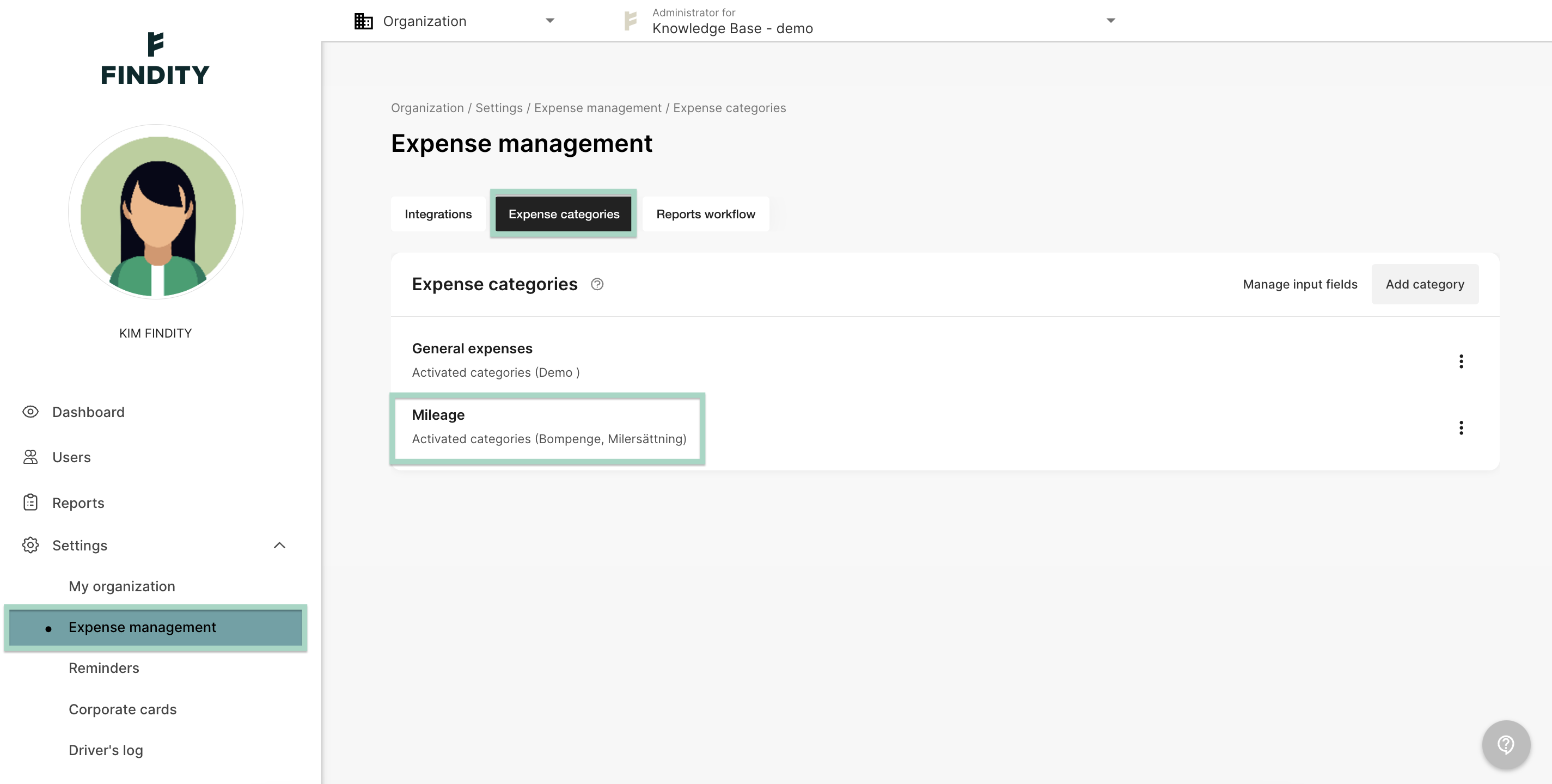
Click on the arrow down on the right side of the page/category you want to add the setting to. Check the box under the field Selectable to add the setting to the category.
In this example we have added the setting to the milage category Private car.
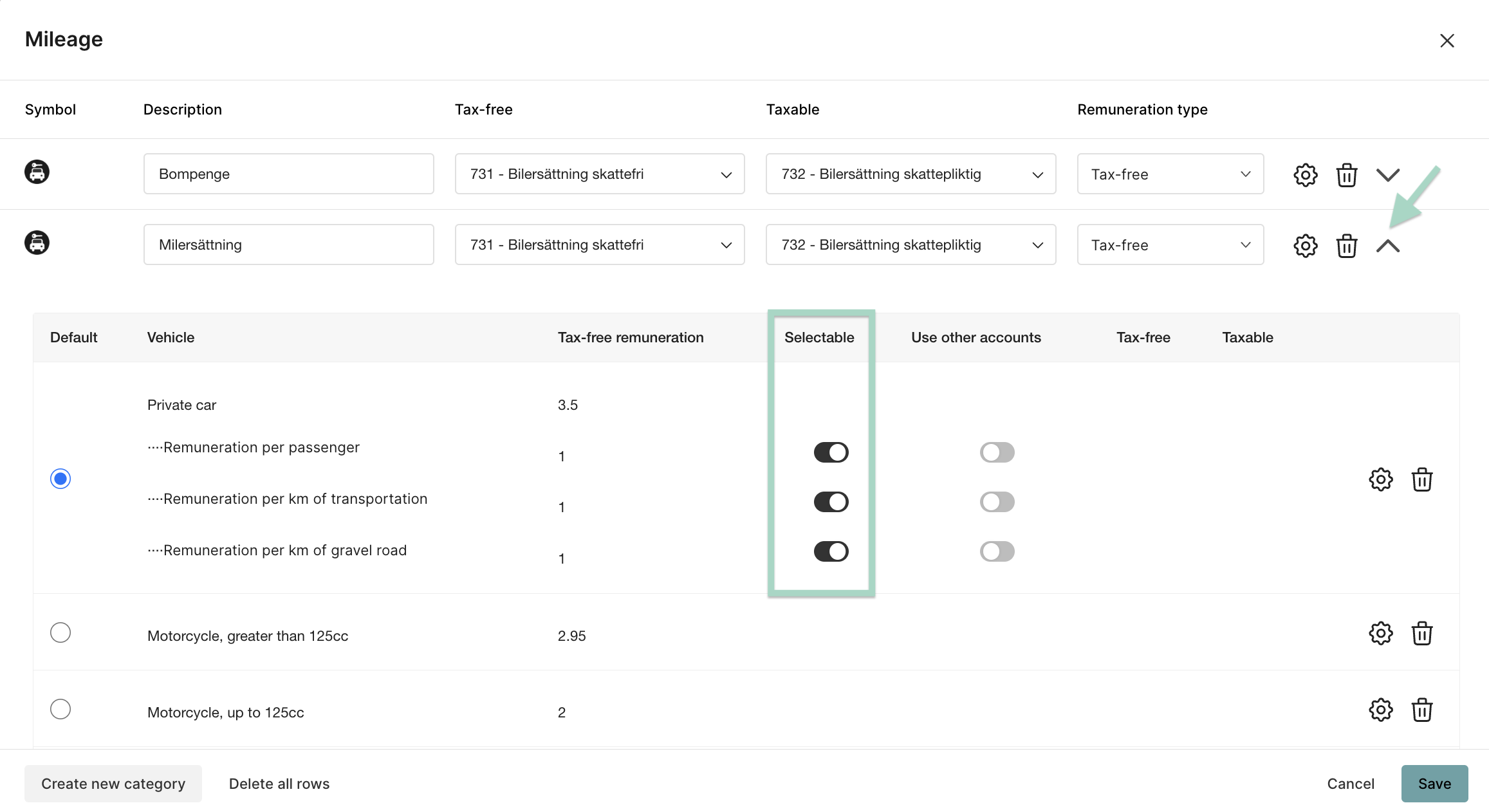
When the user adding a new milage, a new field Number of passengers will appear on the page.
The user can add how many passengers, name and also number of kilometers.