Where do I add my e-mail as a recipient when reports is available to be handled at the organization?
Table of Contents
Go to the tab Settings - Expense management - Integrations. Click on your integration (in this example we have SIE-file as an integration).
Go to the field When a report is ready for review, send a notification to, and then choose the user. Press Save when your done.
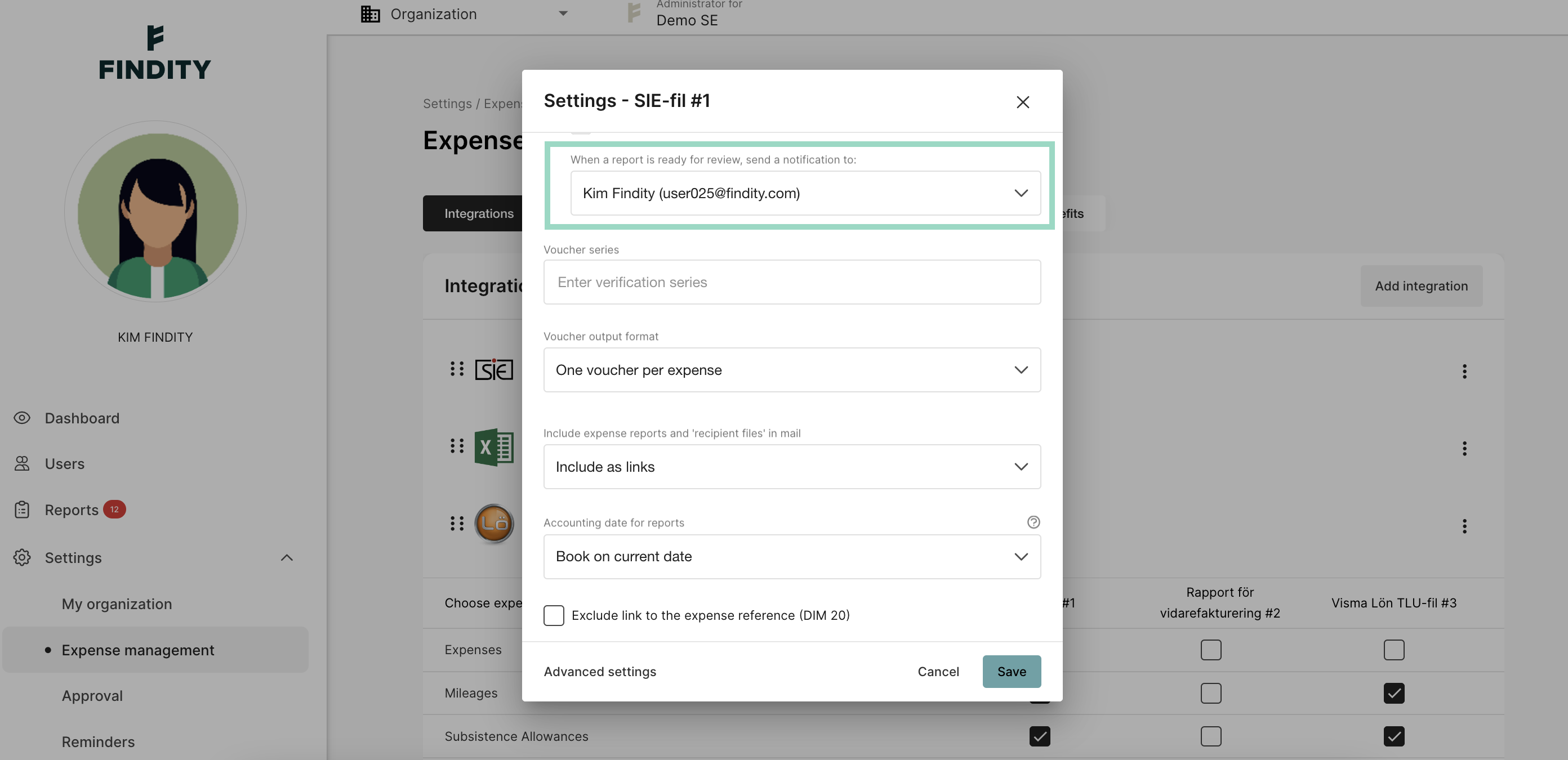
The user that is selected in the setting get's an e-mail when new reports is ready to be handle under the tab Reports and Redy to send.