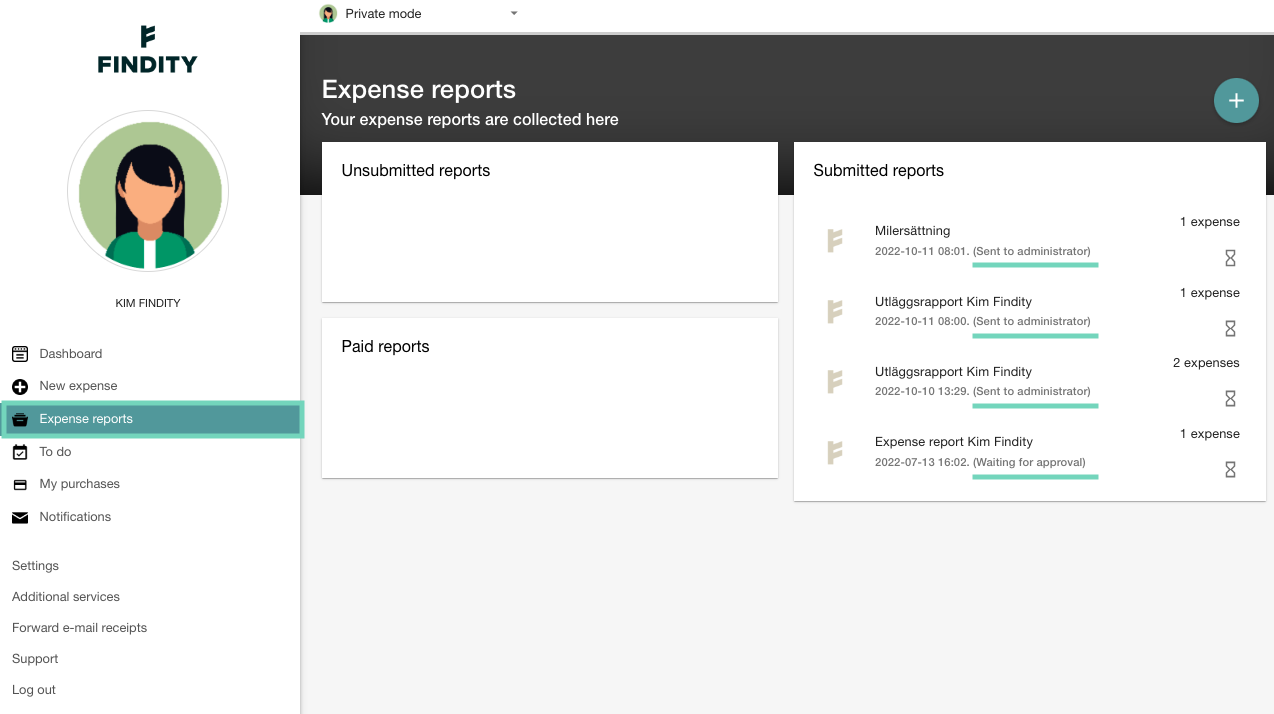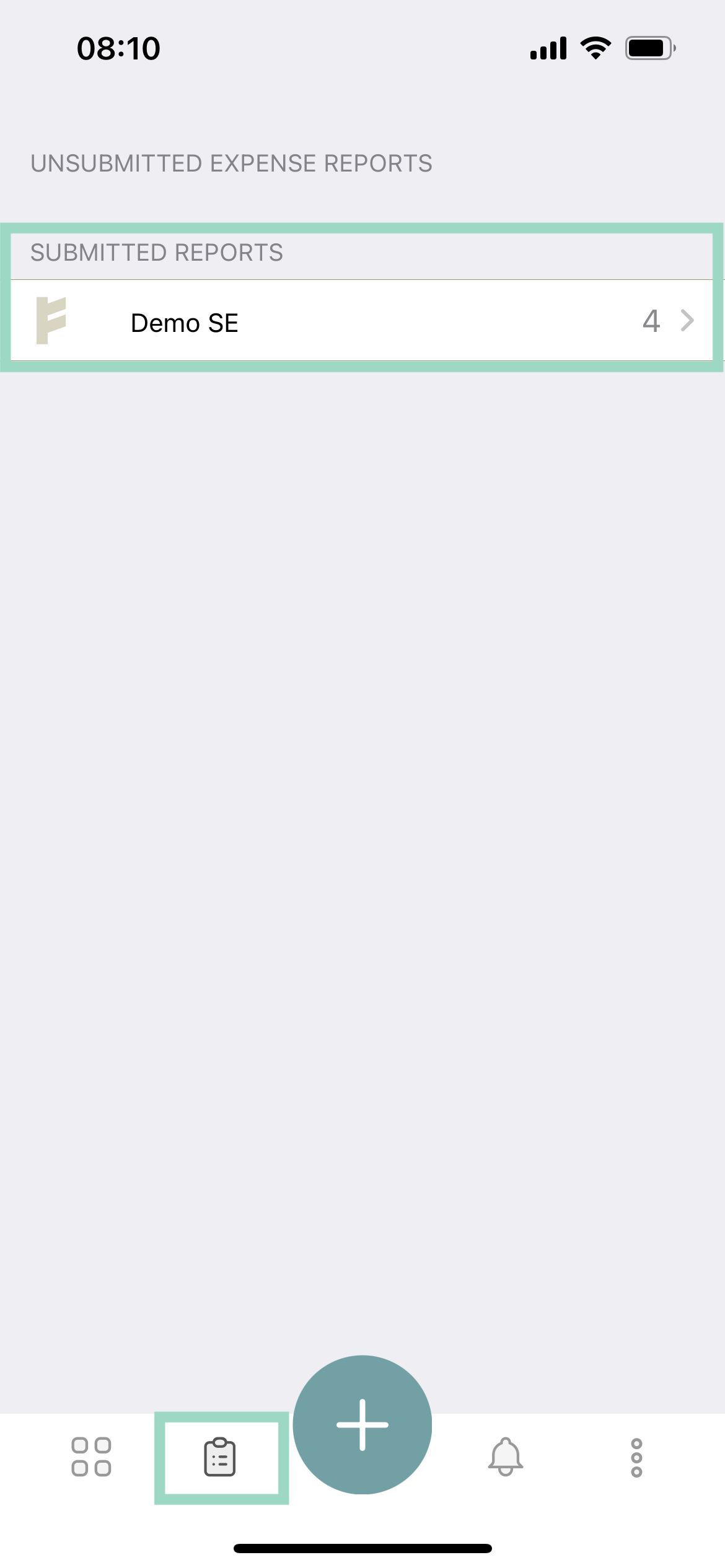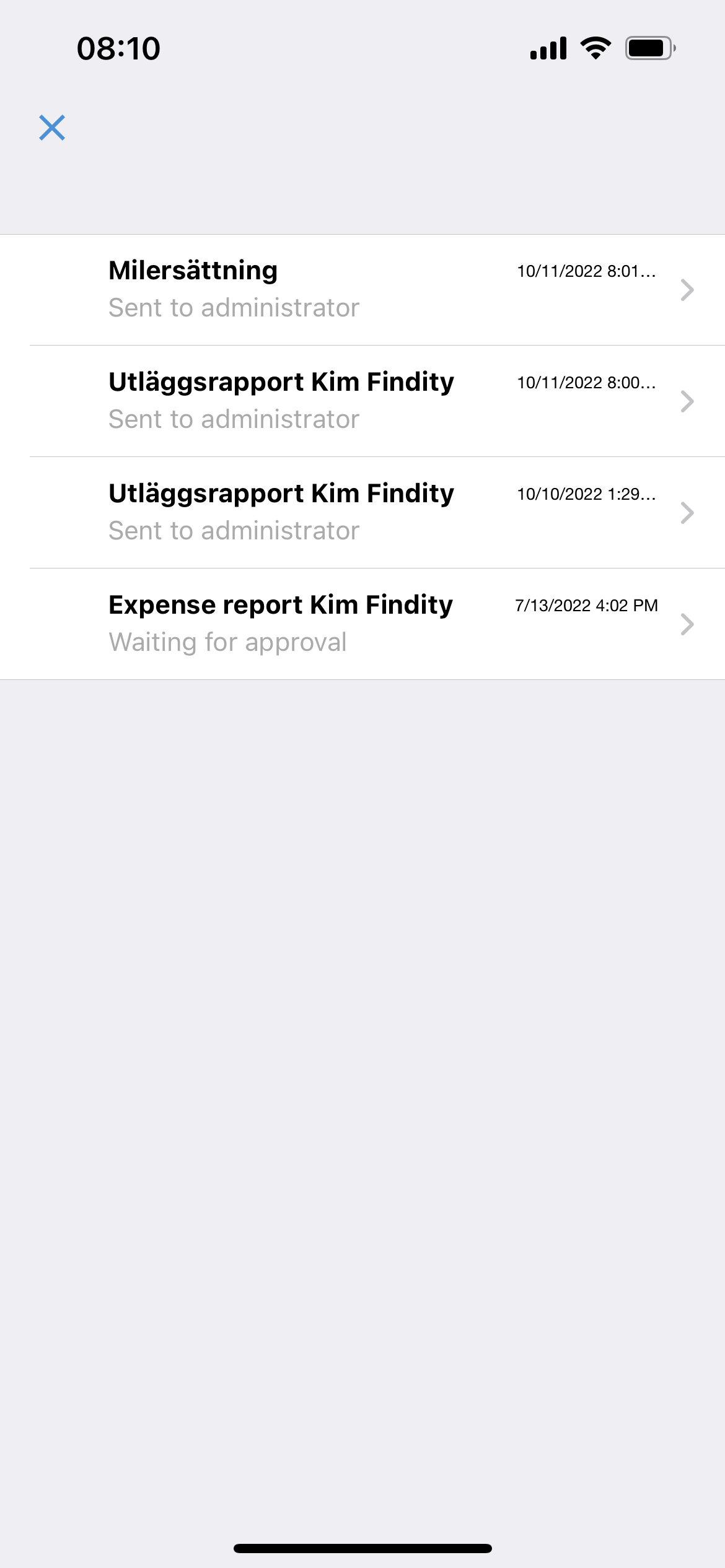How can I see the status of my submitted reports?
Table of Contents
Click on the tabs below to learn how to see the status of your submitted reports in the app and on the web.
App
Click on the following icon at the bottom of the menu and then click on submitted reports.
A new page will open and here you get an overview of all your reports. The status is written under the report.
Web
Click on the tab Expense reports. Under Submitted reports you can see the status of each report under the report name and to the right of the date and time.