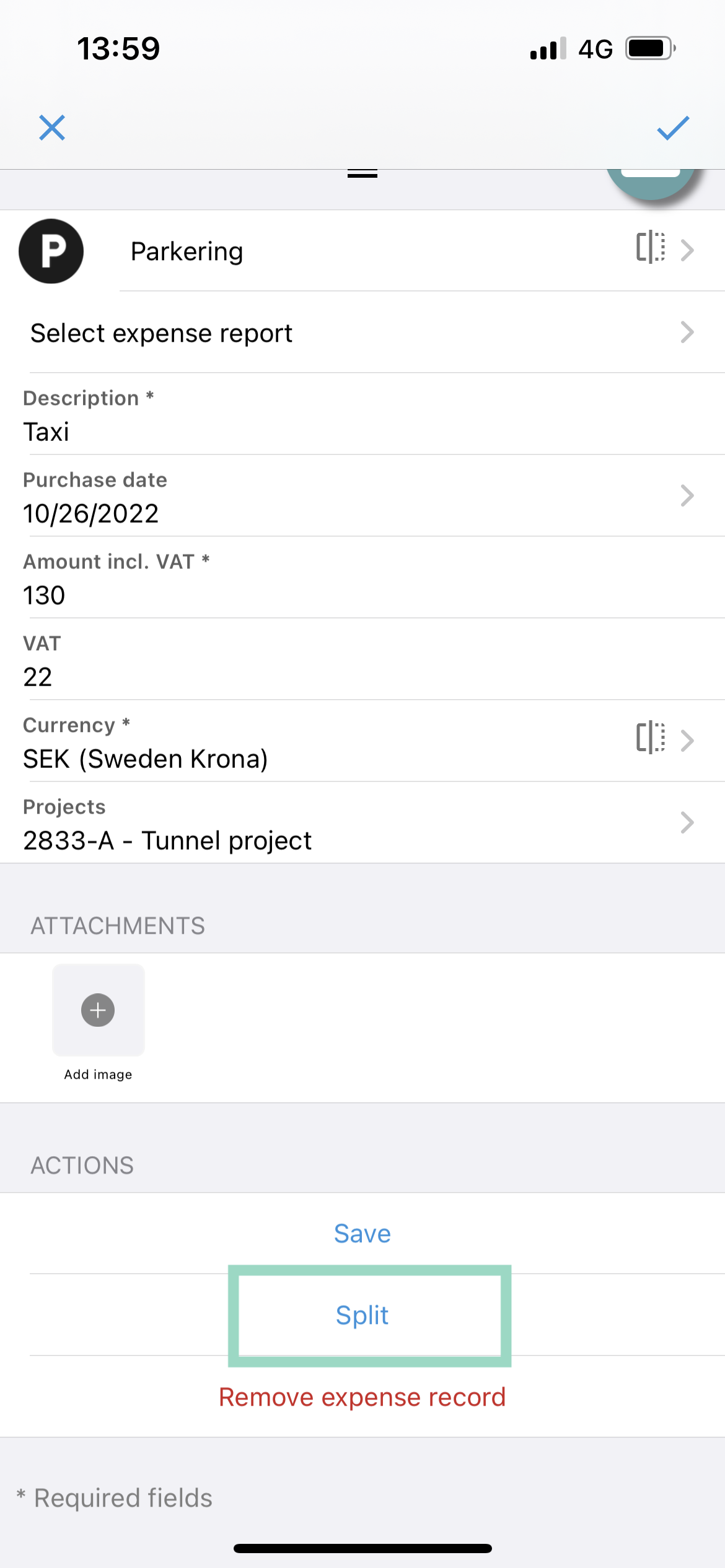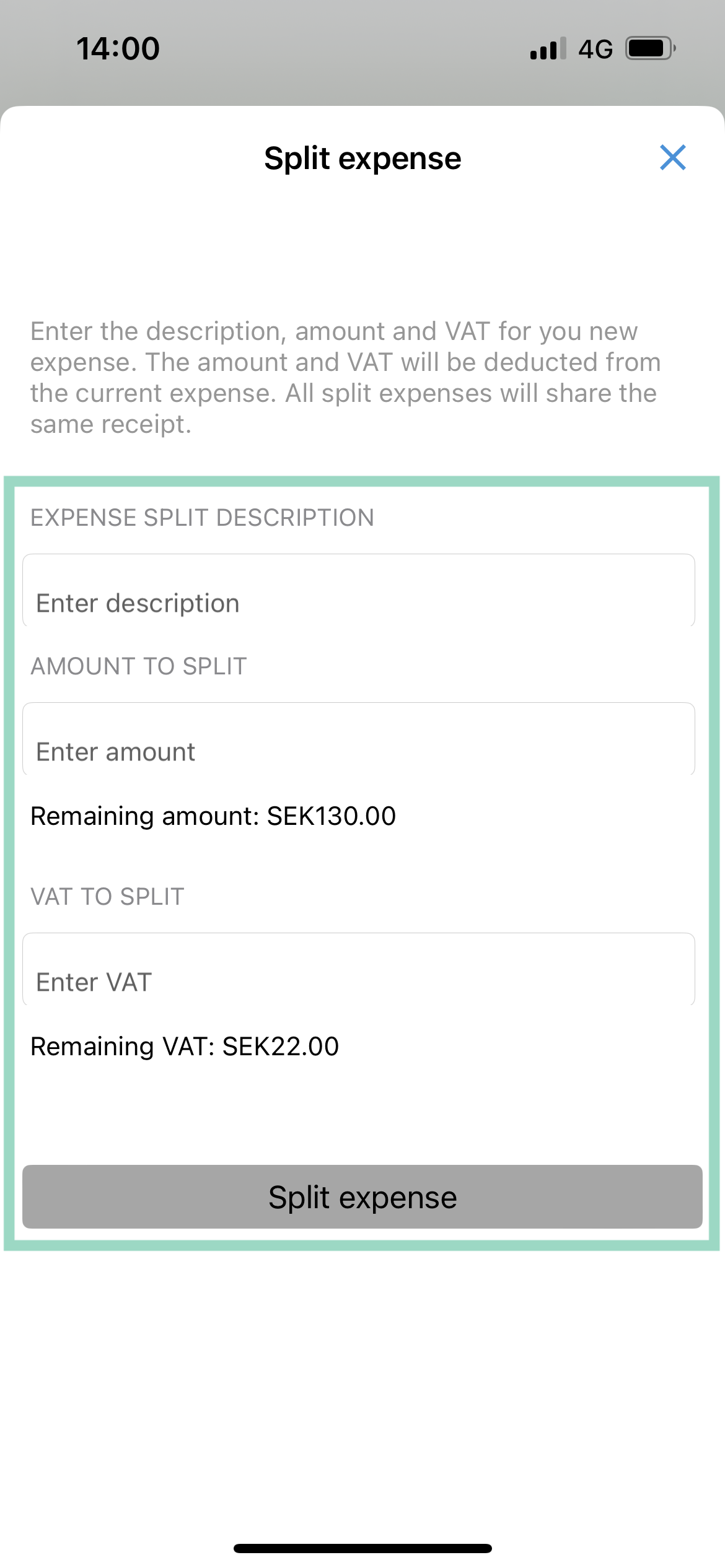Can I split an expense into two separate expenses?
Table of Contents
Split expense must first be activated on the organization by the administrators. If you don't have the opportunity to split expenses, we advise you to take it further internally with your organization.
When it is activated and ready, you as a user will get a choice Split in your expense. The expense can be split as many times as you like.
Web
In your expense, press Split when you are done with your expense and want to split it.
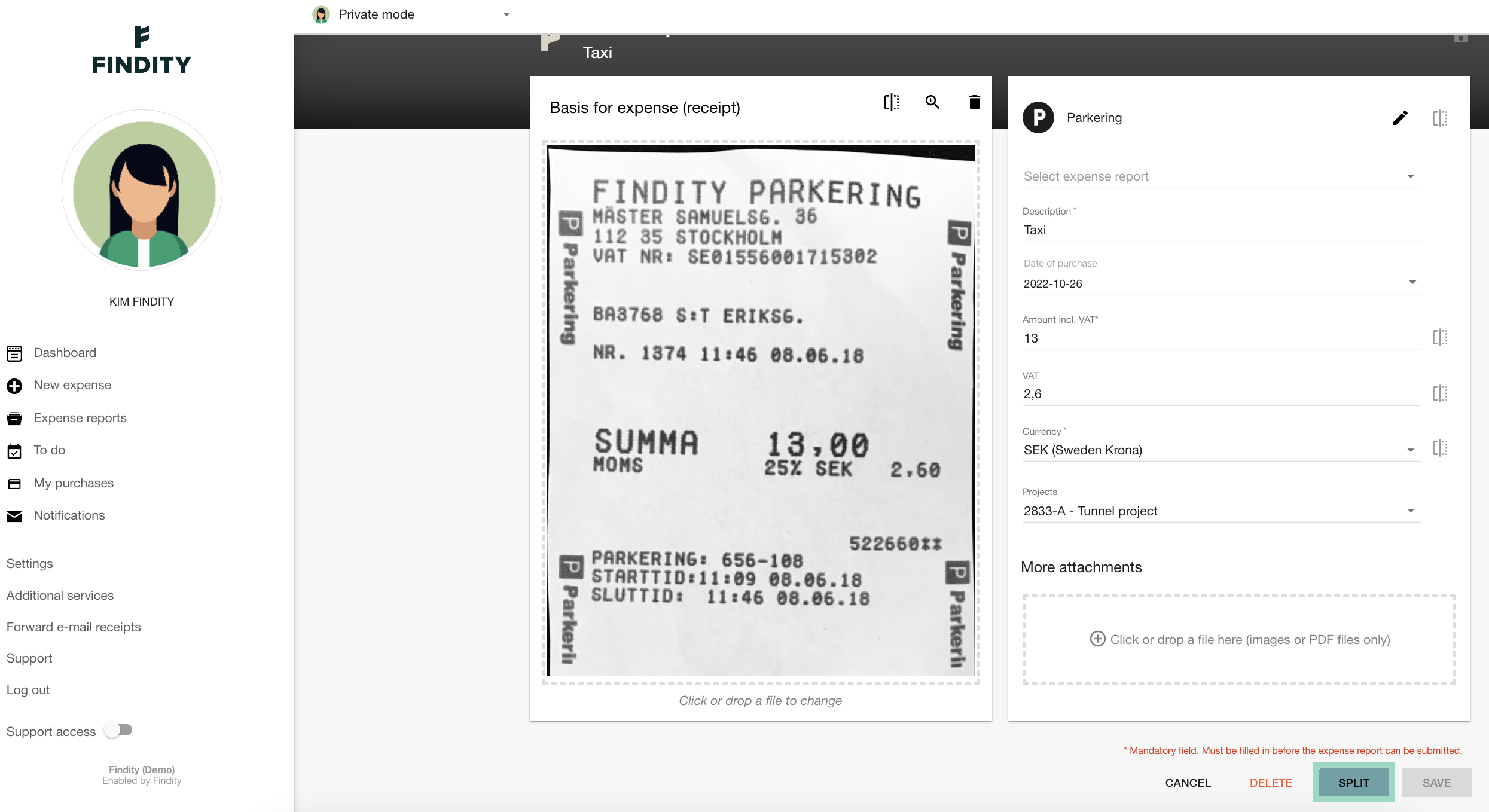
A new box will pop up and there you fill in the mandatory fields *
Press Split when you are done.
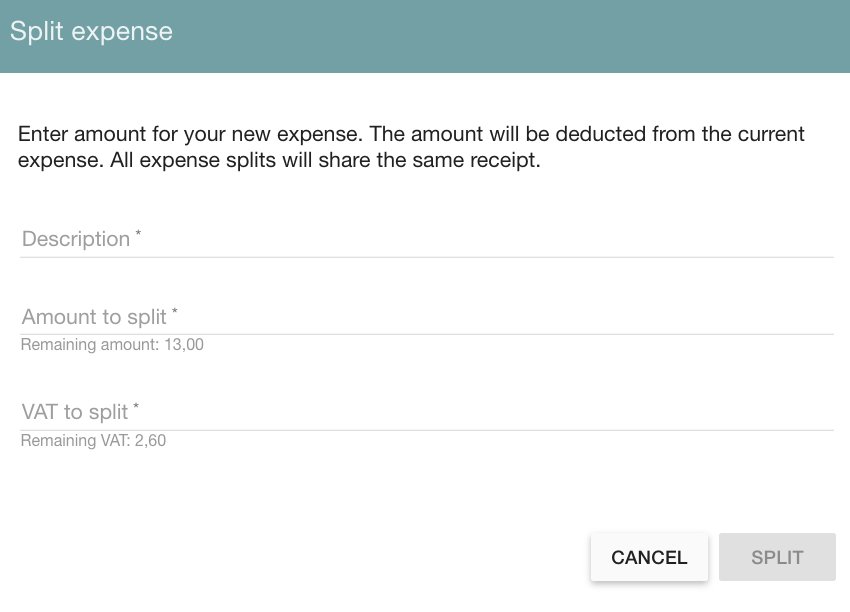
App
In your expense, press Split when you are done with your expense and want to split it.
A new box will pop up and there you fill in the information.
Press Split when you are done.