What does support role on the partner mean?
Table of Contents
This article applies to the following countries
- All countries
This article will describe how to add a support role to a user on your partner and what this means.
The support role means that the user has access to all organisations that belongs to the partner and can access the settings on these organisations. However, the user will not be able to access the partner itself.
To add this role to a user, first you need to be in the partner view.
Go to Administrators and consultants, mark the checkbox for Support role and don't forget to press Save.
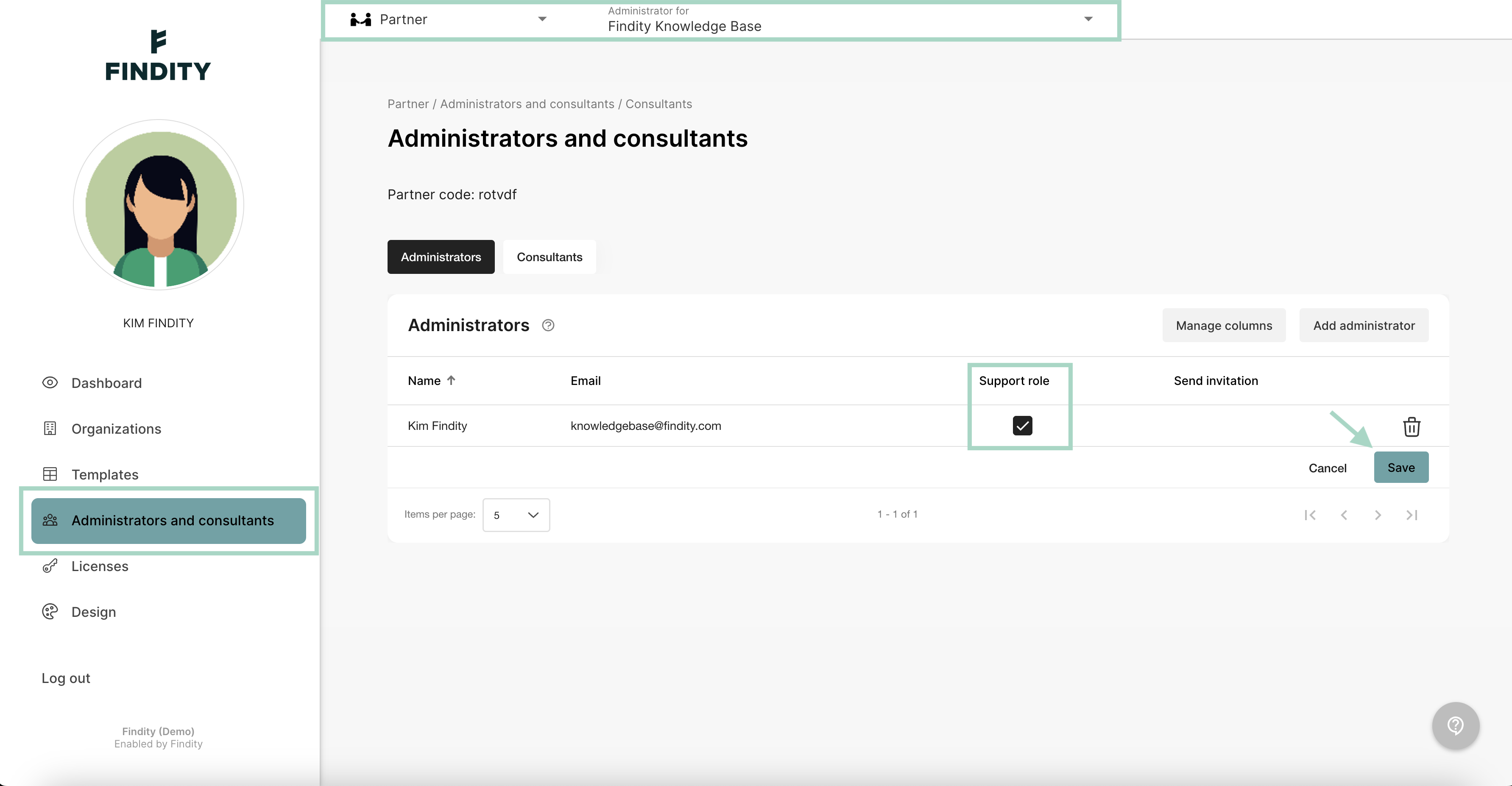
Remember that in order to set the support role on a user, the user must first be on the partner as an administrator.
Learn more about adding a partner administrator here