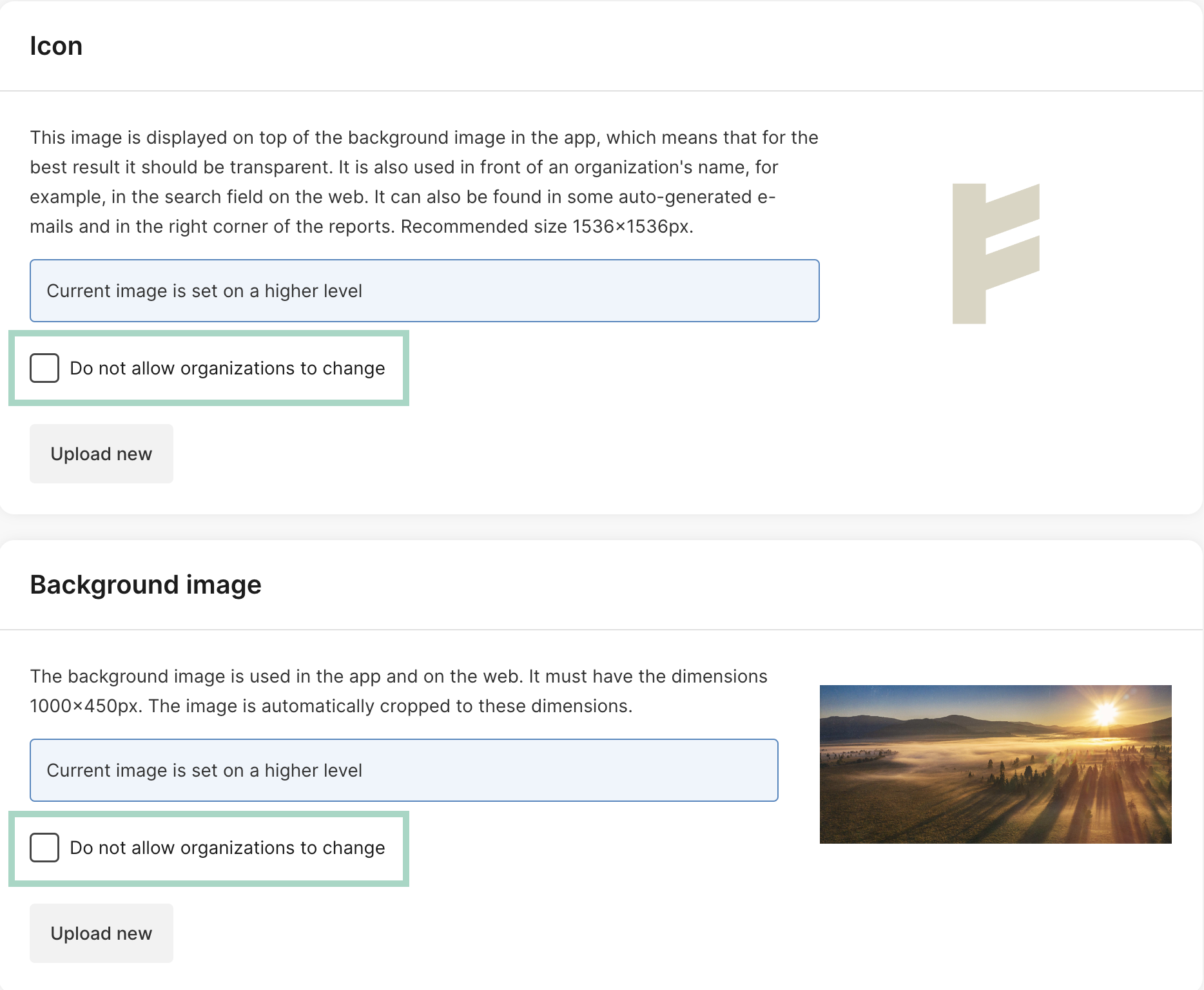How can we design our partner with our colors and logo?
Table of Contents
Start by switch to the Partner in the top menu. Click on the tab Design. Here you can choose the colors, icon, logotype and background image.
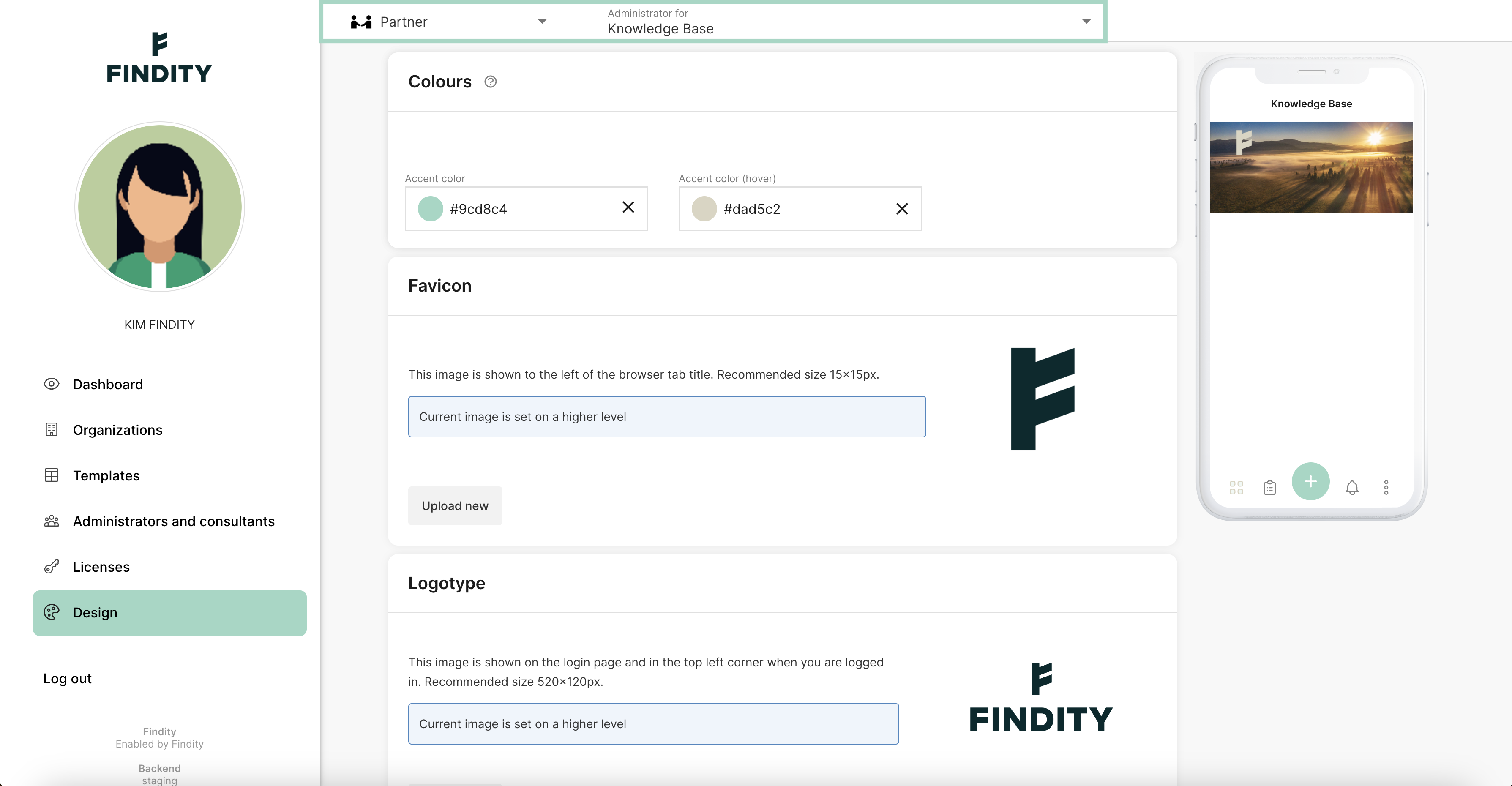
You can also choose if your organisations should have the opportunity to change the icon and background image on their company. Mark the box if you don't want to allow them to do the change.