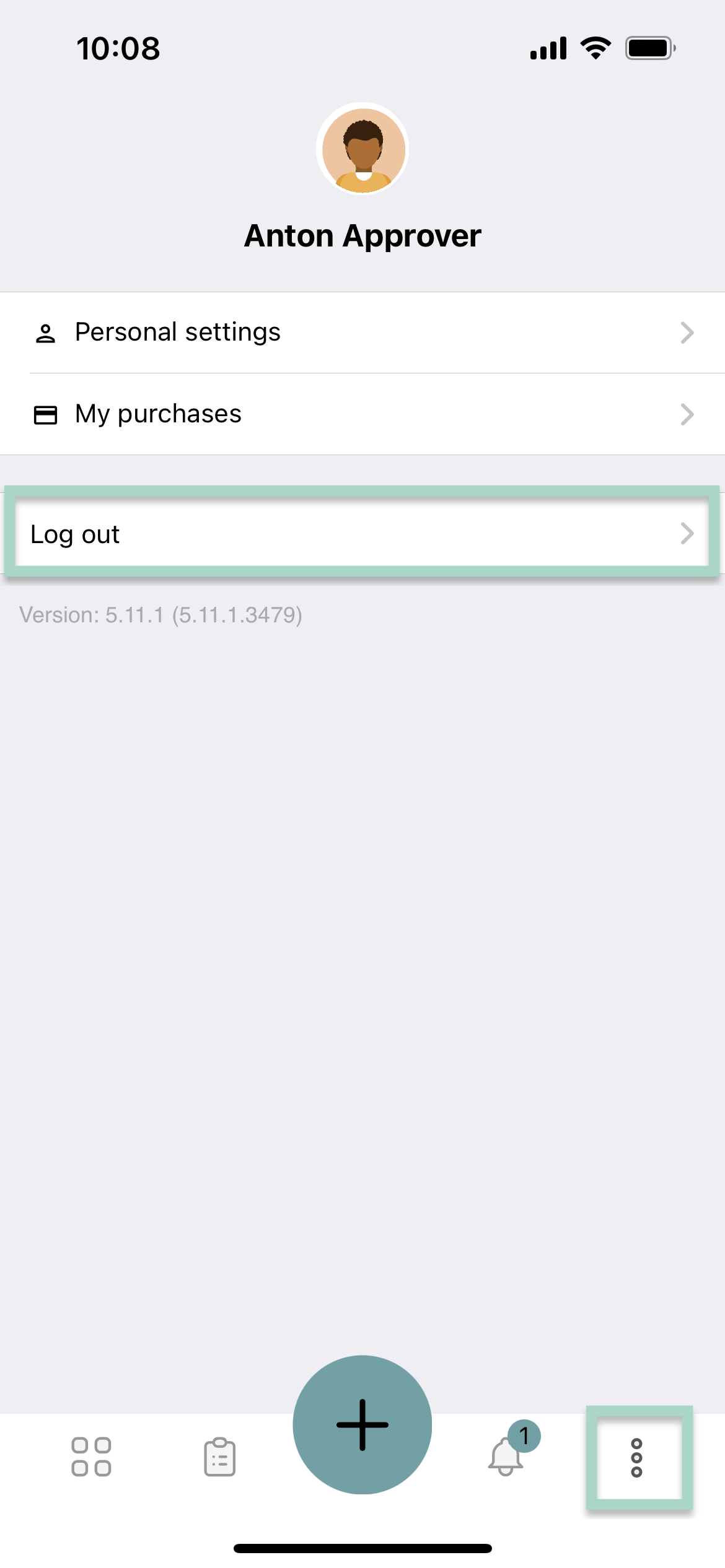I can't choose a specific project in my expense that I know that I should be able to choose. What do I do?
Table of Contents
This applies to the following countries
- All countries
This article is for you as a user who want to choose a project in your expense, but you can't find the specific project in your app, but the project is available on the webb.
The first thing you can try to do is to try do log in and out one time in your app. To log out, click on the three dots on the bottom of the page and then choose to Log out.
If that doesn't help, try to reach out to the administrators on your organization to ensure that the specific project is uploaded on your organizations settings.